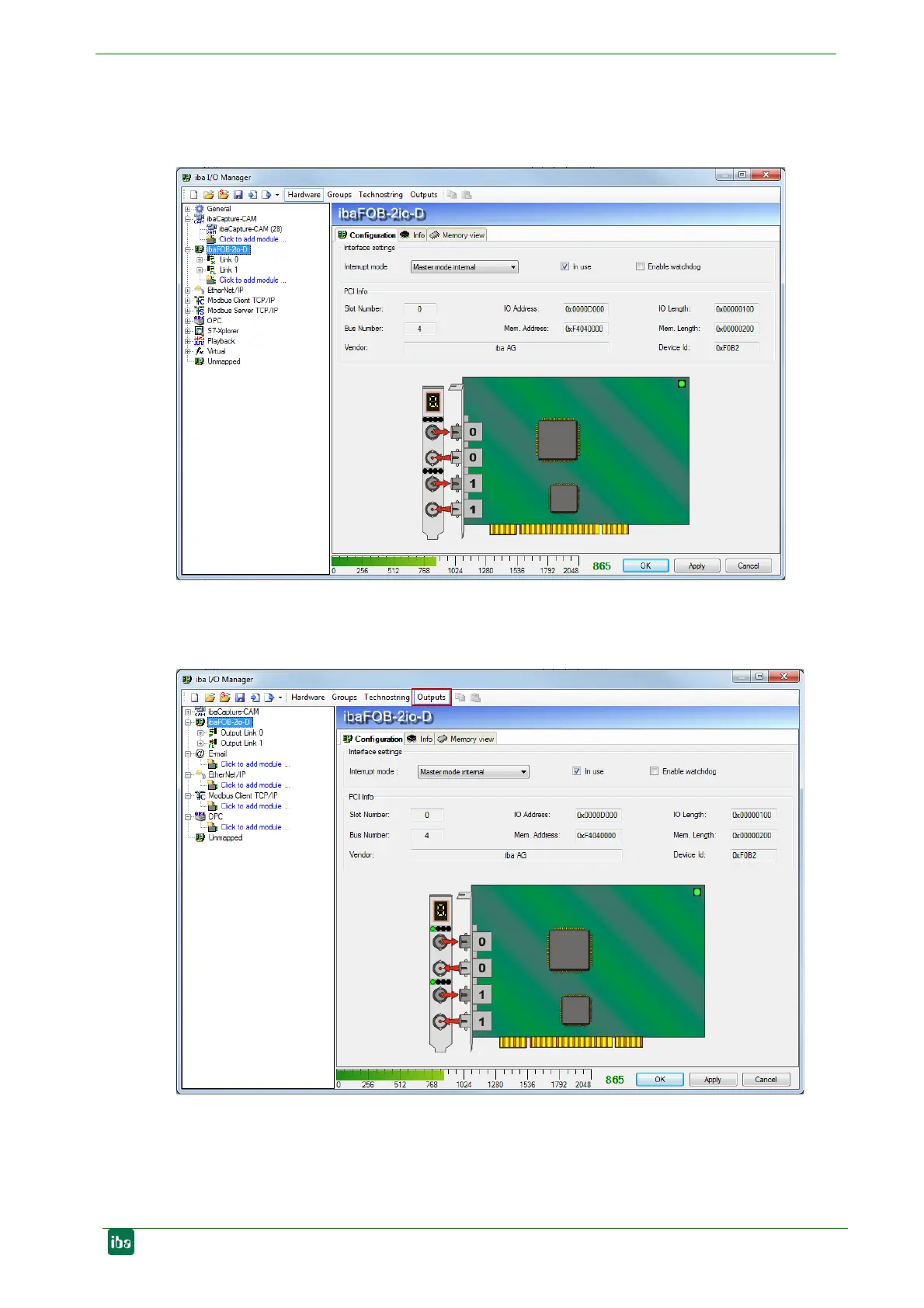8.2.2 Configuration
In the I/O Manager, section Hardware you can see the ibaFOB-D board and the config-
ured input modules.
Figure 26: Section Hardware (inputs)
To configure the output links you have to switch to the section Outputs in the I/O Man-
ager.
Figure 27: Section Outputs
Depending on the FO communication mode used (3Mbit or 32Mbit Flex) other configu-
ration options are available.