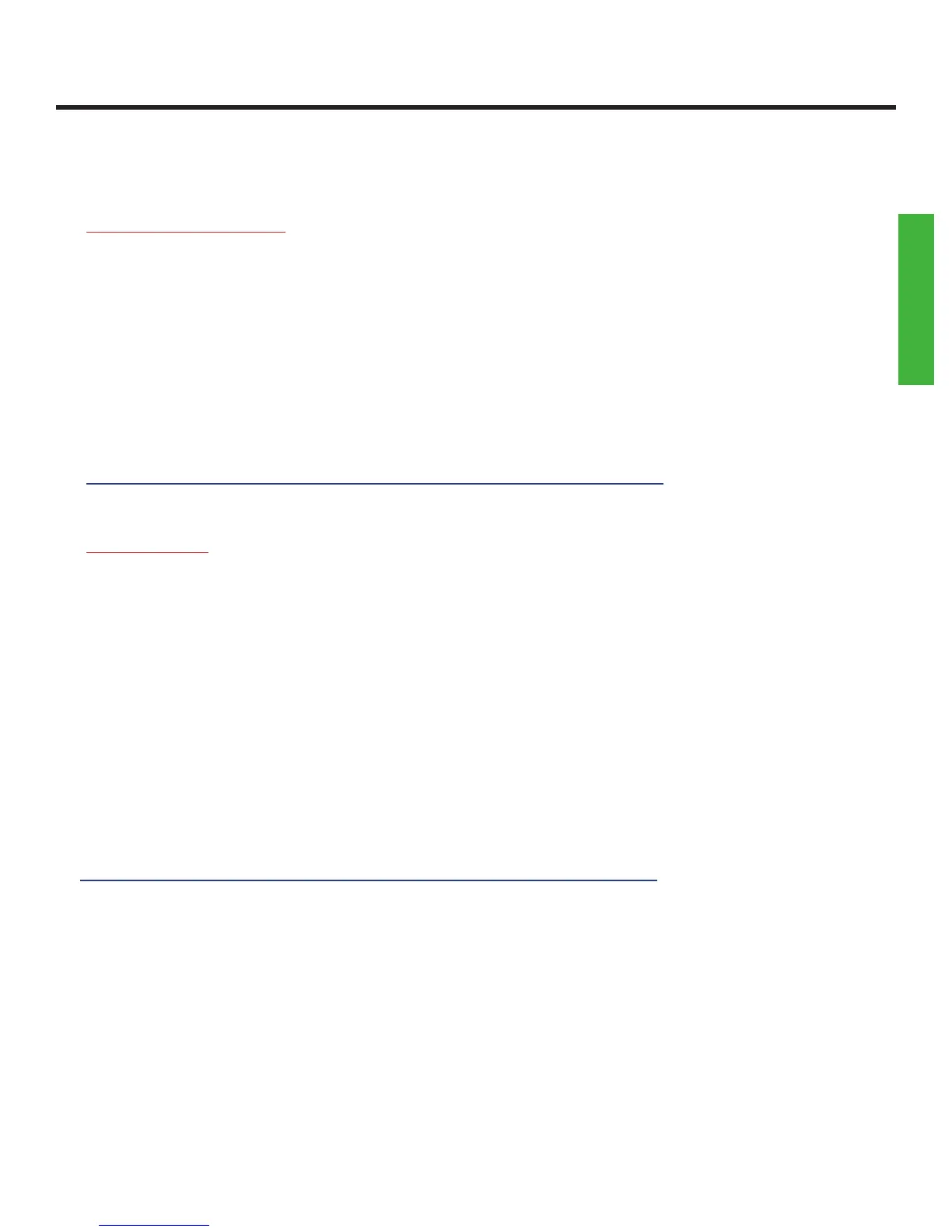Qscan User’s Guide Version 1.4
Page 10
Ethernet wiring consists of:
3’ cable with an RJ45 connector on it for connecting to the network.
3’ power cable with a barrel receptacle for connecting an ac adaptor.
3’ at cable for optional relay and digital input connections.
Qscan readers with POE may be powered through the Cat5/6 cable from
a POE switch, or powered with the AC Adaptor.
Ethernet (TCP/UDP)
Relay wiring consists of 3 wires:
Red Common
Green Normally Open
Yellow Normally Closed
Relay connections are independent.
Ethernet Qscans with POE cannot power external equipment using power from
the POE. A separate power supply is required to power the device connected to
the relay.
Relay Wiring
WIRING