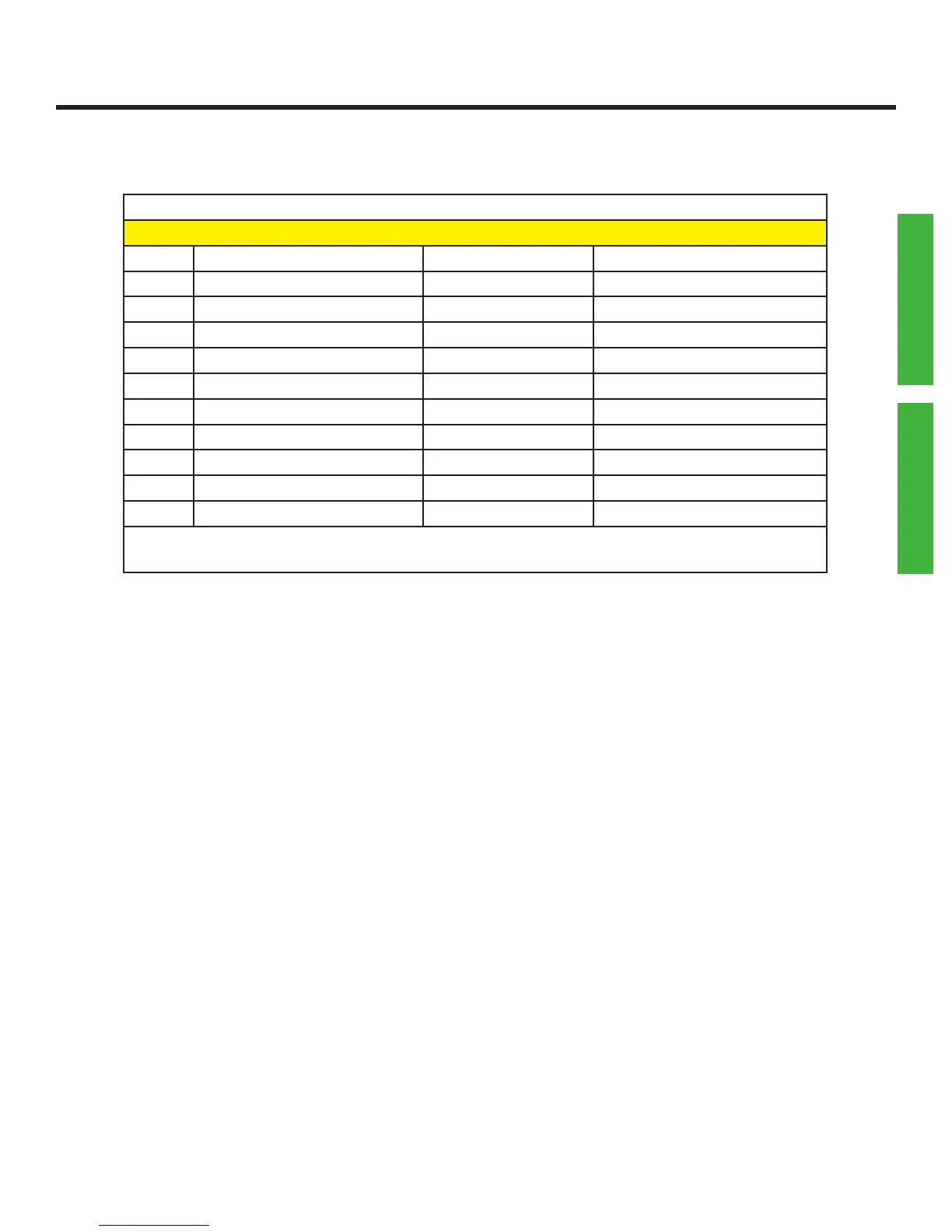Qscan User’s Guide Version 1.4
Page 35
PROGRAMMING
EMULATIONS
Mag Emulation Control (rmware after 3/29/13)
X024 c d t f b pp ss l yy
c cstart 0=off 1=on
d neuron mode 0=off 1=on
t track emulation 1=track 1 2=track 2 (aba)
f f2f 0=no 1=yes
b time between pulses 1 - 5 ms default=1 (1ms)
pp pulse time * 50us 1 - 5 *50us default=02 (100us)
ss data settle time *10us 1 - 2 *10us default=02 (20us)
l lead/trail zero bits 0=yes, 1=no default=0
zz right justify zero ll zz=# digits 00=no justify
This command is the same as the prior command except for the addition
of the l and zz parameters.
Magnetic stripe data is typically preceeded with a number of 0 bits
and appended witha number of 0 bits, for synchronization. The Qscan
default is to send 10 zero bits before and after the data stream. These 0
bits can be turned off with the (“l”) parameter.
Some controllers and software systems require xed length magnetic
stipe data. The (“zz”) parameter can be set to right justify the aba data
into a data eld (“zz”) characters long. The data is zero lled. To turn
off this option, set (“zz”) to 00.