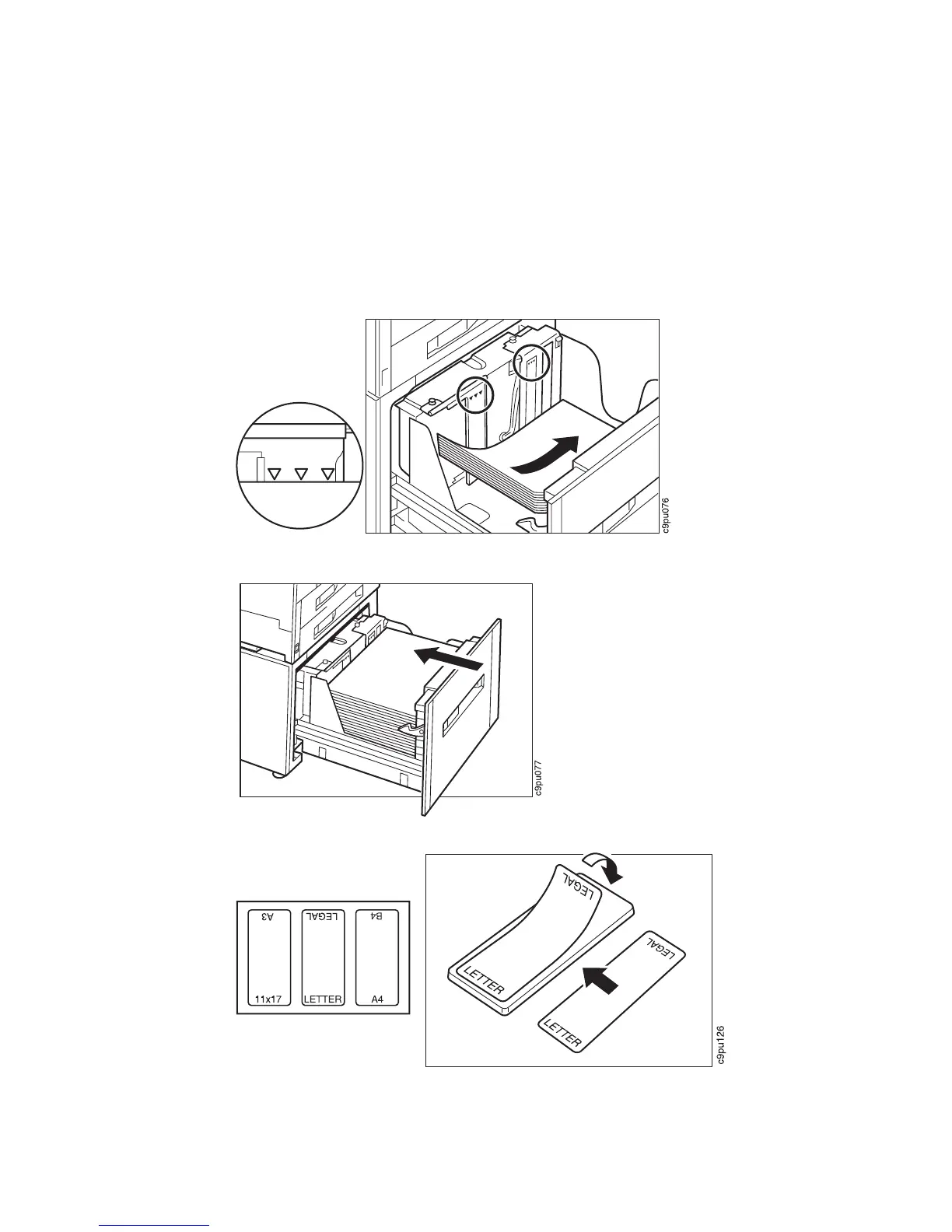13. Close the 2000-sheet input drawer.
14. Place labels, supplied with the printer, on the paper size indicator.
15. On the front of the 2000-sheet input drawer, you can insert a paper size indicator
to indicate what type of paper is loaded in the drawer. Insert the paper size
indicator into the slot and push the paper size indicator into place.
Chapter 4. Loading Paper and Envelopes 95