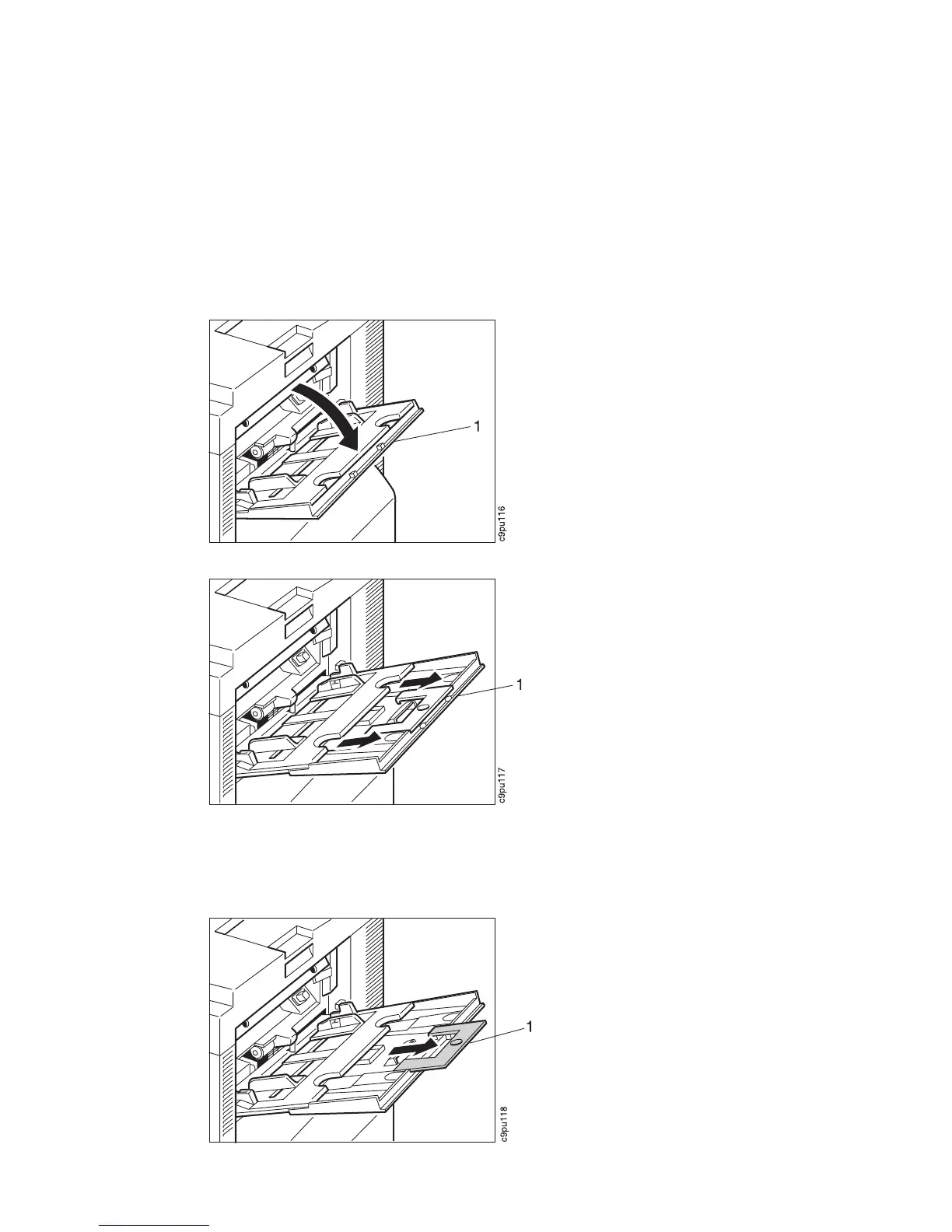4. Gently pull out the auxiliary extension tray (1) until it latches.
Note: Even though the auxiliary extension tray is used to support larger size
paper, you will still want to make sure the tray is pulled out and latched in place.
(This helps avoid problems feeding paper to the printer.)
5. If you are printing larger size paper, such as 11X17, pull out the other extension
tray (1).
98 User's Guide