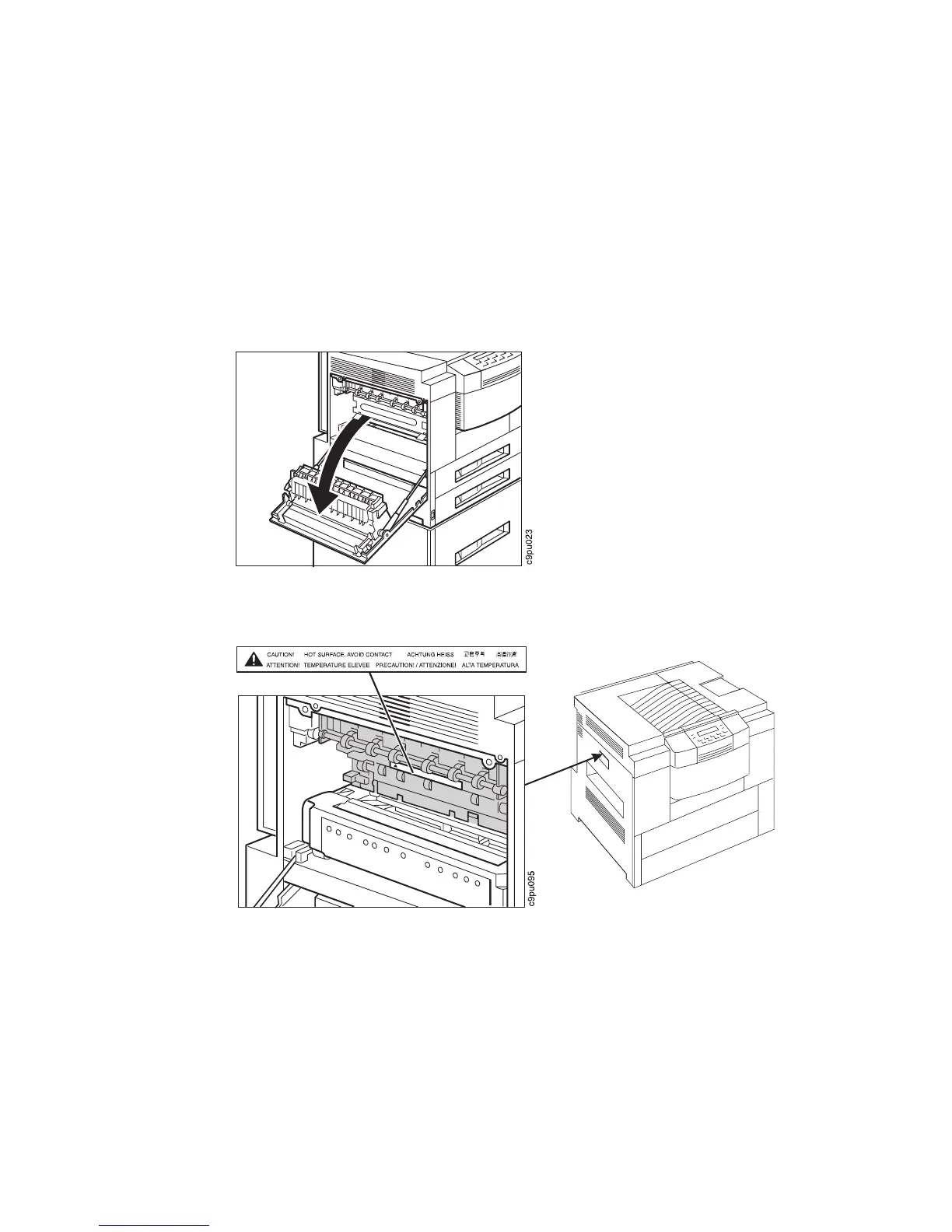2. Open the left printer cover. (To locate the left printer cover, see Figure 5 on
page 9.) You may want to remove the face-up tray for easier access.
CAUTION:
Do not touch the fuser (labeled) in the printer. It can be extremely hot.
Always wait at least 40 minutes for the fuser to cool down.
Chapter 5. Clearing Paper Jams 117