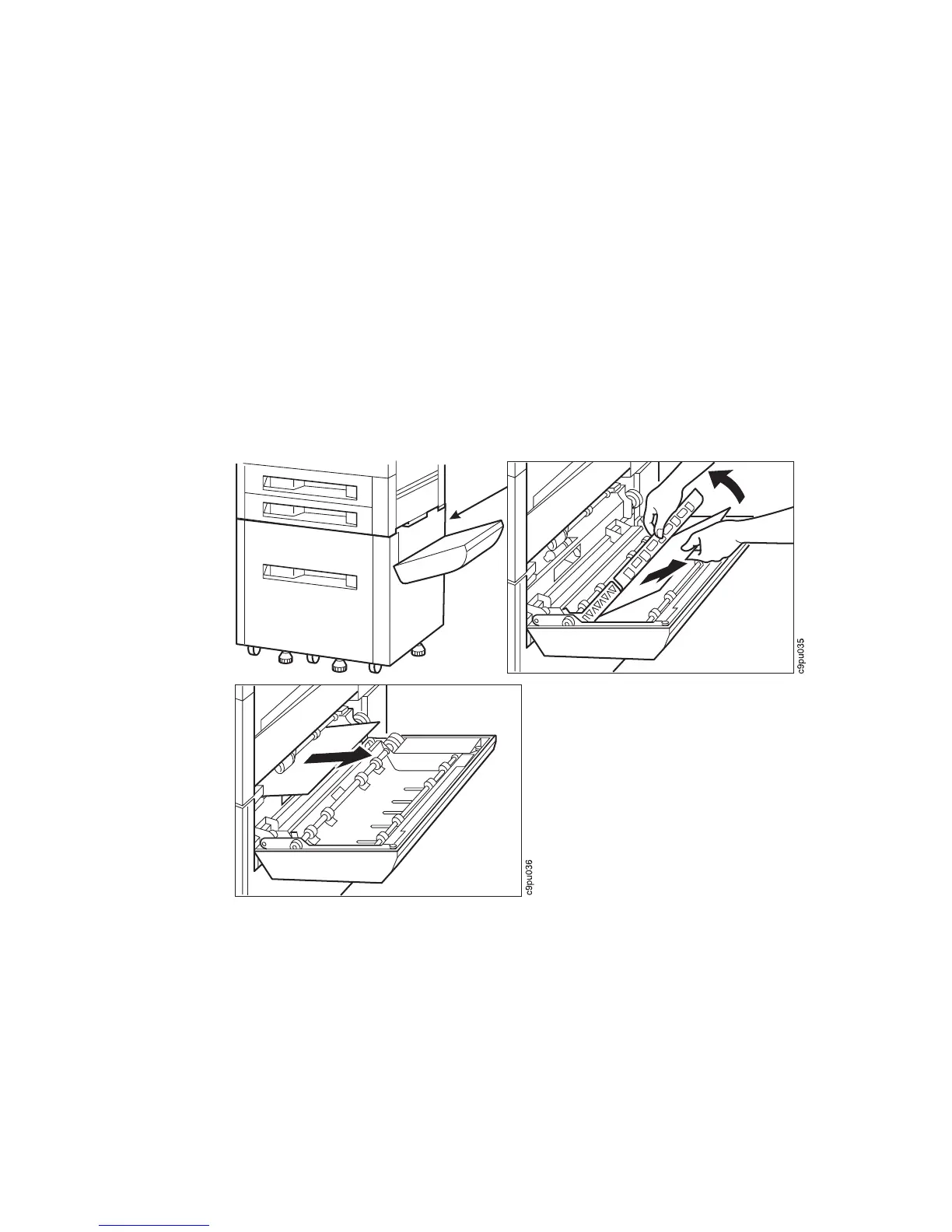Removing Paper Jams from 2000-Sheet Input Drawer - Tray 3
Follow these steps:
1. If the 2000-sheet input drawer (Tray 3) is installed, lower the paper pick up cover.
(To locate the pick up cover, see Figure 4 on page 7).
2. Remove paper from the paper pick up cover by lifting the metal frame (metal frame
has a green label on it) and pulling the paper out. (Also check above the metal
frame.)
3. Close the paper pick up cover.
Chapter 5. Clearing Paper Jams 123