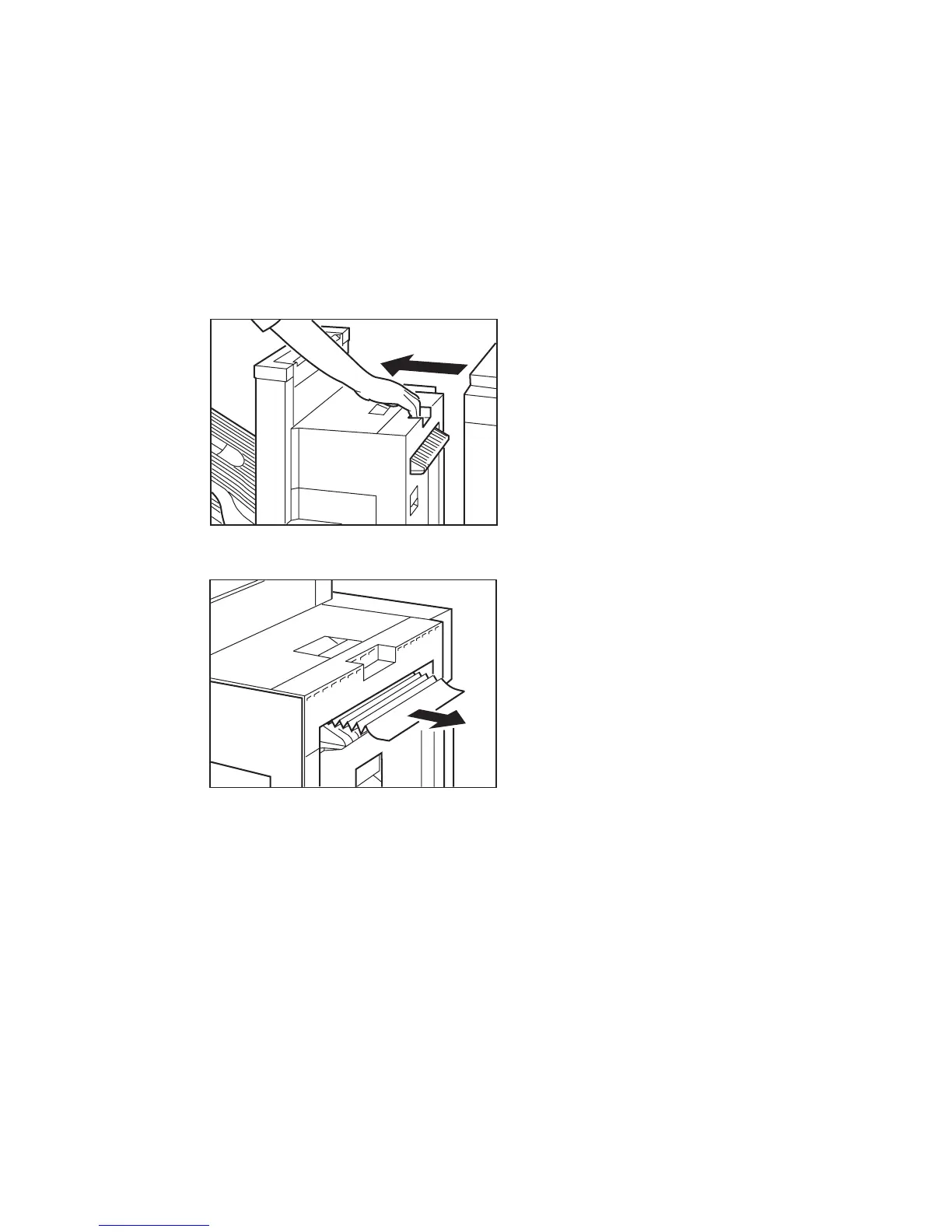c9pu164
4. Remove jammed paper. (If paper is difficult to remove, go to “Removing Paper
Jams from the Transfer Area.”)
c9pu165
5. Plug power cables to both 2000-sheet finisher and printer.
6. Turn power on for both 2000-sheet finisher and printer.
Removing Paper Jams from the Transfer Area
1. Turn power off to both 2000-sheet finisher and printer.
2. Unplug power cables from both 2000-sheet finisher and printer.
3. Pull the 2000-sheet finisher away from printer to be able to reach the lower paper
access cover. (See Figure 3 on page 5 to locate covers.)
132 User's Guide