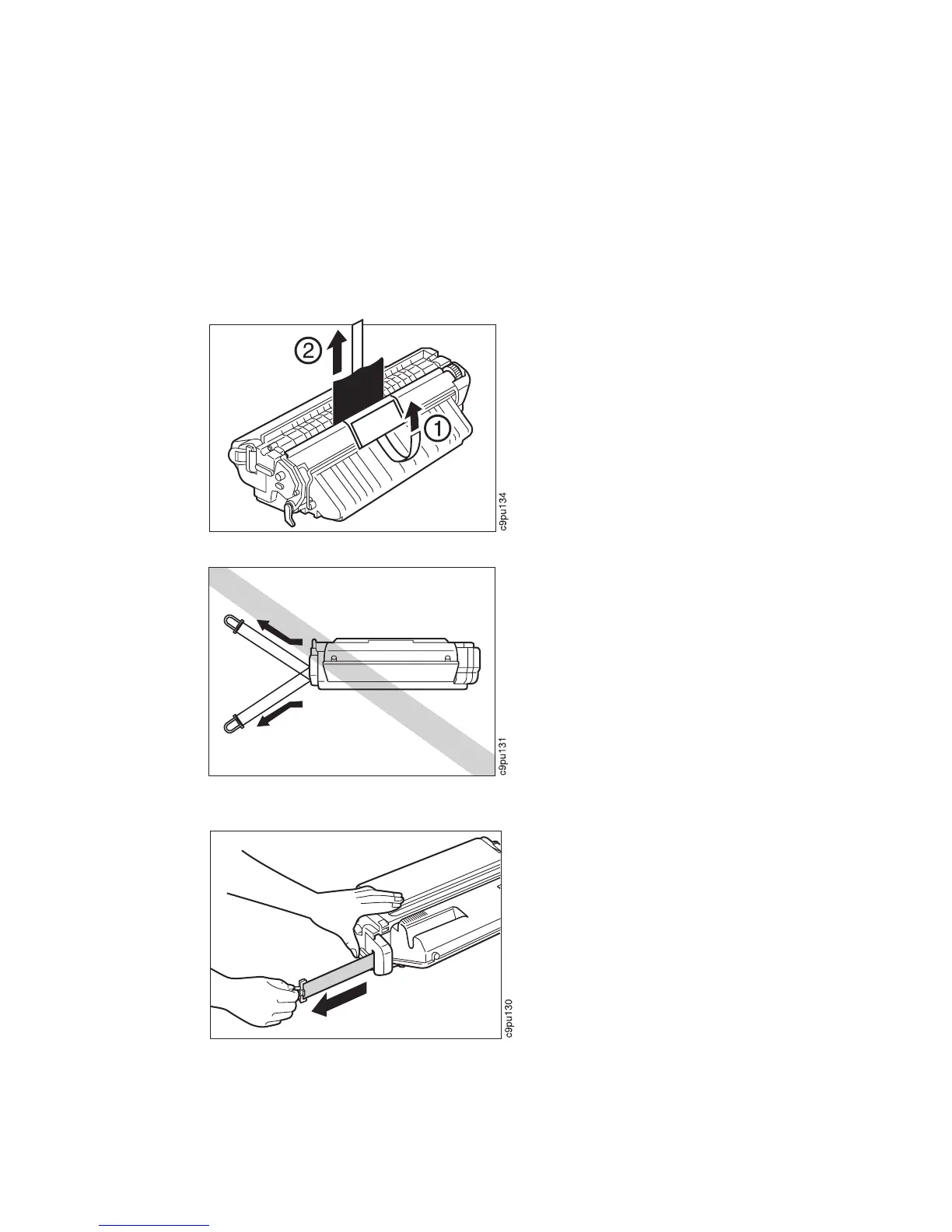9. Do not pull the ring up or down as shown below as the tape may snap off.
10. Place the toner cartridge on a flat surface and locate the orange ring at the end of
the toner cartridge. Pull the orange ring straight out to remove the toner seal.
11. Grip the toner cartridge with both hands and slide the toner cartridge into the
printer as shown. Make sure the arrow on the toner cartridge is facing up and
pointing toward the printer when inserting the toner cartridge.
142 User's Guide