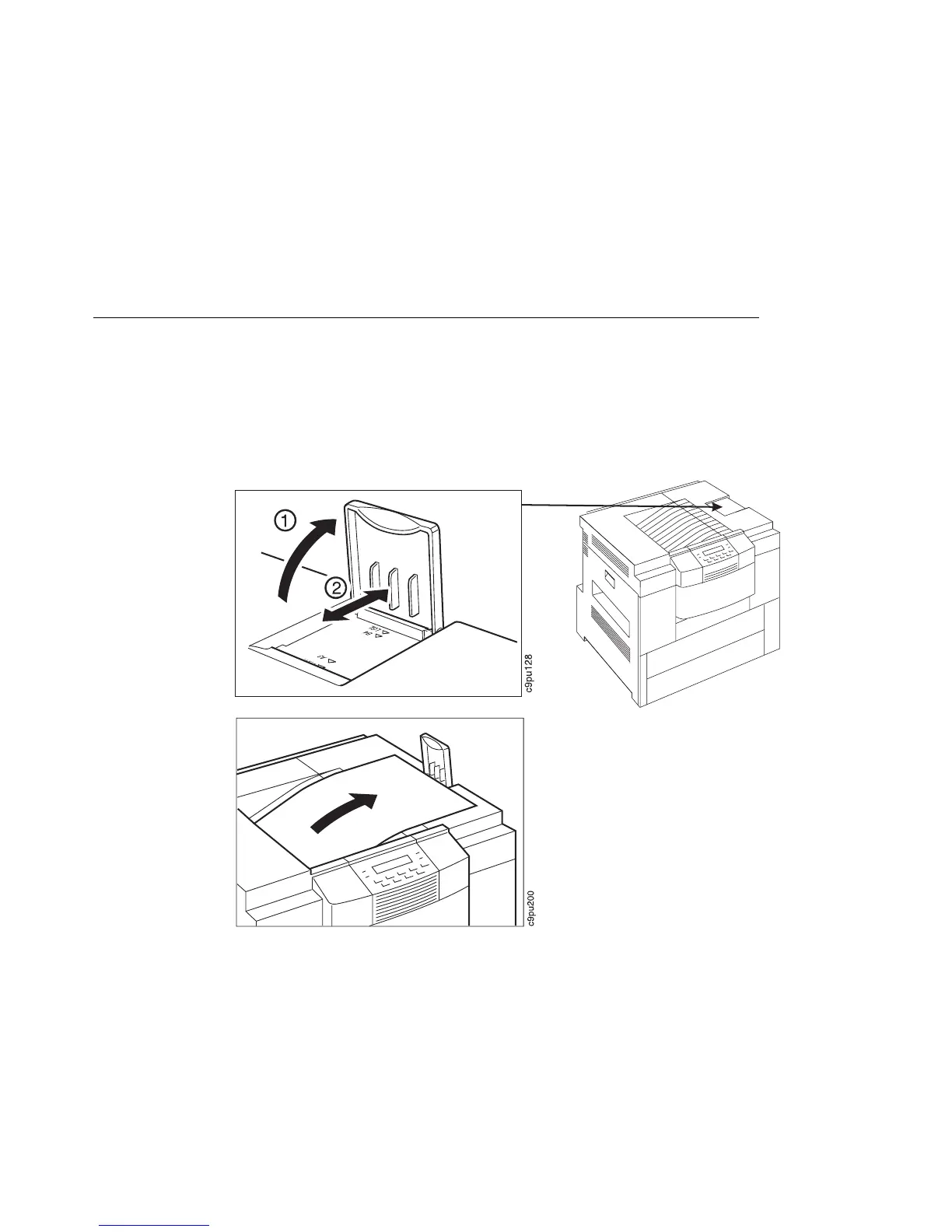Installing the Paper Stopper
Follow these steps:
1. The paper stopper should already be installed. You need to adjust the paper
stopper to match the paper you are printing.
2. Lift up the paper stop (1).
3. Pull the paper stop (2) back and set at the indicator that matches the paper you
are printing such as LTR for letter.
Chapter 7. Installing Printer Options 151