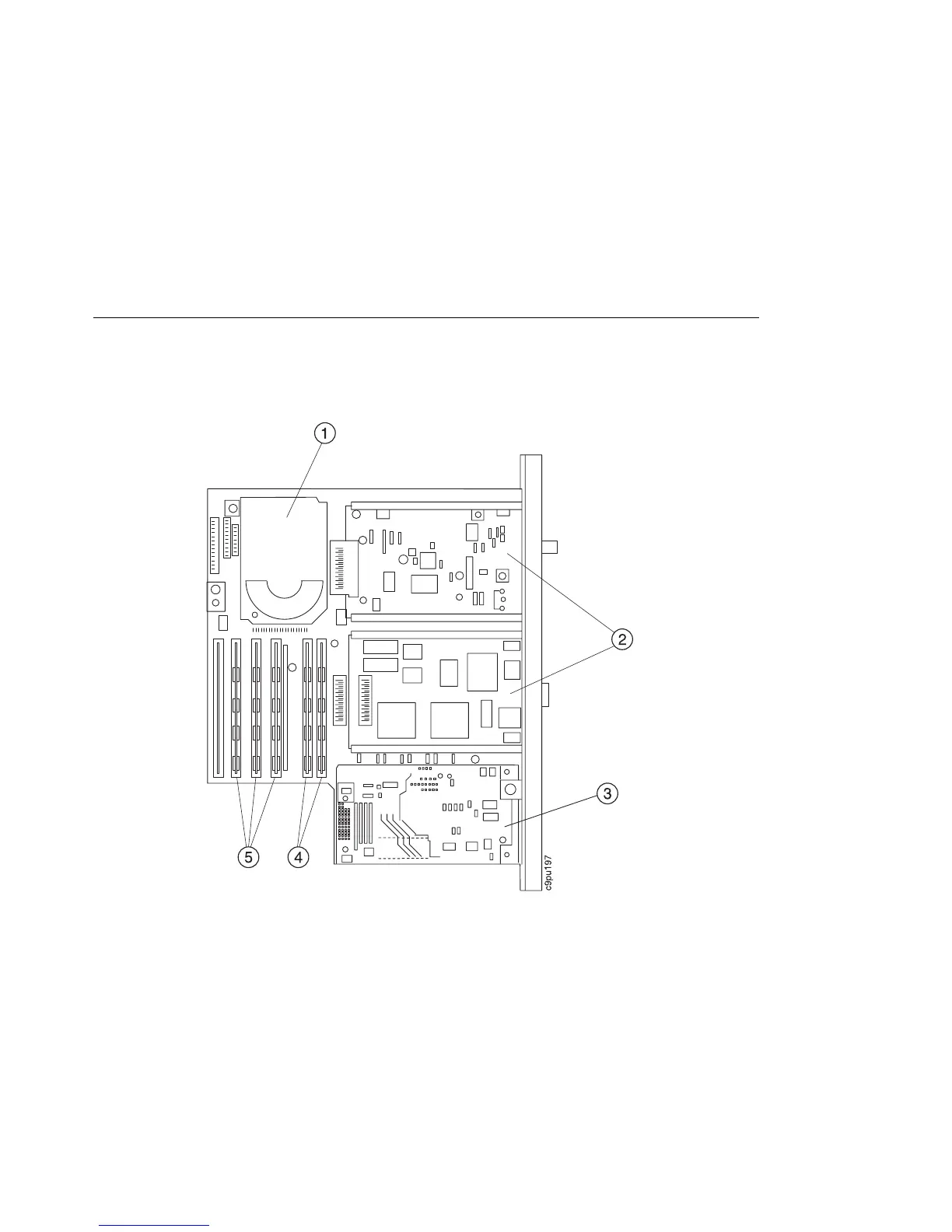Locating Options on the Printer Controller Card
The following illustration shows the locations of the options you can install on the printer
controller card. Use this illustration as a guide for locating and installing options, such
as the hard drive. (To locate where the printer controller card on the printer, see
Figure 16 on page 154.)
1. Hard drive
2. Network Interface Cards, two cards shown installed.
3. Options Controller Card
4. DRAM SIMMS
5. FLASH SIMMS
Chapter 7. Installing Printer Options 153