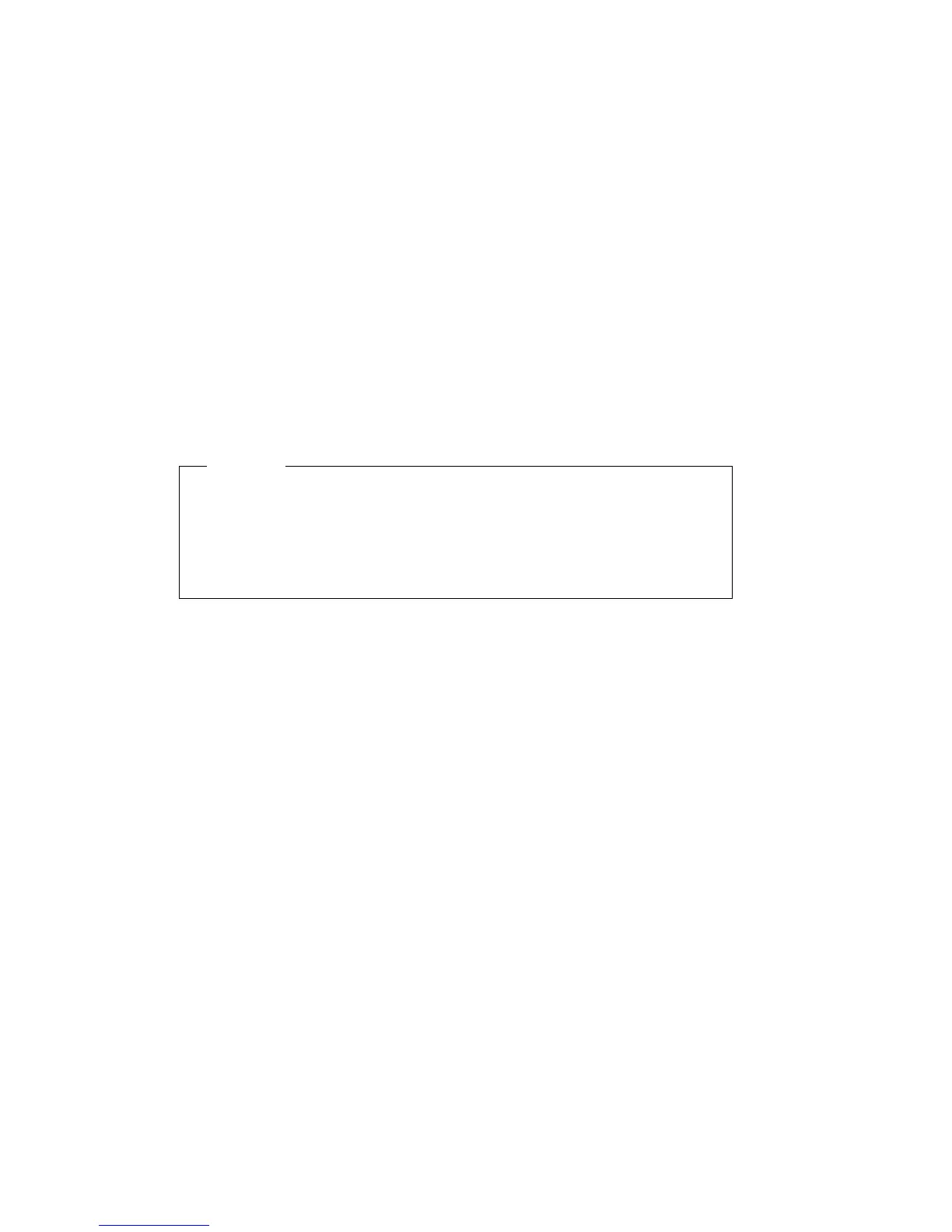16. Connect the other end of the power cord to a grounded AC outlet.
17. Switch the printer power on.
18. After the printer warms up, the READY message displays on the operator panel.
Note: If the message display area shows solid rectangles, reseat the SIMM and
make sure the SIMM is in the correct slot. For instance, if installing a DRAM SIMM,
make sure the DRAM SIMM is seated in a slot labeled DRAM.
Important
To confirm that you have correctly installed an option print a configuration page.
The report will list the options if they have been correctly installed. See “Example 1
— Printing the Printer Configuration Page” on page 32.
Note: If the SIMM you installed does not appear on the printer configuration page,
make sure that it is correctly seated.
158 User's Guide