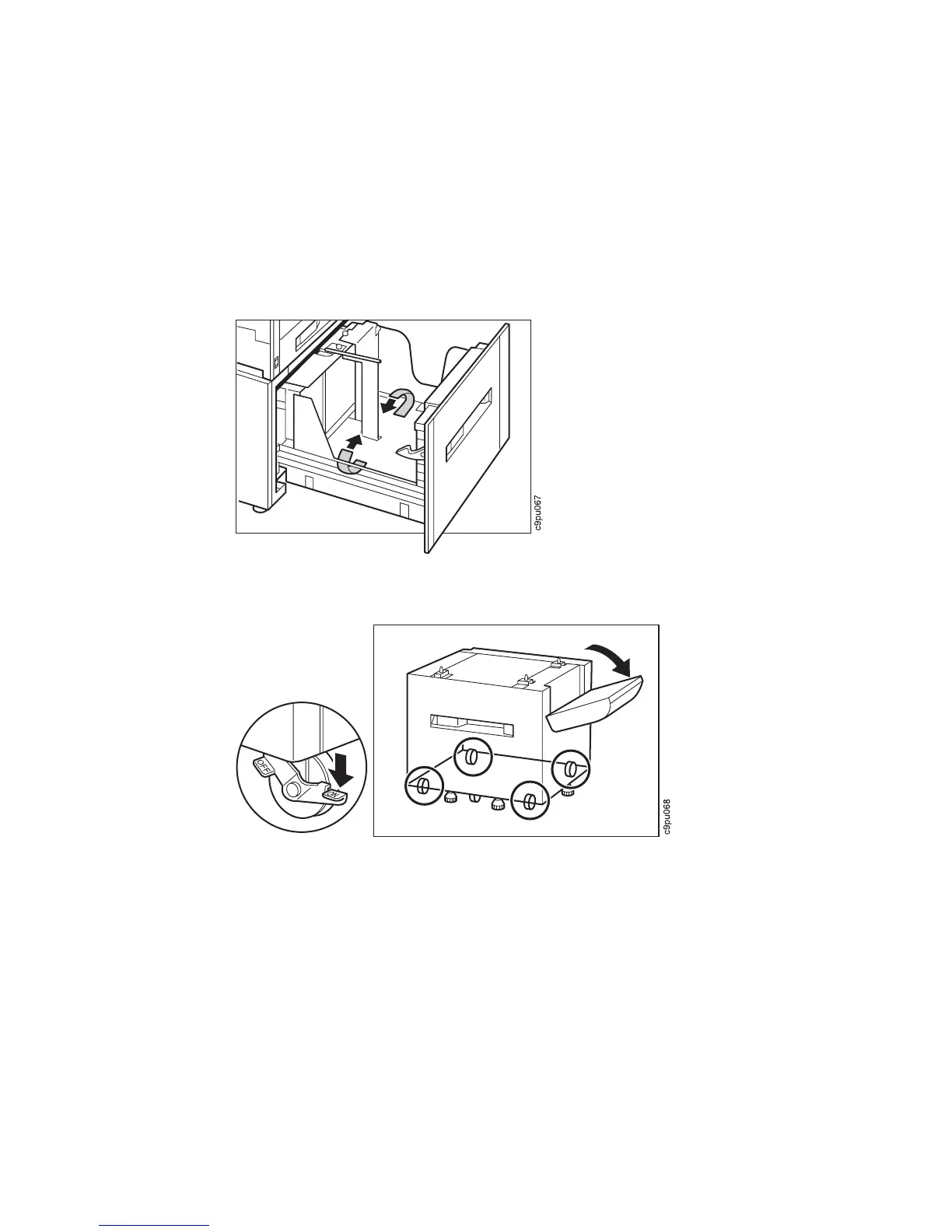5. Move the 2000-sheet input drawer to the location where you want to locate the
printer. Press down on the casters on the part labeled ON to lock the casters in
place. This prevents the printer from rolling.
CAUTION:
When moving the printer, keep in mind that the back of the printer is heavier
than the front.
Chapter 7. Installing Printer Options 175