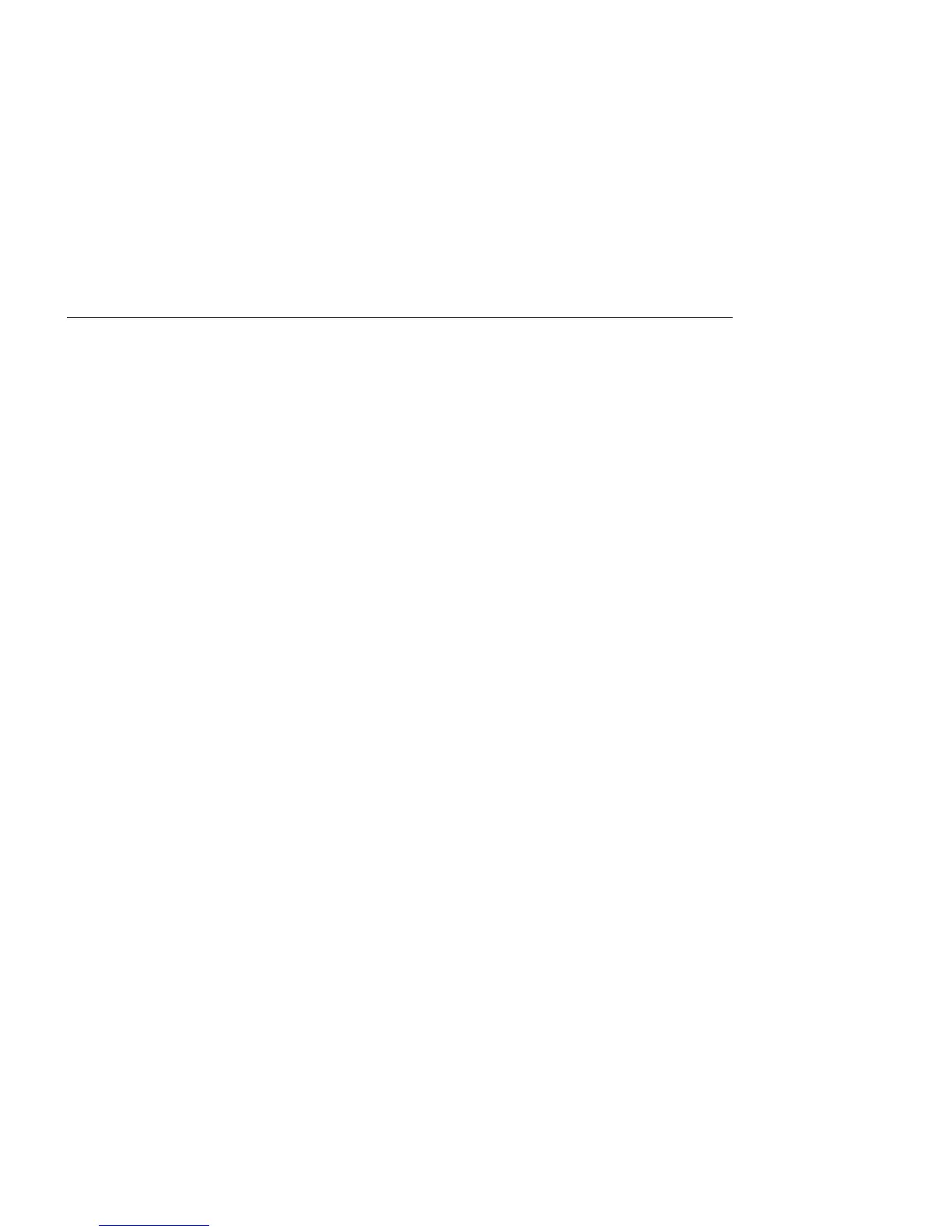Status Messages
COLD RESET A4
Meaning: The printer is powering up and resetting its defaults from a cold
start. A4 size paper has been selected as the default paper size. This
enables you to print a configuration page after the Cold Reset.
Action: None required; however, you need to restore any unique settings
for the printer.
COLD RESET LTR
Meaning: The printer is powering up and resetting its defaults from a cold
start. Letter size paper has been selected as the default paper size. This
enables you to print a configuration page after the Cold Reset.
Action: None required; however, you need to restore any unique settings
for the printer.
CONTEXT SAVE ADJUSTED
Meaning: The printer is configured to use the context saving option (PCL
SAVE and PS SAVE under the Memconfig Menu); however, due to a
configuration change, such as removal of memory, the printer no longer
has enough memory to support context saving.
Action: None required. To restore context saving, add more memory to the
printer. See “Estimating Memory Requirements” on page 199 for more
information.
CONTEXT SAVE CHANGE
Meaning: The values for the PCL SAVE or PS SAVE items under the
Memconfig menu have been changed.
Action: Press the Enter key to accept the new values and continue
printing.
+ FORMAT DISK/- IGNORE DISK
Meaning: You are powering up with an unformatted hard drive, or you
selected the FORMAT DISK action on the Test Menu.
Action: Press the Value key to format the disk. Press the Shift and
Value keys simultaneously to continue as if there were no hard drive
installed.
FLUSHING...
Meaning: The printer is canceling a PCL5e or PostScript job.
Action: None required.
FORMATTING
Meaning: The printer is formatting the hard drive.
Action: None required.
216 User's Guide