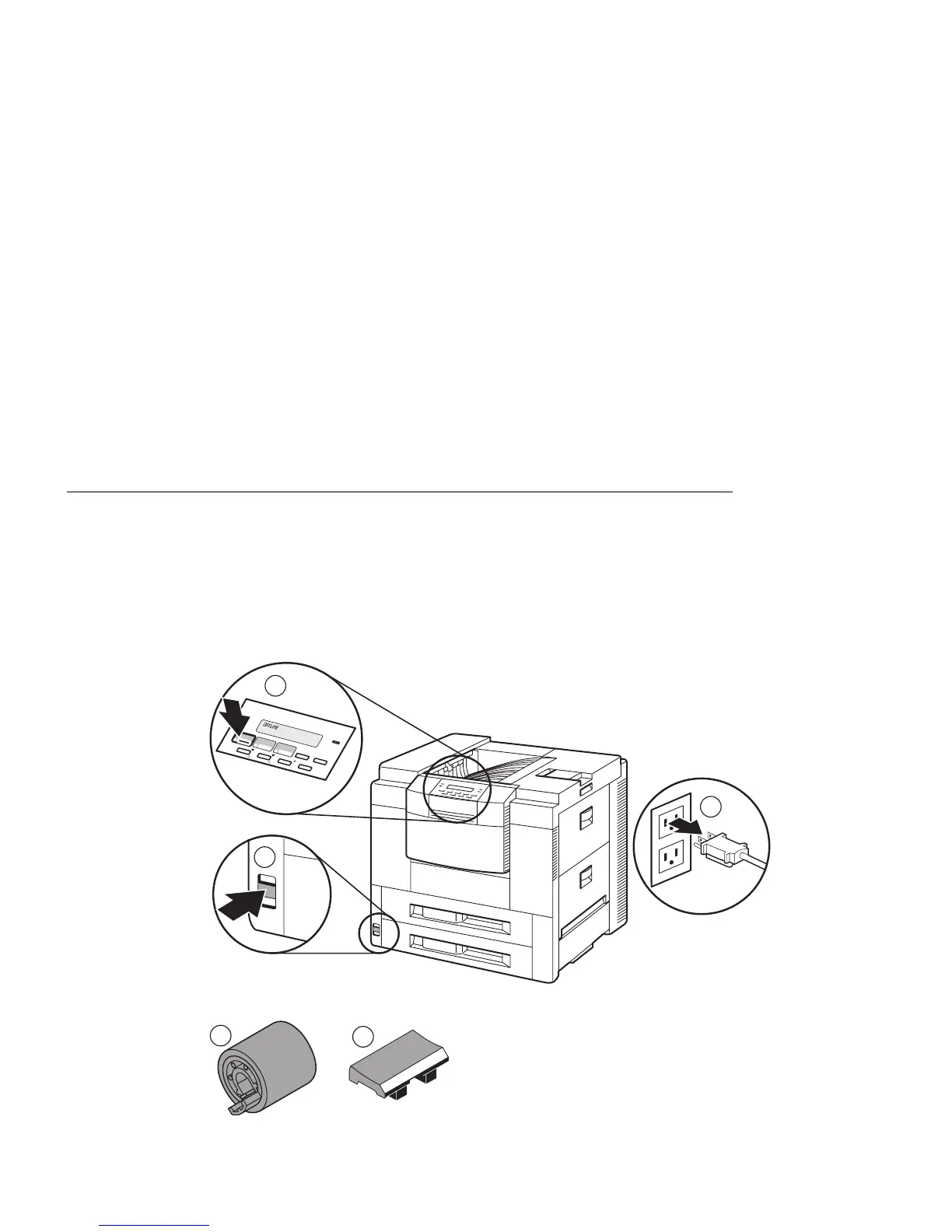2. Fuser assembly
3. Transfer charging roller
4. Pick-up and feed and separation rollers
You will also need access to the following tools:
Flat-bladed screwdriver
Flashlight.
Changing the Auxiliary Feed Pick-up Roller and Separation Pad
Follow these steps:
CAUTION:
Failure to turn off the printer before working with its internal components can
result in electric shock.
1. Turn the printer off-line (1), switch off the printer power (2), and unplug the printer
(3).
c9pu216
Power
Online
Menu
Continue
Page Eject
Cancel Print
Enter
Attention
Item
Val ue
Shift
Network Printer 24
*
3
1
2
2. Unpack the auxiliary feed pick-up roller (1) and separation pad (2).
c9pu217
2
1
3. Open the auxiliary tray (1) and remove the inside cover (2), if present.
242 User's Guide