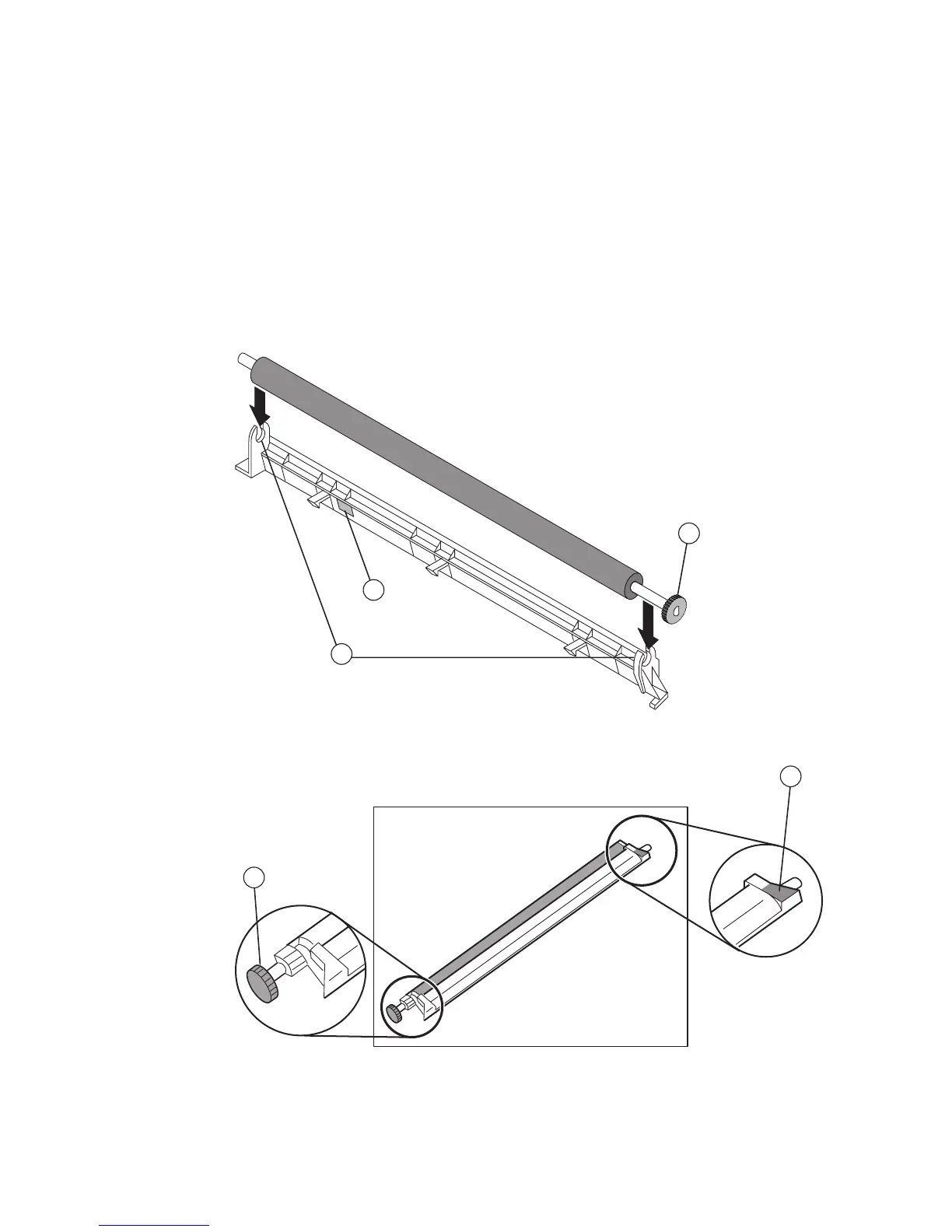11. Carefully replace the new transfer charging roller into the shield clips (1). Make
sure the metal part (2) of the shield is at the opposite end of the blue gear (3).
c9pu257
2
3
1
12. Pick up the new transfer charging roller assembly from the blue gear (1) with your
left hand and the edge of the shield (2) with your right hand.
c9pu258
2
1
13. Using both hands to hold the transfer charging roller assembly, guide the right pin
(1) into its mount (2).
Appendix D. Installing the Usage Kit 255