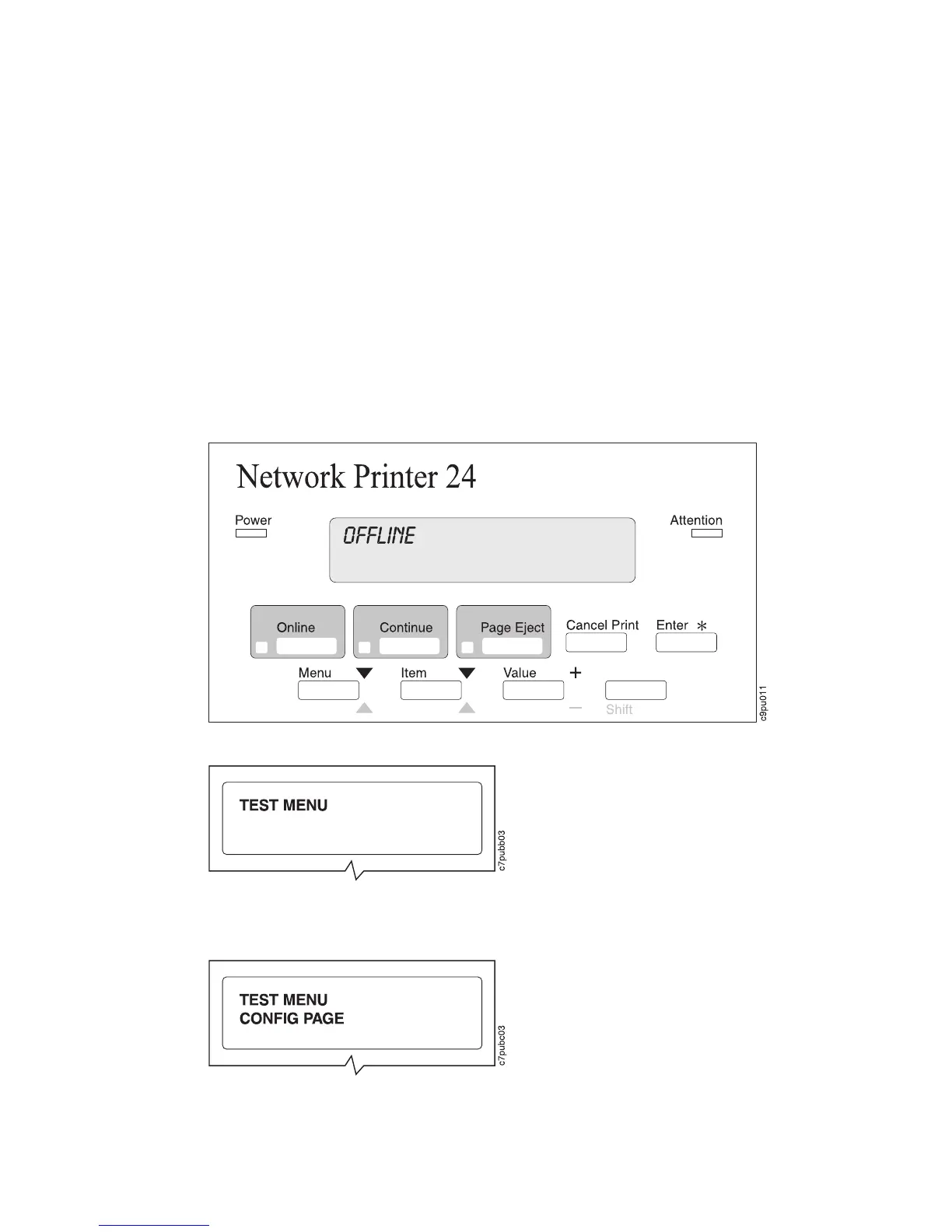Example 1 — Printing the Printer Configuration Page
1. Before printing a configuration page, make sure all print jobs are finished. If you
need to immediately print a configuration page, then cancel the job that is currently
printing. See “Canceling a Print Job” on page 38.
2. Make sure the printer is offline. If the printer is online, press the Online key to
take it offline.
3. Press the Menu key once. TEST MENU appears in the message display area.
4. Press the Item key once. CONFIG PAGE appears in the message display area.
Note that the menu name appears on the top line and the action item appears on
the second line.
32 User's Guide