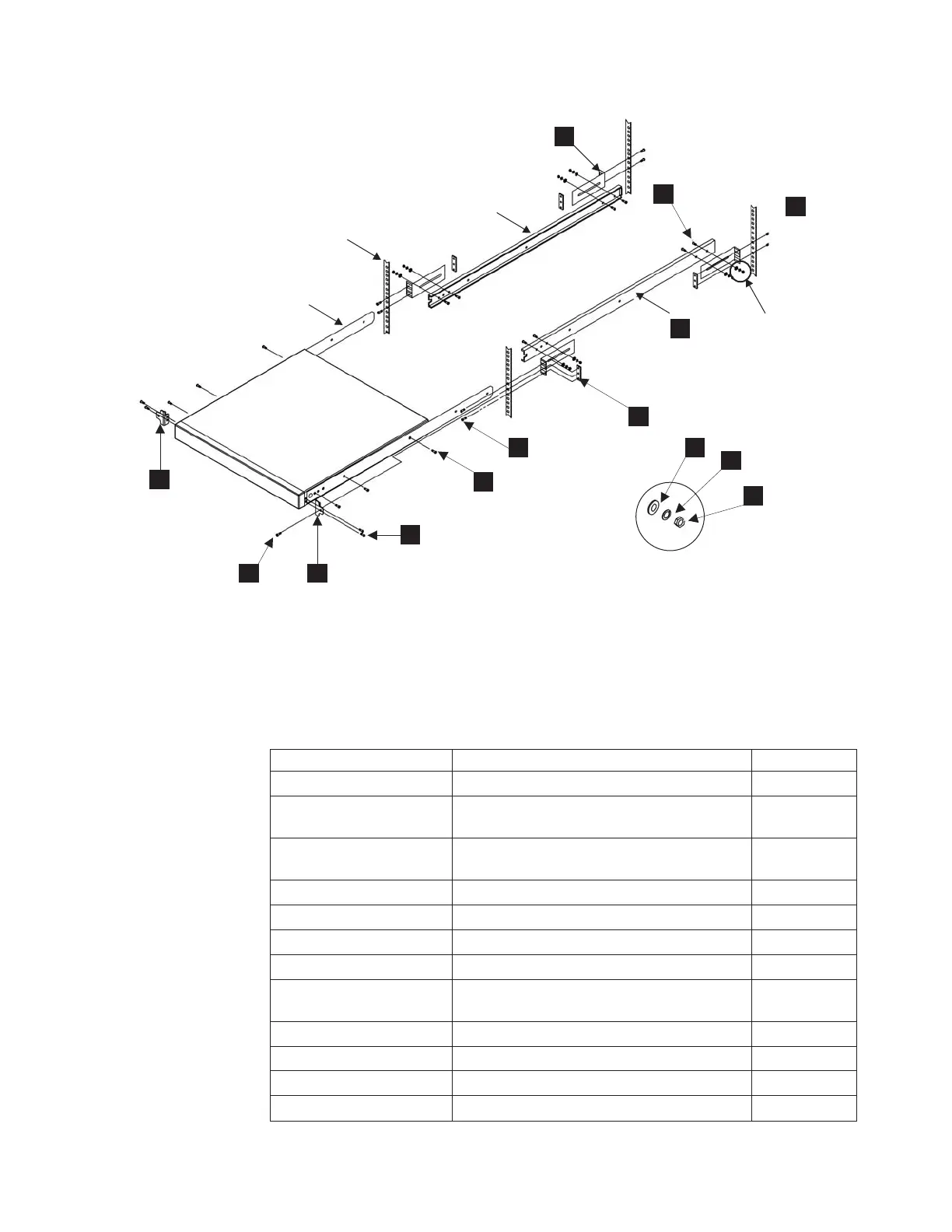1. Unpack the rack-mount kit and verify that all ordered items and parts are
present and undamaged. See Table 3 for a list of parts and the quantities
supplied.
Table 3. Parts supplied with the rack-mount kit
Item Description Quantity
1 Rack mount slide (inner and outer slide) 2
2 Right rack mount bracket (optional bracket
for front of switch)
1
3 Left rack mount bracket (optional bracket for
front of switch)
1
4 Rack mounting bracket (3-hole) 4
5 Nut clip, M5 11
6 Screw, 8-32 x 3/16 in., zinc 11
7 Screw, M5 x 12 11
8 Bracket to slide rack kit (contains items 9 -
12)
1
9 Screw, 8-32 x 3/8 in., zinc 5
10 Washer, flat, No. 8 5
11 Washer, lock, No. 8 5
12 Nut, hex, 8-32 5
SJ000153
Outer Slide
EIA Rack Rail
Inner Slide
Front of Switch
See
Detail A
4
4X
9
8X
1
2X
7
4X
6
2X
Detail A
10
8X
11
8X
12
8X
2
7
2X
6
5X
7
4X
4X
5
3
Figure 3. Rack assembly
Chapter 2. Installing and configuring the switch 11
