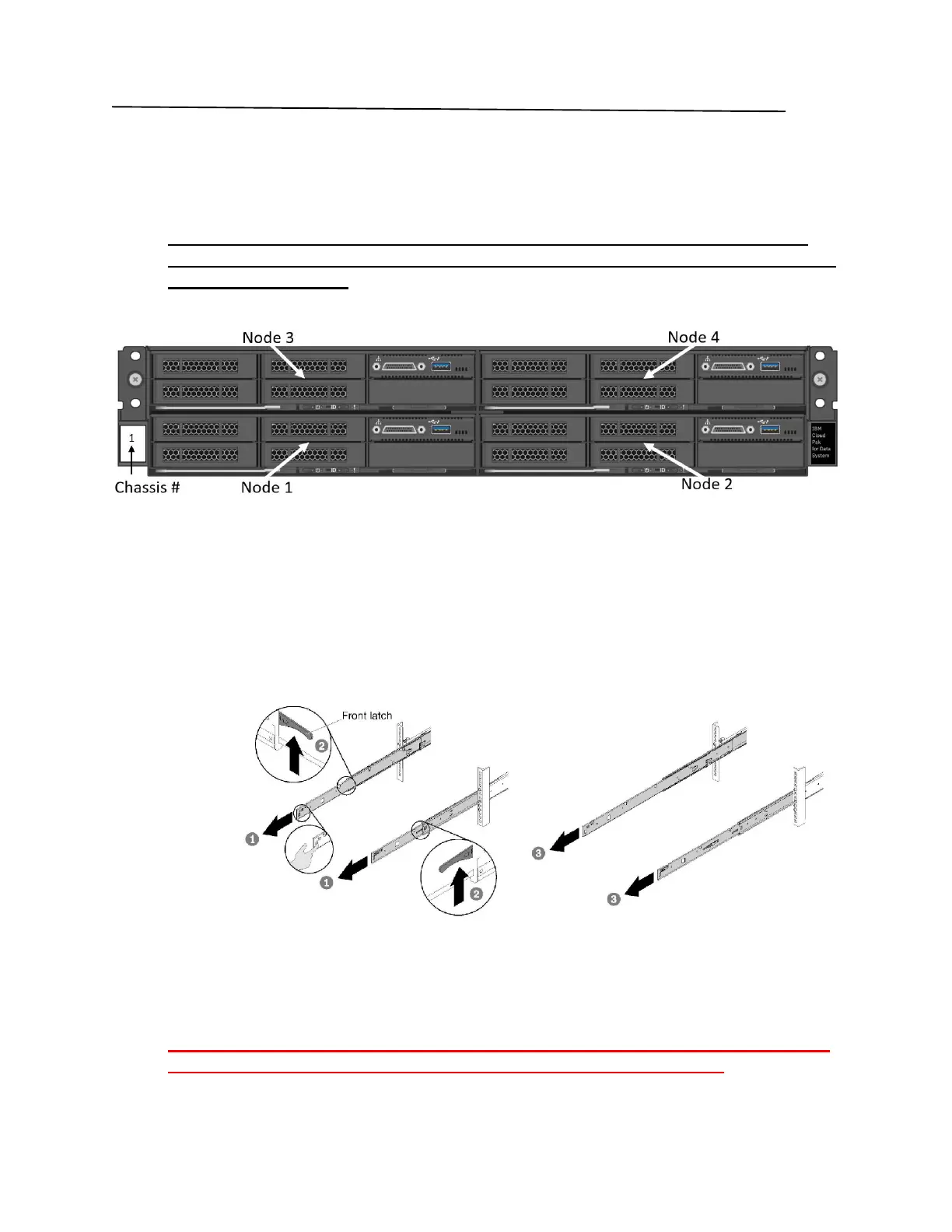© Copyright IBM Corporation 2019, 2020. Customer Install Guide, 2U Chassis 26
Install the enclosure on the slide rails
C010 - This unit weighs approximately 121.2lb (55kg). IBM recommends the use of
an appropriate lifting device to position the chassis on the rails.
Server nodes are preconfigured for their specific slots (1, 2, 3 & 4) in the
chassis and they must not be removed from the chassis during the chassis
installation process.
Figure 7: Node locations in chassis and chassis marking
To install the enclosure on the rails, complete the following steps:
Procedure
1. Pull the slide rails forward until the rails click into place.
2. Push up the front latches.
3. Pull the slides all the way out. Figure 8
Figure 8. Slides
4. Carefully lift the enclosure. Figure 9
Server blades are preconfigured for their specific slots (1-4) and they must
not be removed during the server chassis installation process.
