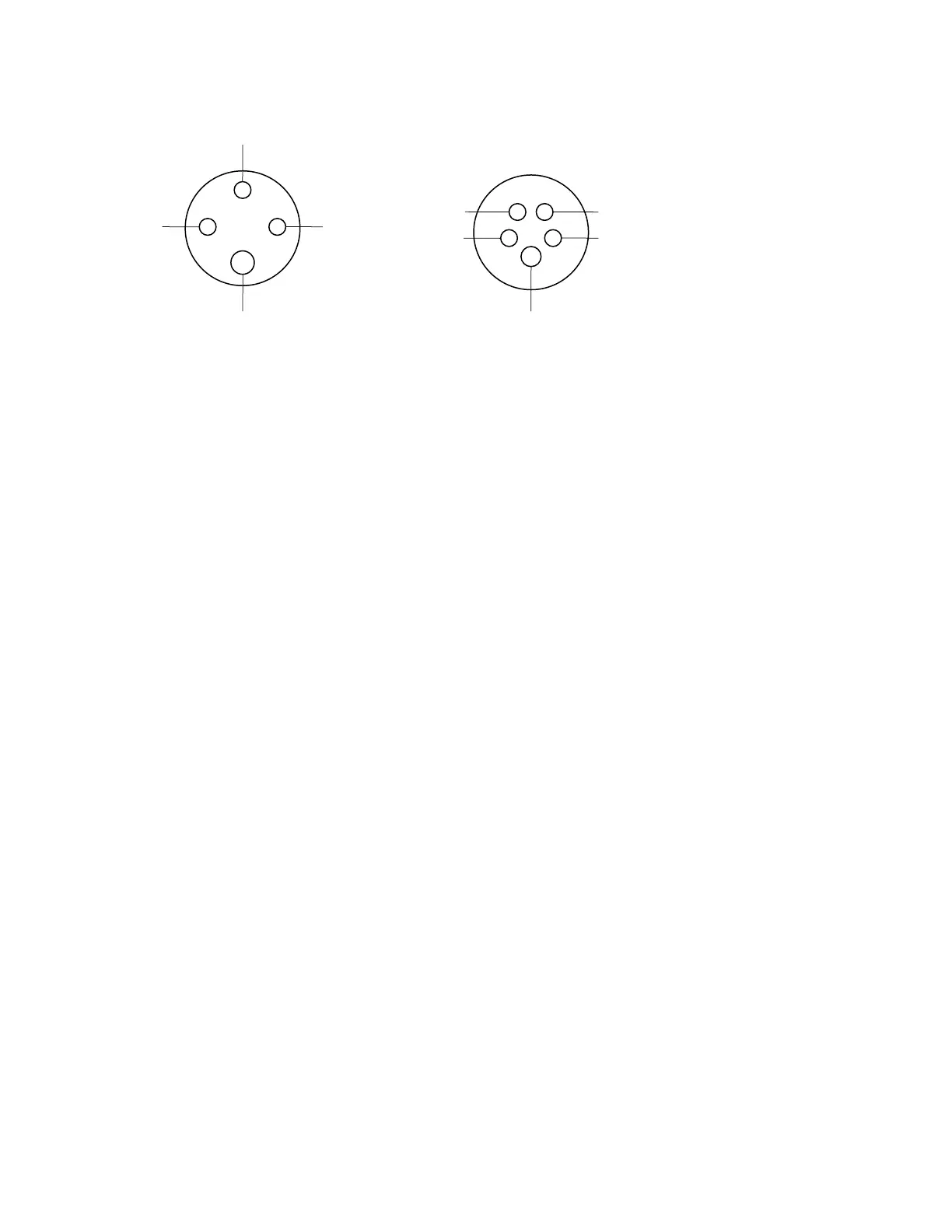Checking the AC voltage on three phase power
Ground/Earth
4 pins
L1
L2
L3
Ground/Earth
5 pins
Neutral
L2 L3
L1
Perform the following AC voltage check on all of the wall breakers that the customer uses to supply power
to the frame.
__ 1. Verify that the wall breaker is set to the ON position.
__ 2. Measure the customer supplied voltage and write the voltage here. If the voltage is outside the
acceptable range (see below), advise the customer to have a licensed electrician correct the
problem.
_____________ V AC
__ 3. The acceptable voltage range for 50 or 60 Hz, three phase power supplies is as follows:
PDU power
• 200-240 V AC
• 380-415 V AC
BPA power
• 200 V AC
• 208-240 V AC
• 380-415 V AC
• 480 V AC
__ 4. Turn the wall breaker OFF.
Chapter 1. Safety inspection ENG-9
