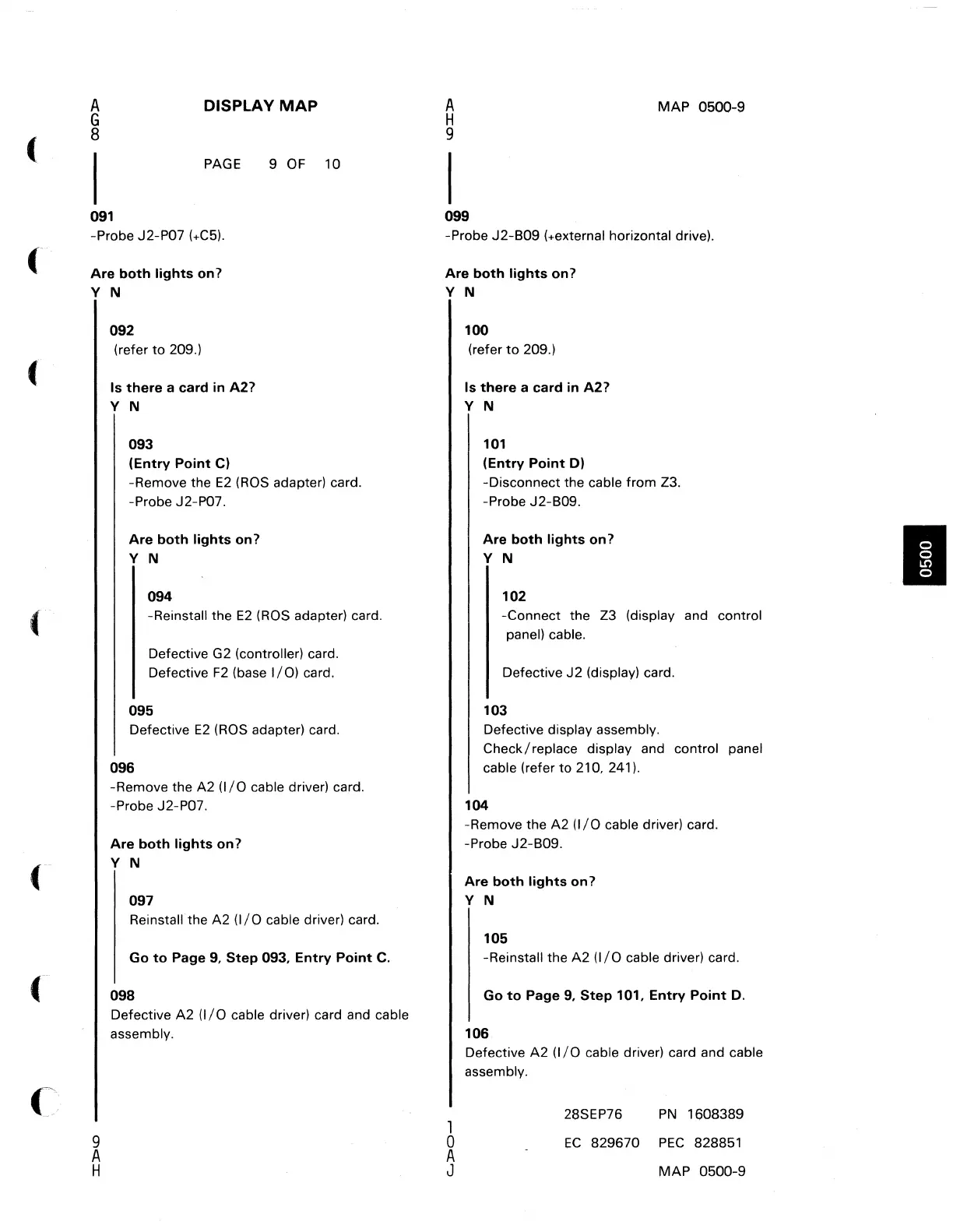(
(
(
(
(
(~,
A
G
8
DISPLAY
MAP
PAGE
9
aF
10
091
-Probe J2-P07
(+C5).
Are
both
lights
on?
Y N
9
A
H
092
(refer
to
209.)
Is
there
a
card
in
A2?
Y N
093
(Entry
Point
C)
-Remove the
E2
(RaS adapter) card.
-Probe J2-P07.
Are
both
lights
on?
Y N
094
-Reinstall the
E2
(ROS adapter) card.
Defective G2 (controller) card.
Defective
F2
(base
I/O)
card,
095
Defective
E2
(RaS
adapter) card.
096
-Remove the A2
(1/
a cable driver) card.
-Probe J2-P07.
Are
both
lights
on?
Y N
097
Reinstall the A2
(1/
a cable driver) card.
Go
to
Page 9.
Step
093.
Entry
Point
C,
098
Defective A2
(1/
a cable driver) card and cable
assembly.
A
H
9
MAP
0500~9
099
-Probe
J2-B09
(+external horizontal drive).
Are
both
lights
on?
Y N
1
0
A
J
100
(refer
to
209.)
Is
there
a
card
in
A2?
Y N
101
(Entry
Point
D)
-Disconnect the cable from Z3.
-Probe J2-B09.
Are
both
lights
on?
Y N
102
-Connect the Z3 (display and control
panel) cable.
Defective
J2
(display) card.
103
Defective display assembly.
Check/
replace display and control panel
cable (refer
to
210, 241).
104
-Remove the A2
(I/O
cable driver) card.
-Probe J2-B09.
Are
both
lights
on?
Y N
105
-Reinstall the
A2
(1/
a cable driver) card.
Go
to
Page 9.
Step
101.
Entry
Point
D.
106
Defective
A2
(I/O
cable driver) card and cable
assembly.
28SEP76
PN
1608389
EC
829670
PEC
828851
MAP
0500-9