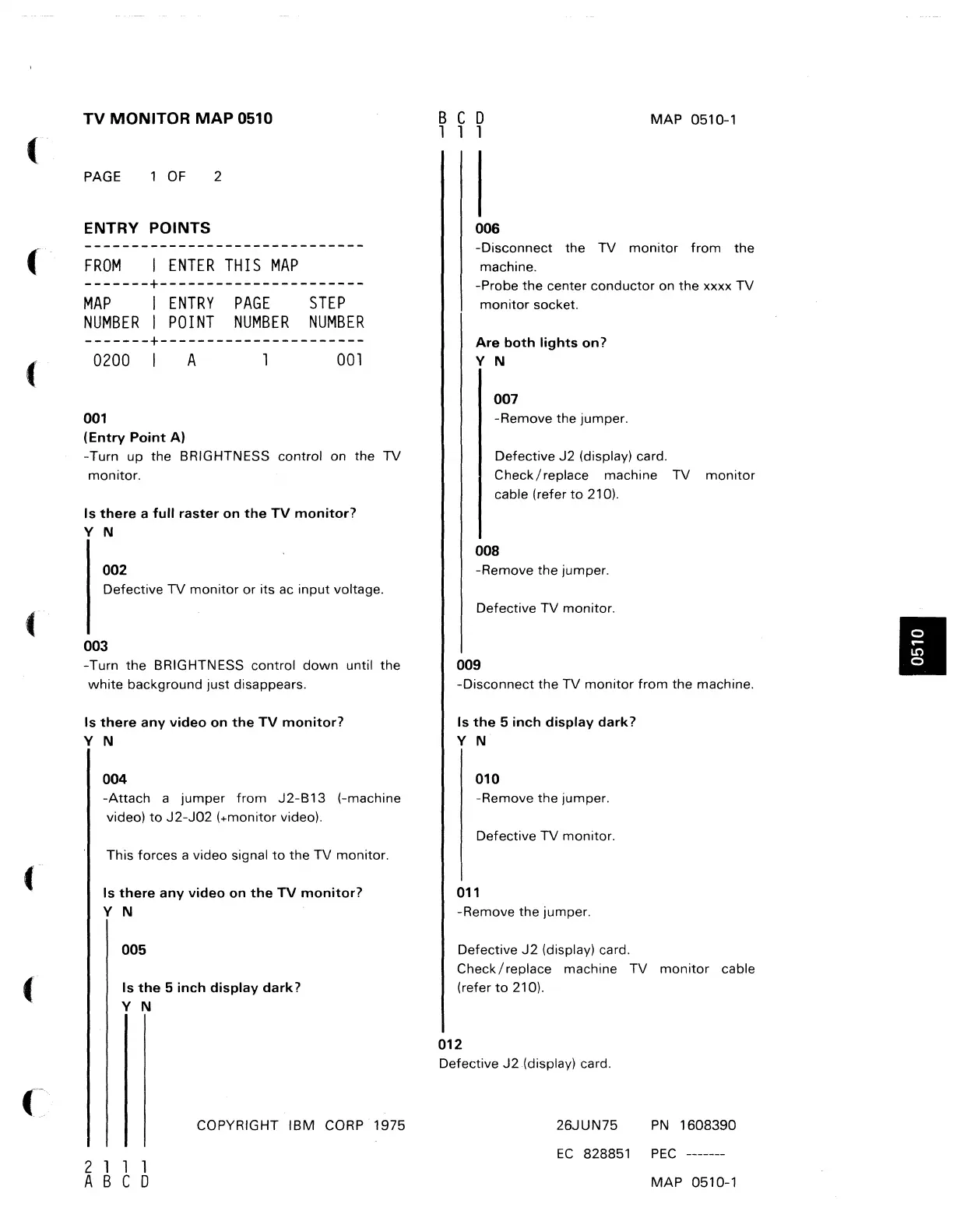(
(
(
(
TV
MONITOR
MAP
0510
PAGE
1 OF 2
ENTRY POINTS
FROM
I
ENTER
THIS
MAP
-------+----------------------
MAP
I
ENTRY
PAGE
STEP
NUMBER
I
POINT
NUMBER NUMBER
-------+----------------------
0200
I A 1
001
001
(Entry
Point
A)
-Turn up the BRIGHTNESS control on the TV
monitor.
Is
there
a
full
raster
on
the
TV
monitor?
Y N
002
Defective TV monitor or its ac input voltage.
003
-Turn the BRIGHTNESS control
down
until the
white
background just disappears.
Is
there
any
video
on
the
TV
monitor?
V N
004
-Attach
a jumper
from
J2-B
13 (-machine
video)
to
J2-J02
(+monitor video).
This forces a video signal
to
the TV monitor.
Is
there
any
video
on
the
TV
monitor?
V N
005
Is
the
5
inch
display
dark?
V N
COPYRIGHT
IBM
CORP 1975
2 1 1 1
BCD
1 1 1
006
MAP
0510-1
-Disconnect the TV
monitor
from
the
machine.
-Probe the center conductor on the
xxxx TV
monitor
socket.
Are
both
lights
on?
V N
007
-Remove the jumper.
Defective
J2
(display) card.
Check/replace
machine TV
monitor
cable (refer
to
210).
008
-Remove the jumper.
Defective TV monitor.
009
-Disconnect the TV
monitor
from the machine.
Is
the
5
inch
display
dark?
V N
010
-Remove the jumper.
Defective TV monitor.
011
-Remove the jumper.
Defective
J2
(display) card.
Check/
replace machine TV
monitor
cable
(refer
to
210).
012
Defective J2.(display) card.
26JUN75
PN
1608390
EC
828851
PEC
-------
ABC
0
MAP
0510-1
I
