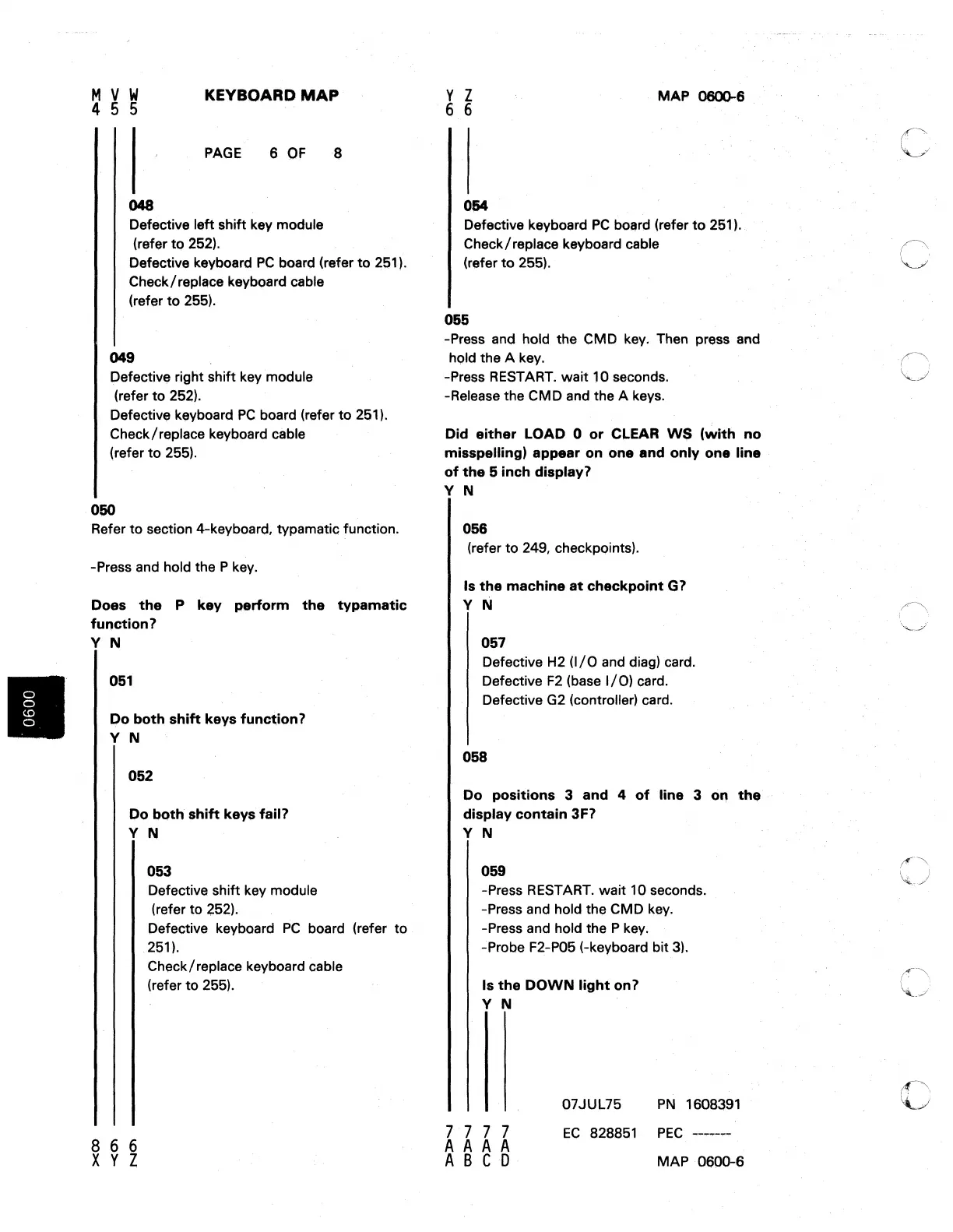M V W
455
KEYBOARD
MAP
PAGE
6
OF
048
Defective
left
shift
key module
(refer
to
252).
a
Defective keyboard
PC
board (refer
to
251).
Check/replace keyboard cable
(refer
to
255).
049
Defective right
shift
key module
(refer
to
252).
Defective keyboard
PC
board (refer
to
251).
Check/replace keyboard cable
(refer
to
255).
060
y Z
6 6
0$4
MAP 060()..6
Defective keyboard
PC
board (refer
to
251).
Check/replace keyboard cable
(refer
to
255).
066
-Press and hold the
CMD
key. Then press and
hold the A key.
-Press RESTART.
wait
10
seconds.
-Release the
CMD
and the A keys.
Did
either
LOAD 0
or
CLEAR
WS
(with
no
misspelling) appear
on
one and
only
one
line
of
the
6 inch display?
Y N
Refer
to
section 4-keyboard. typamatic function. 056
-Press
I;Ind
hold the P key.
Does
the
P
key
perform
the
typamatic
function?
Y N
051
Do
both
shift
keys
function?
Y N
052
Do
both
shift
keys fail?
Y N
866
X y Z
053
Defective shift key module
(refer
to
252).
Defective keyboard
PC
board (refer
to
251).
Check/replace keyboard cable
(refer
to
255).
(refer
to
249. checkpoints).
Is
the
machine
at
checkpoint
07
Y N
057
Defective H2 (I/O and diag) card.
Defective
F2
(base
I/O)
card.
Defective G2 (controller) card.
068
Do
positions
3
and
4
of
line 3
011
the
display
contain
3F?
Y N
059
-Press RESTART.
wait
10 seconds.
-Press and hold the CMD key.
-Press and hold the P key.
":Probe F2-P05 (-keyboard
bit
3).
Is
the
DOWN
light
on?
Y N
07JUL75
PN
1608391
7 7 7 7
A A A A
ABC
D
EC
828851
PEC
-------
MAP
·0600-6
C
:.·
"
-/
c
c
