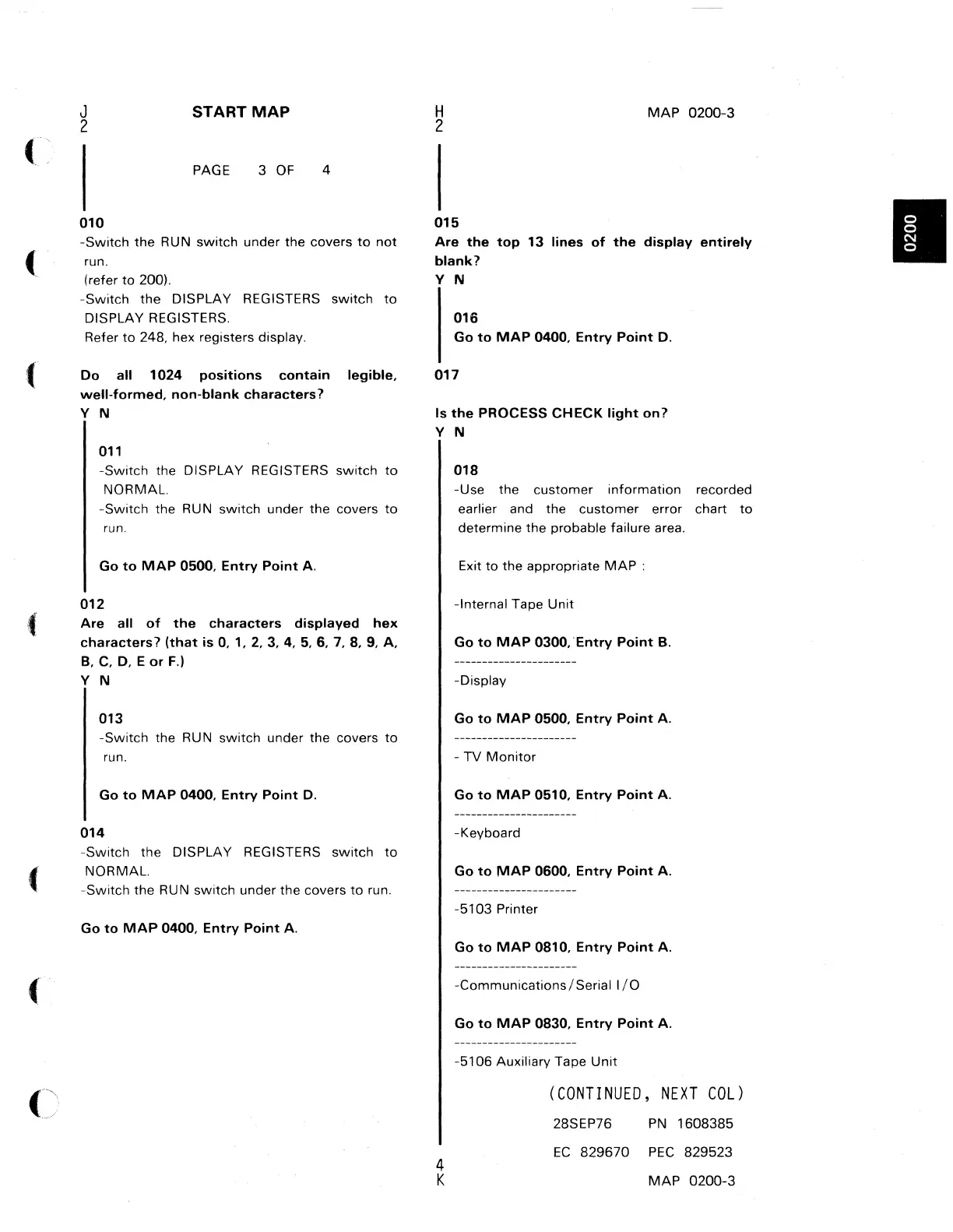(
(
J
2
010
START
MAP
PAGE
3
OF
4
-Switch
the RUN switch under the covers
to
not
run.
(refer
to
200).
-Switch
the
DISPLAY REGISTERS
switch
to
DISPLAY REGISTERS.
Refer
to
248, hex registers display.
Do
all
1024
positions
contain
legible,
well-formed,
non-blank
characters?
Y N
011
-Switch
the DISPLAY REGISTERS
switch
to
NORMAL.
-Switch
the RUN switch under the covers
to
run.
Go
to
MAP
0500,
Entry
Point
A.
012
Are
all
of
the
characters
displayed
hex
characters?
(that
is
0, 1,
2,
3,
4,5,6,
7, 8, 9,
A,
B,
C,
0,
E
or
F.)
Y N
013
-Switch
the RUN
switch
under the covers
to
run.
Go
to
MAP
0400,
Entry
Point
D.
014
-Switch
the DISPLAY REGISTERS
switch
to
NORMAL.
-Switch
the RUN switch under the covers
to
run.
Go
to
MAP
0400,
Entry
Point
A.
H
2
MAP
0200~3
015
Are
the
top
13
lines
of
the
display
entirely
blank?
Y N
016
Go
to
MAP
0400,
Entry
Point
D.
017
Is
the
PROCESS
CHECK
light
on?
Y N
4
018
-Use the customer information recorded
earlier and the customer error chart
to
determine the probable failure area.
Exit
to
the appropriate
MAP:
-Internal Tape
Unit
Go
to
MAP
0300,
'Entry
Point
B.
-Display
Go
to
MAP
0500,
Entry
Point
A.
- TV
Monitor
Go
to
MAP
0510,
Entry
Point
A.
-Keyboard
Go
to
MAP
0600,
Entry
Point
A.
-5103 Printer
Go
to
MAP
0810,
Entry
Point
A,
-Communications/Serial
I/O
Go
to
MAP
0830,
Entry
Point
A.
-5106 Auxiliary Tape Unit
(CONTINUED,
NEXT
COL)
28SEP76
PN
1608385
EC
829670
PEC
829523
K
MAP
0200-3
