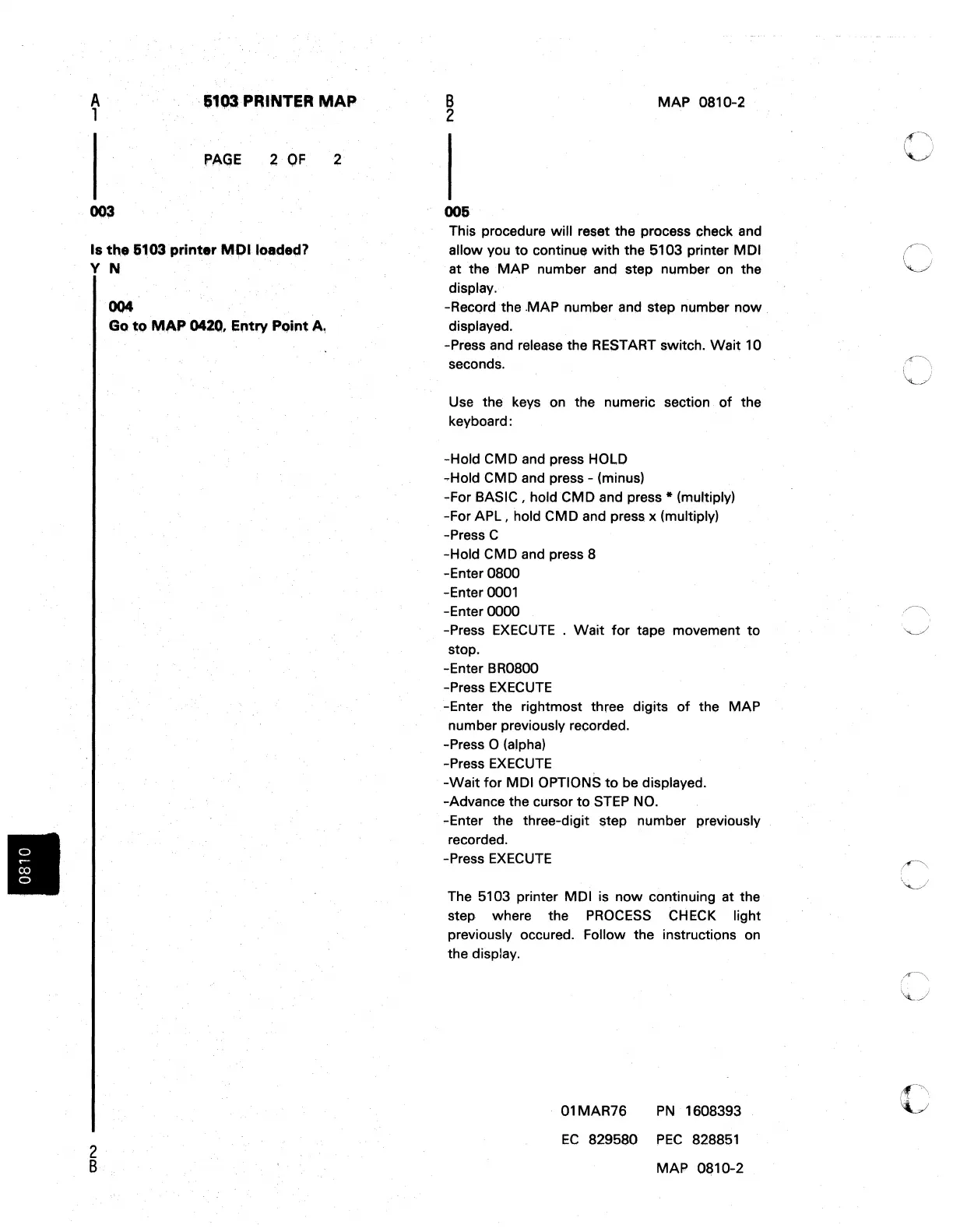"03PF"NTEA
MAP
PAGE
2
QF
Is
t".
5103 printer
Mplloaded?
V N
2
B
004
GQ
t~
MAP
0420,
entry
Pqint
A,
MAP 0810-2
006
This procedure will reset the process check and
allow you
to
continu~
with
the 5103 printer MOl
at the MAP number
anc!
step number
on
the
display.
-Rec~rdthe
MAP
number and step number
now.
displayed.
-Press and release the RESTART switch. Wait 10
seconds.
Use
thE!
keys
on
the numeric section
of
the
keyboard:
-Hold
CMP
and press HOLD
-Hold CMD
and
press - (minus)
-For BASIC, hold CMO and press
* (multiply)
-For
APL,
hold CMO and press x (multiply)
-Press C
-Hold CMD and press
8
-Enter 0800
-Enter
0001
-Enter 0000
-Press
EXECUTE
. Wait for tape movement
to
stop.
-Enter
B R0800
-Press
EXECUTE
-Enter the rightmost three digits
of
the MAP
number previously recorded.
-Press
0 (alpha)
-Press
EXECUTE
-Wait
for MOl OPTIONS
to
be displayed.
-Advance the cursor
to
STEP
NO.
-Enter the three-digit step number previously
recorded.
-Press
EXECUTE
The 5103 printer MOl is now continuing at the
step where the
PROCESS
CHECK
light
previously occured. Follow the instructions
on
the display.
01MAR76
PN
1608393
EC
829580
PEC
828851
MAli' 0810-2
o
o
c