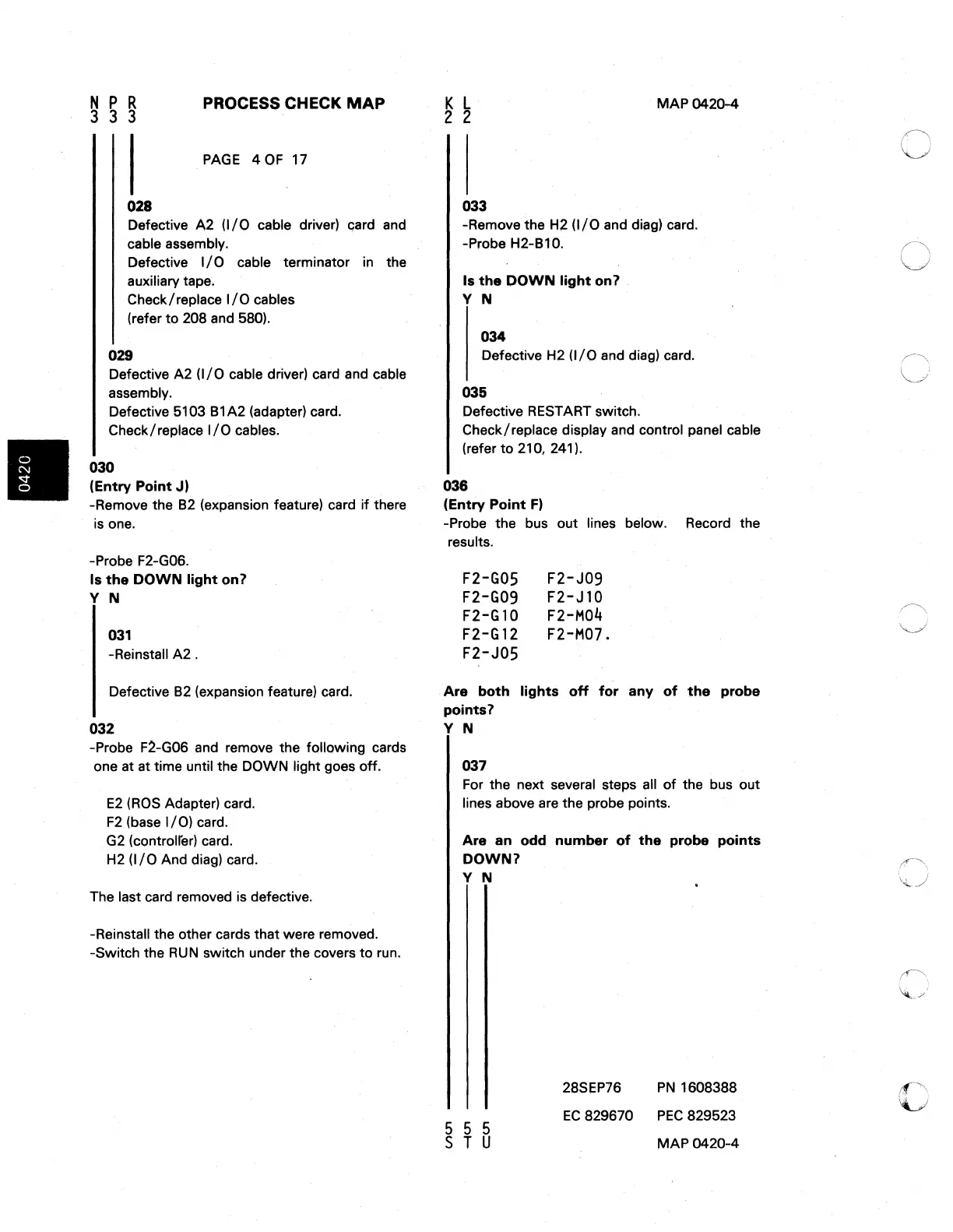N P R
333
028
PROCESS CHECK
MAP
PAGE
4
OF
17
Defective A2
(I/O
cable driver) card
and
cable assembly.
Defective
I/O
cable terminator
in
the
auxiliary tape.
Check/replace
I/O
cables
(refer to 208 and 580).
029
Defective A2
(I/O
cable driver) card and cable
assembly.
Defective 5103 B1A2 (adapter) card.
Check/replace
I/O
cables.
030
(Entry
Point
J)
-Remove the 82 (expansion feature) card
if
there
is one.
-Probe F2-G06.
Is
the
DOWN
light
on?
V N
031
-Reinstall A2 .
Defective 82 (expansion feature) card.
032
-Probe F2-G06 and remove the following cards
one at at time until the DOWN light goes off.
E2
(ROS
Adapter) card.
F2
(base
I/O)
card.
G2
(controlrer) card.
H2
(I/O
And diag) card.
The last card removed is defective.
-Reinstall the other cards that
were
removed.
-Switch the
RUN
switch under the covers to
run,
K l
2 2
033
MAP 0420-4
-Remove the H2
(I/O
and diag) card.
-Probe H2-B10.
Is
theOOWN
light
on?
V N
034
Defective
HZ
(I/O and diag) card.
035
Defective RESTART switch.
Check/replace display and control panel cable
(refer
to
210, 241).
036
(Entry
Point
F)
-Probe the bus out lines below. Record the
results.
F2-G05
F2-G09
F2-Gl0
F2-G12
F2-J05
F2-J09
F2-Jl0
F2-M04
F2-M07.
Are
both
lights
off
for
any
of
the
probe
points?
V N
037
For
the next several steps all
of
the bus out
lines above are the probe points.
Are
an odd
number
of
the
probe
points
DOWN?
V N
555
STU
28SEP76
PN
1608388
EC
829670
PEe
829523
MAP 0420-4
o
o