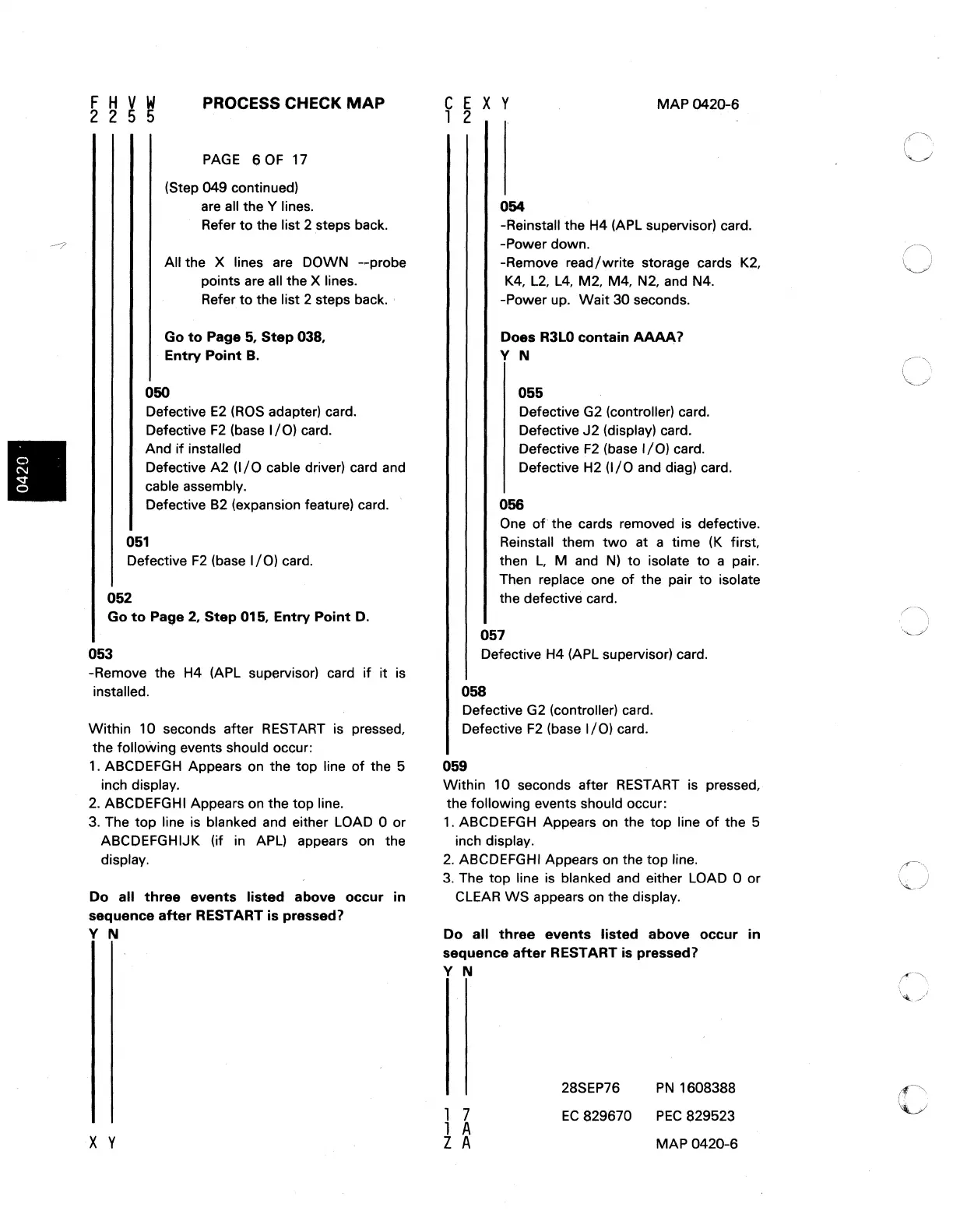PROCESS CHECK
MAP
PAGE
6
OF
17
(Step 049 continued)
are
all the Y lines.
Refer
to
the list 2 steps back.
All the X lines are DOWN --probe
points are all the X lines.
Refer
to
the list 2 steps back
..
Go
to
Page
5,
Step
038,
Entry
Point
B.
050
Defective
E2
(ROS
adapter) card.
Defective
F2
(base
I/O)
card.
And
if
installed
Defective A2
(I/O
cable driver) card
and
cable assembly.
Defective
B2
(expansion feature) card.
051
Defective
F2
(base
I/O)
card.
052
Go
to
Page
2,
Step
015,
Entry
Point
D.
053
-Remove the H4 (APL supervisor) card
if
it is
installed.
Within 10 seconds after RESTART is pressed,
the following events should occur:
1.
ABCDEFGH Appears on the top line
of
the 5
inch display.
2.
ABCDEFGHI Appears on the top line.
3. The top line is blanked and either LOAD 0 or
ABCDEFGHIJK
(if
in
APL)
appears on the
display.
Do all
three
events
listed
above
occur
in
sequence
after
RESTART
is
pressed?
Y N
x y
C E X Y
1 2
MAP 0420-6
054
-Reinstall the H4 (APL supervisor) card.
-Power down.
-Remove read/write storage cards K2,
K4,
L2,
L4,
M2, M4, N2, and N4.
-Power up.
Wait
30 seconds.
Does
R3LO
contain
AAAA?
Y N
055
Defective
G2
(controller) card.
Defective
J2
(display) card.
Defective
F2
(base
I/O)
card.
Defective H2
(I/O
and diag) card.
056
One
of
the cards removed is defective.
Reinstall them
two
at a time
(K
first,
then
L,
M
and
N)
to
isolate
to
a pair.
Then replace one
of
the pair
to
isolate
the defective card.
057
Defective H4 (APL supervisor) card.
058
Defective G2 (controller) card.
Defective
F2
(base
I/O)
card.
059
Within 10 seconds after RESTART is pressed,
the following events should occur:
1.
ABCDEFGH Appears
on
the top line
of
the 5
inch display.
2.
ABCDEFGHI Appears on the top line.
3.
The
top
line
is
blanked and either LOAD 0 or
CLEAR
WS
appears on the display.
Do
all
three
events
listed
above
occur
in
sequence
after
RESTART is pressed?
Y N
1 7
1 A
Z A
28SEP76
PN
1608388
EC
829670
PEC
829523
MAP 0420-6
c
o
c