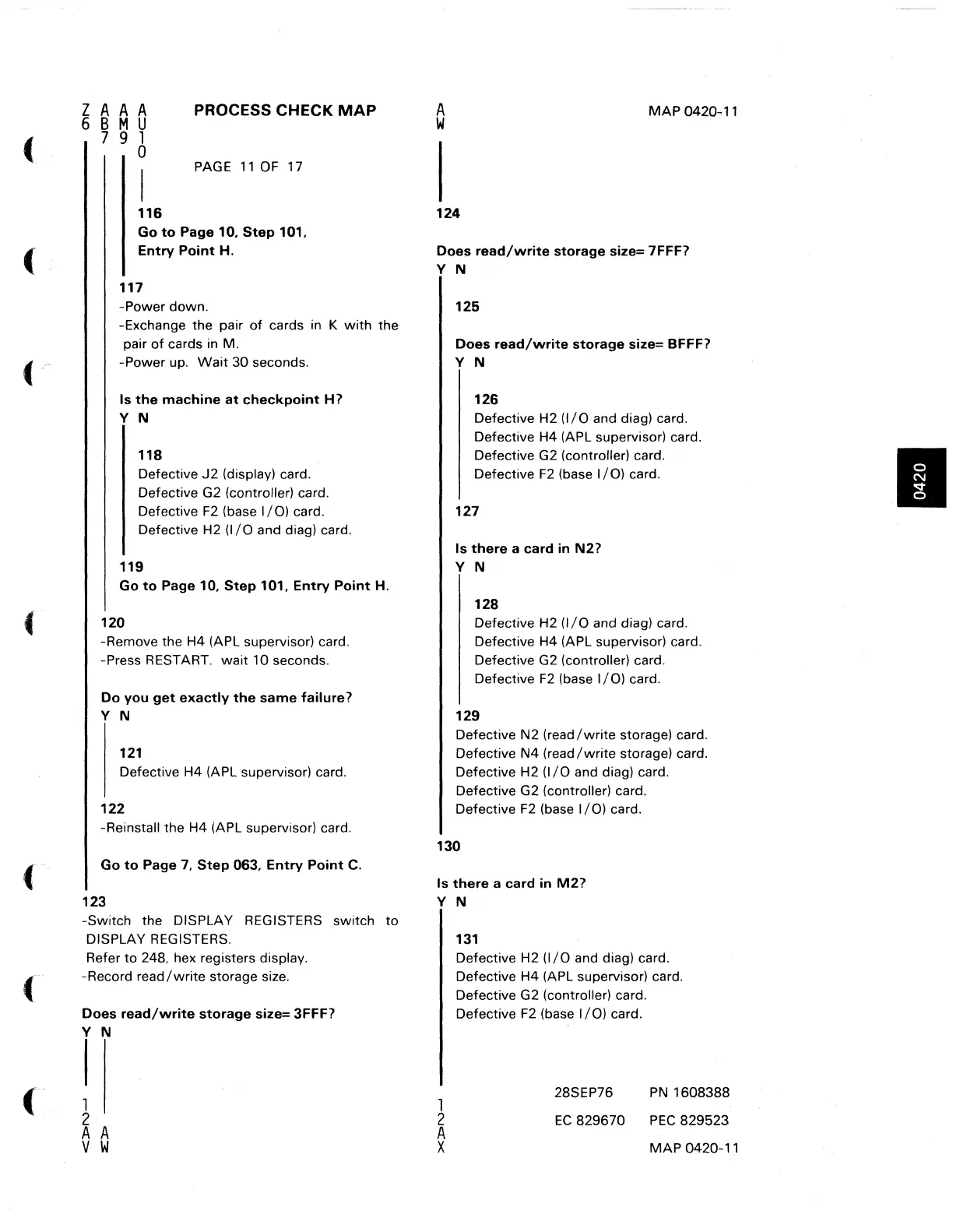(
(
(
Z A A A
6 B M U
7 9 1
o
PROCESS CHECK
MAP
PAGE
11
OF
17
116
Go
to
Page
10.
Step
101.
Entry
Point
H.
117
-Power
down.
-Exchange the pair
of
cards
in
K
with
the
pair
of
cards in
M.
-Power
up.
Wait
30
seconds.
Is
the
machine
at
checkpoint
H?
Y N
118
Defective
J2
(display) card.
Defective G2 (controller) card.
Defective
F2
(base
I/O)
card.
Defective H2
(I/O
and diag) card.
119
Go
to
Page
10.
Step
101.
Entry
Point
H.
120
-Remove the
H4
(APL supervisor) card.
-Press RESTART.
wait
10
seconds.
Do
you
get
exactly
the
same
failure?
Y N
121
Defective
H4
(APL supervisor) card.
122
-Reinstall the
H4
(APL supervisor) card.
Go
to
Page 7.
Step
063.
Entry
Point
C.
123
-Switch
the DISPLAY REGISTERS switch
to
A
W
MAP
0420..,11
124
Does
read/write
storage
size=
7FFF7
Y N
125
Does
read/write
storage
size= BFFF?
Y N
126
Defective H2
(I/O
and diag) card.
Defective H4 (APL supervisor) card.
Defective G2 (controller) card.
Defective
F2
(base
I/O)
card.
127
Is
there
a
card
in
N2?
Y N
128
Defective H2
(I/O
and diag) card.
Defective H4 (APL supervisor) card.
Defective G2 (controller) card.
Defective
F2
(base
I/O)
card.
129
Defective
N2
(read/write
storage) card.
Defective
N4
(read/write
storage) card.
Defective H2
(I/O
and diag) card.
Defective G2 (controller) card.
Defective
F2
(base
I/O)
card.
130
Is
there
a
card
in
M2?
Y N
DISPLAY REGISTERS. 131
Refer
to
248, hex registers display.
-Record
read/write
storage size.
Does
read/write
storage
size= 3FFF?
r
1
2
A
X
Defective H2
(I/O
and diag) card.
Defective H4 (APL supervisor) card.
Defective G2 (controlier) card.
Defective
F2
(base
I/O)
card.
28SEP76
PN
1608388
EC
829670
PEC
829523
MAP
0420-11