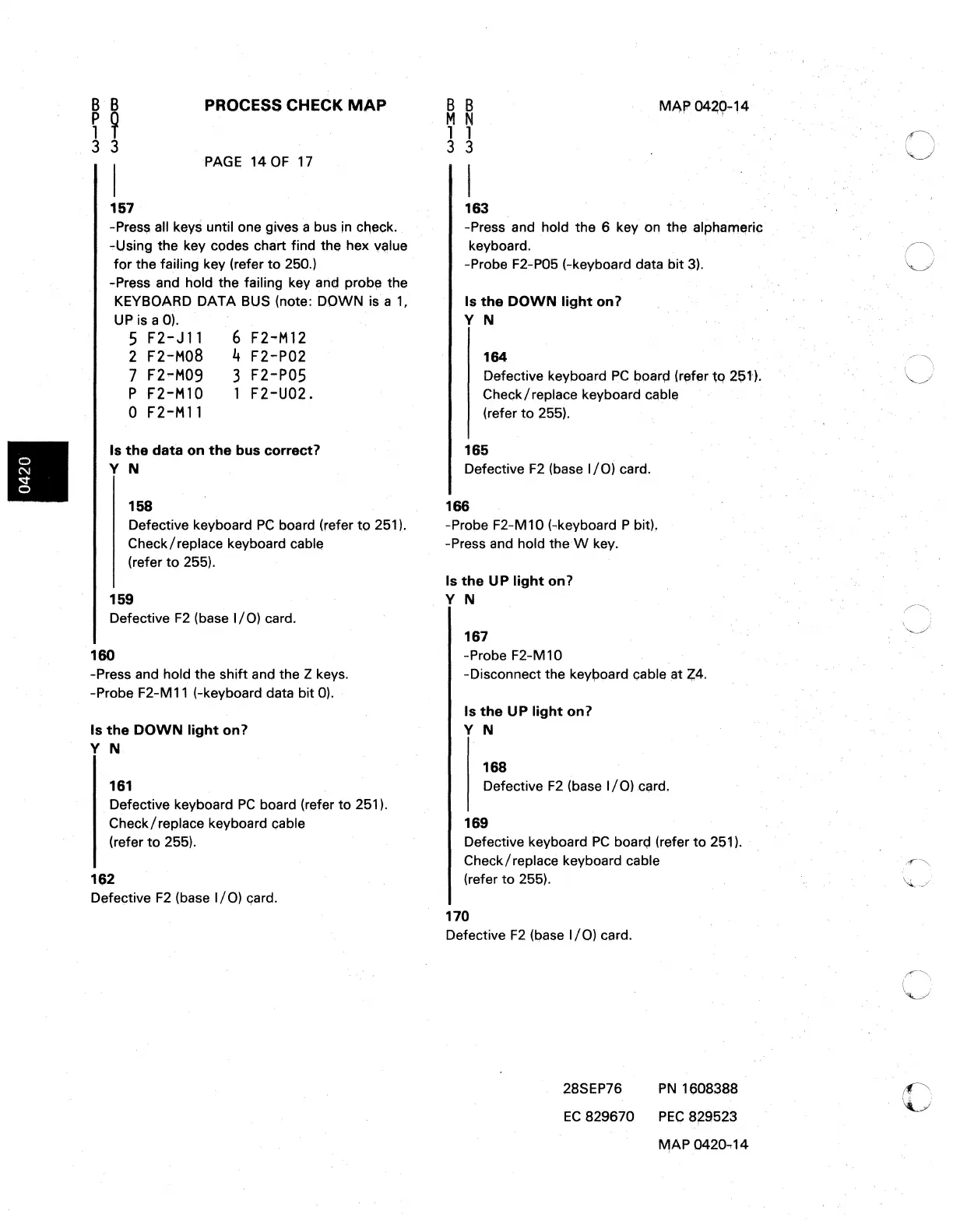~
9
PROCESS CHECK
MAP
3 3
PAGJi;
140F
17
157
-Preslil all keys until one gives a bus
in
CI18ck.
.,.Using
the key codes chart find the hex
v~lue
for
the failing key (refer
to
250.)
-Press and hold the failing key and probe the
KEYBOARD DATA BUS (note: DOWN is a
1,
UP
is a 0).
S
F2-Jll
2
F2-M08
7
F2-M09
P
F2-Ml0
o
F2-Mll
6
F2
..
M12
4
F2-P02
3
F2-P05
1
F2-U02.
Is
the
data
on
the
bus correct?
Y N
158
Defectiv.e keyboard
PC
board (refer
to
251).
Check/replace keyboard cable
(refer
to
255).
159
Defective
F2
(base
I/O)
card.
160
-Press and hold the shift and the Z keys.
-Probe F2-M11 (-keyboard data bit
0).
Is
the
DOWN
light
on?
Y N
161
Defective keyboard
PC
board (refer
to
251).
Check/replace keyboard cable
(refer
to
255).
162
Defective
F2
(base
I/O)
(fard.
B B
M N
1 1
3 3
163
-Press and hold the 6 key on the
alphamElri~
keyboard.
-Probe F2-P05 (-keyboard data bit
3).
Is
the
DOWN
light
on?
Y N
164
Defective keyboard
PC
I:>par~
(refer
tQ
21,)1).
Check/ replace keyboard cable
(refer
to
255).
165
Defective
F2
(base
I/O)
card.
166
-Probe F2-M10 (-keyboard P bit),
-Press and hold
theW
key.
Is
the
UP
light
on?
Y N
167
-Probe F2-M10
-Disconnect the
key\:>oard
cable at
~4.
Is
the
UP
light
on?
Y N
168
Defective
F2
(base
I/Olci;lrd.
169
Defective keyboard
PC
boarl;l (refer
to
251).
Check/ replace keyboard cable
(refer
to
255).
170
Defective
F2
(Qase
I/O)
card.
28SEP76
PN
1 (m8SS8
EC
829670
PEe
8~9523
IVIAP
0420
....
14
o
o