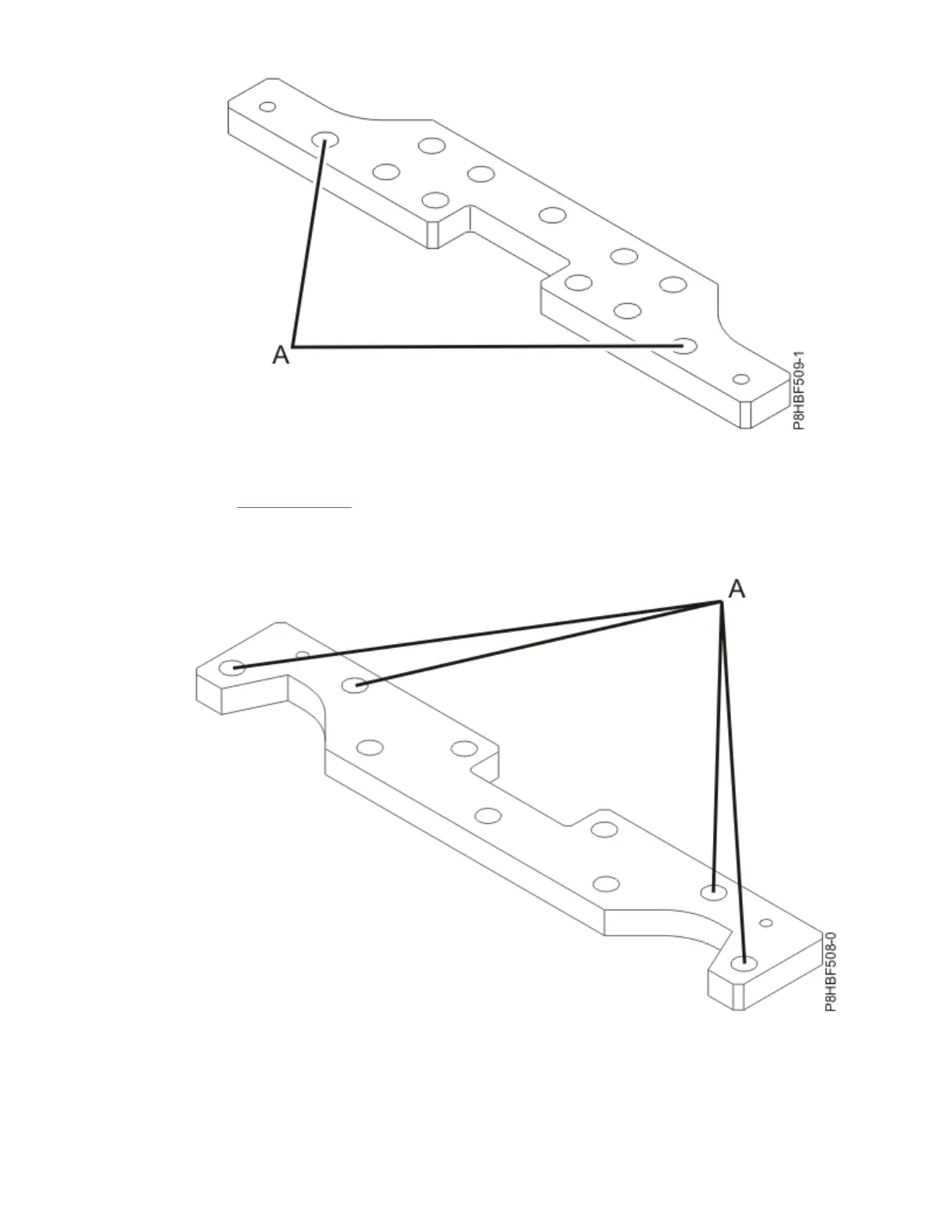Figure 8. Two recommended anchor locations
24. Install the concrete anchors.
25. Go to step “28” on page 12.
26. Select at least four suitable hole locations (A) for each mounting plate bolt. Select locations that are
as close as possible to the threaded bolt holes. Drill holes at the selected locations into the concrete
floor.
Figure 9. Recommended bolt-down locations
27. Install the concrete anchors.
28. Position the front rack-mounting plate over the concrete anchors.
29. Install the anchoring bolts in the front rack-mounting plate but do not tighten.
Note: If this is a DC-powered installation, ensure that the bottom isolators are installed.
12
Power Systems: Racks and rack features
