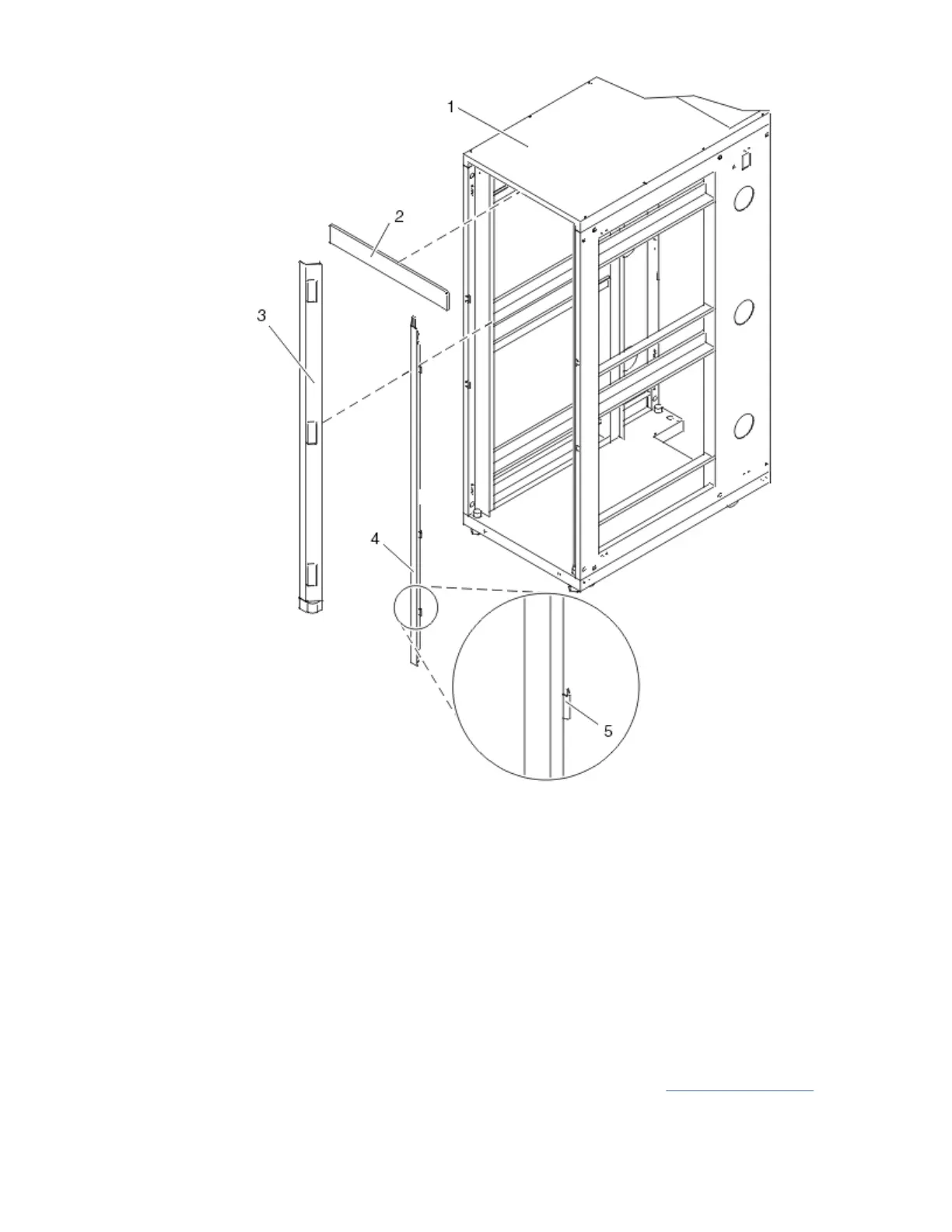Figure 11. Removing the trim panels
Item
Description Item Description
1 Rack chassis 4 Right-side trim panel
2 Top trim panel 5 Spring clip
3 Left-side trim panel
3. If installed, remove the front and rear doors. If they are not installed, continue with the next Step 4.
To remove a rack door, complete the following steps:
a. Unlock and open the door.
b. Grasp the door rmly with both hands and lift it up away from the hinges.
After the rack doors have been removed, go to the next step.
4. Locate the hardware mounting kit and the two mounting plates. Refer to Figure 12 on page 16 when
reviewing the contents of the hardware mounting kit. The hardware mounting kit contains the
following items:
• Four rack-mounting bolts
Racks and rack features
15
