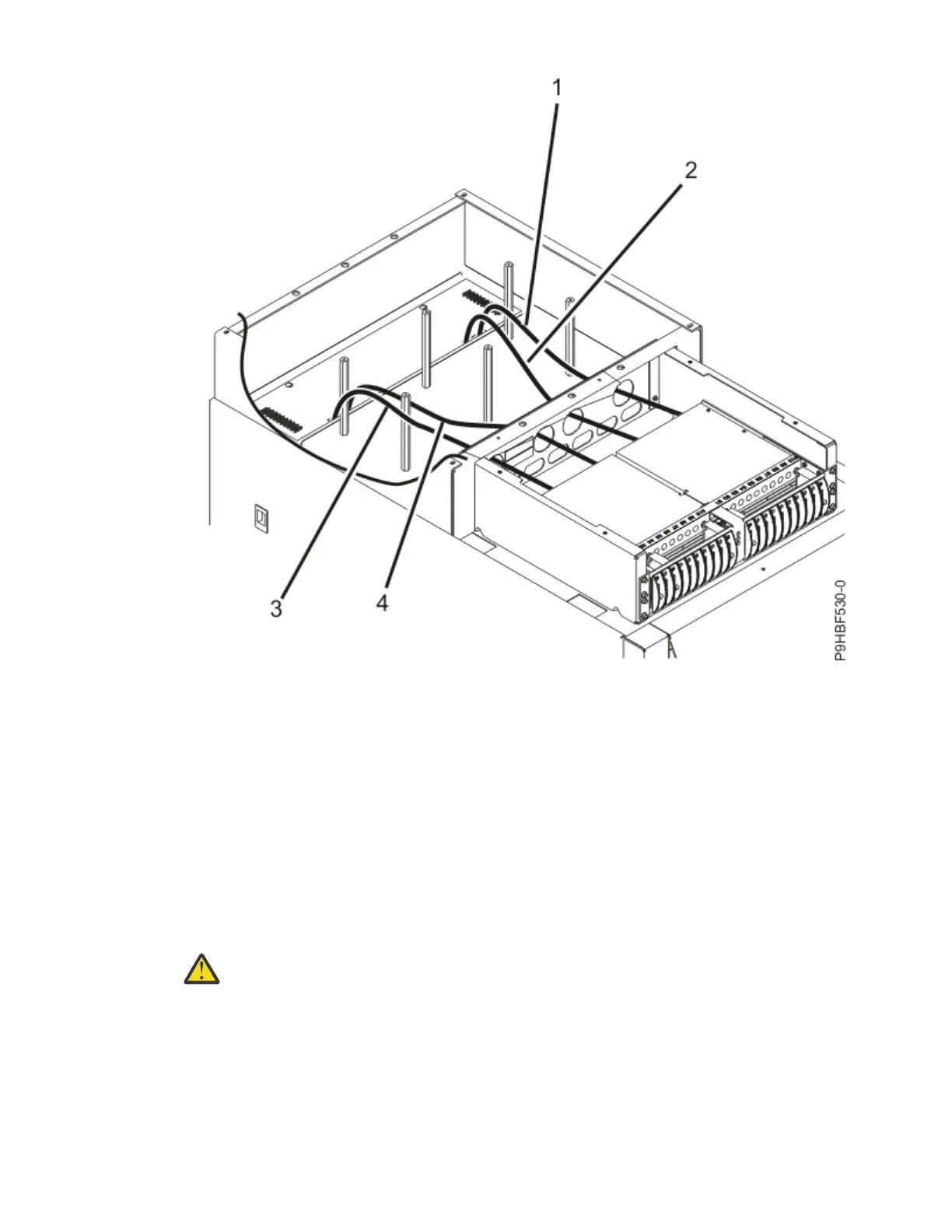Figure 22. DC power cables
1
B side -48V DC return cable.
2
B side -48V DC input cable.
3
A side -48V DC return cable.
4
A side -48V DC input cable.
c. If you are performing a raised-floor installation, route the power cables up the rear of the rack to
the PDP. If you are performing an overhead cable installation, route the power cables down to the
PDP.
Attention:
Ensure that any oxidation on the copper bus bars and copper terminals is
removed.
Note: If required, lightly coat anti-oxidant on the input power cable lugs and on the -48V input
(BATT) and return (RTN) terminals.
Note: Tighten the nuts that secure the input connections to the PDP to 17 newton-meters (150
inch-pounds/12.5 foot-pounds), maximum.
30
Power Systems: Racks and rack features
