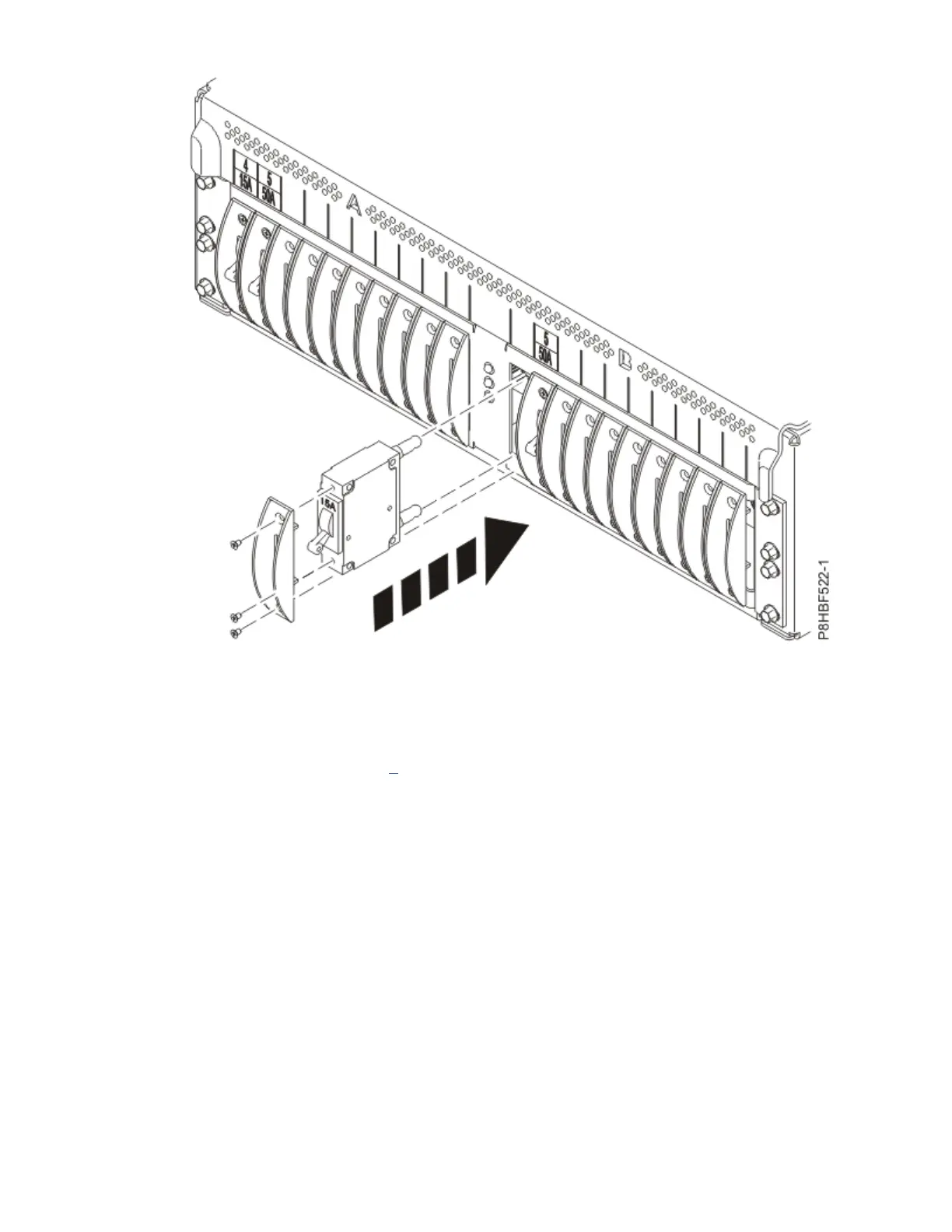Figure 27. Circuit breaker installation (circuit breaker position shown is for reference only)
3. With the circuit breaker in the off position, insert it into the PDP position matching the cable
connection. The Line circuit breaker terminal must be at the top position. The front cover must be
placed against the PDP panel. If the front cover is not against the PDP panel, press on it until it is
placed against the panel.
4. Install the screw removed in step 1 to fasten the cover to the PDP.
5. Place an EIA location and current rating label in the small square above the circuit breaker position. To
place these labels, complete the following steps:
a. Select a label from the PDP label strip that matches the current rating of the circuit breaker
installed, for example 30A.
b. Install the current label in the lower section of the small square.
c. Select a label from the PDP label strip that matches the EIA location of the device supported by the
circuit breaker, for example 17.
d. Install the EIA label in the upper section of the small square.
Racks and rack features
39
