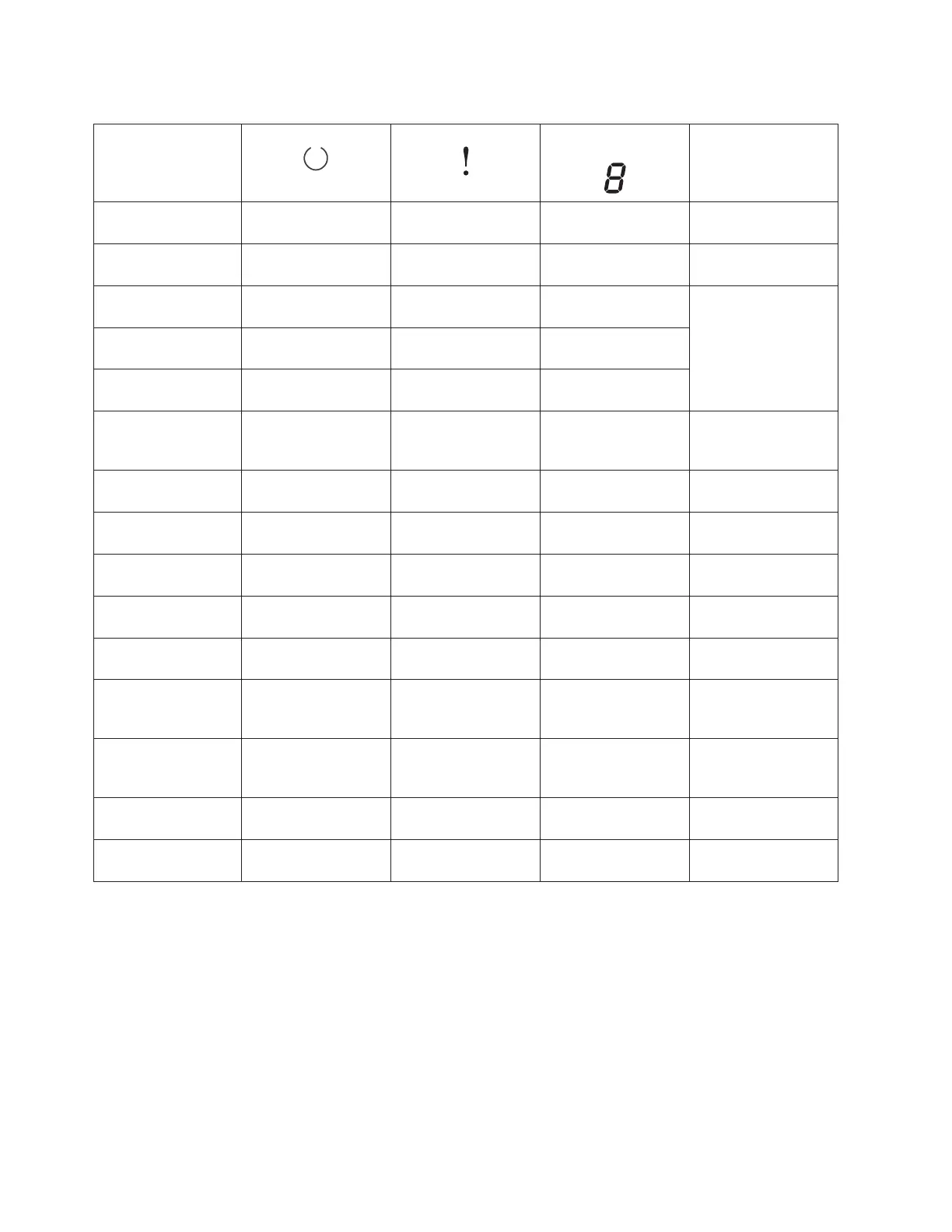Table 11. Definition of status light combinations (continued)
Operation Ready
Fault Single character
display
Response
Input voltage failure Off On 2 Check input power
connections.
Drive firmware
failure
6
Off Flashing
1
3 Update to latest level
firmware.
Drive firmware or
hardware failure
6
Off Flashing
1
4 Clean drive, replace
cartridge, or both, if
needed. Try the
operation again.
Unrecoverable drive
failure
Off Flashing
1
5
Drive or media
failure
7
Off On 6
Media error Off On 7
4
Replace cartridge.
Possible expired
cleaning cartridge.
SAS interface failure Off Flashing
1
8 Check SAS cable and
connector.
Recoverable drive
error
8
Off On A Clean drive and try
the operation again.
Incorrect media Off On J Insert correct media
type.
Firmware update is in
progress
Both LEDs flashing
together
Both LEDs flashing
together
Off Wait for update to
complete.
Incorrect firmware
update tape used
Off On F
4
Replace firmware
update tape.
Firmware update
failed
9
Off Flashing
1
H Try the firmware
update operation
again.
Write operation was
attempted and media
is write-protected
Off On P
4
Use media that is not
write protected.
Drive is in service
mode
Flashing rapidly
1
On On
10
Self-test is in progress Flashing
1
On The number 1 is
flashing
Wait for test to
complete
12 Managing devices