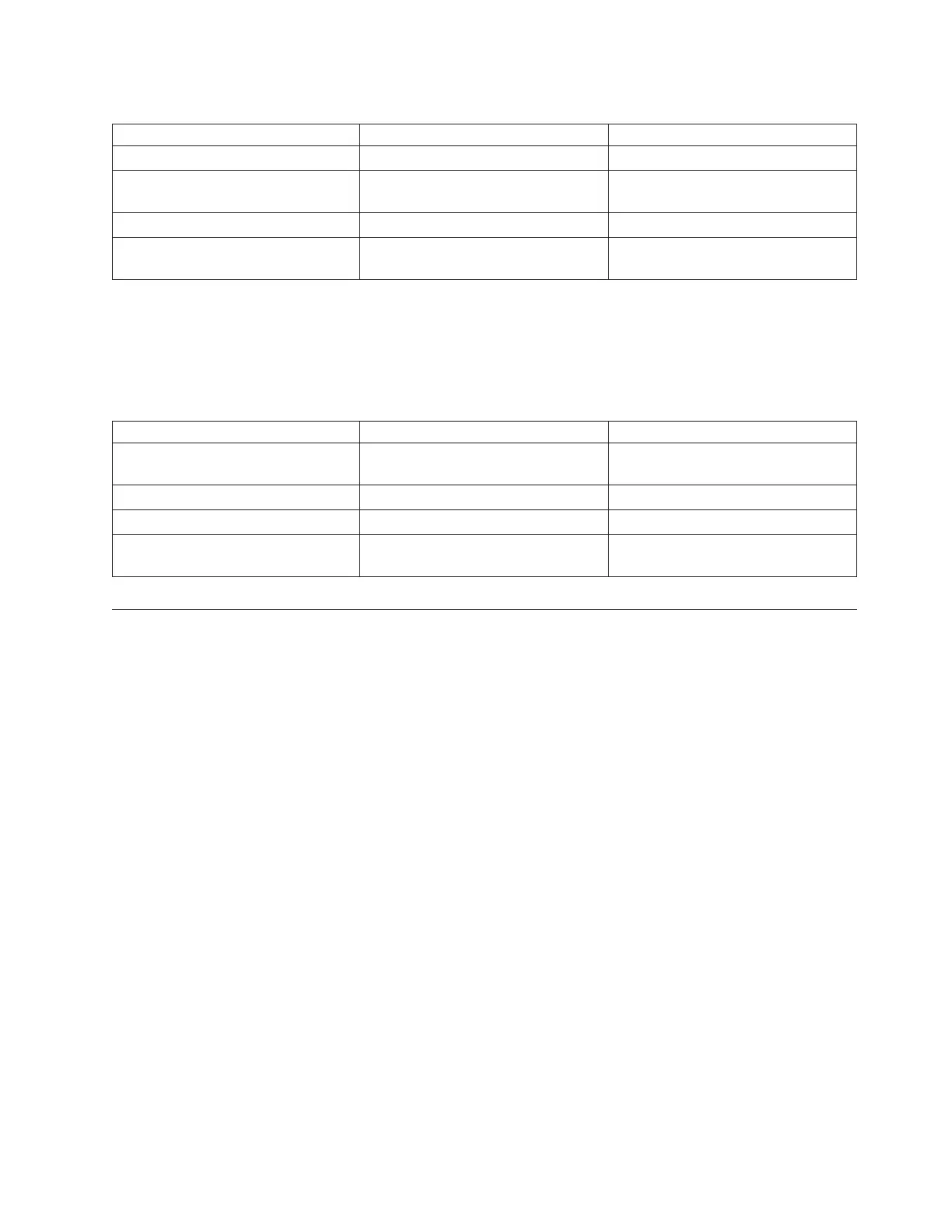Table 66. Power indicator
Indicator status Meaning Description
Off No power Docking station does not have power.
Steady green Ready Power is on and the docking station
is working correctly.
Flashing green Ejecting Cartridge is ejecting.
Flashing amber Fault Docking station has detected a fault
condition with the docking station.
Removable disk drive indicator
The disk drive has an indicator light that displays the status of the drive. The following table describes
the operation of the drive indicator.
Table 67. Cartridge indicator
Indicator status Meaning Description
Off Not ready Drive is not inserted correctly or the
docking station has no power.
Steady green Ready Drive is ready.
Flashing green Activity Drive is reading, writing, or seeking.
Flashing amber Fault Docking station has detected a fault
condition with the cartridge.
Managing communications devices
Learn about the LAN-Attached Remote Asynchronous Node (RAN) 16 (model 7036-P16).
LAN-Attached Remote Asynchronous Node 16 (model 7036-P16)
Learn about installing, removing, replacing and managing the LAN-Attached Remote Asynchronous
Node (RAN) 16 (model 7036-P16).
Note: Additional information can be found on the software CD provided with this device.
7036-P16 description and overview
Learn about the product description, characteristics, and throughput considerations for this device.
Product description
The 7036-P16 is a 16-port EIA-232 LAN-Attached Remote Asynchronous Node (RAN) for Power
®
Systems
servers. The 7036-P16 provides connectivity to asynchronous EIA-232 devices, such as modems, terminal
type (tty) terminals, printers, and so on.
The 7036-P16 can be used in a rack-mounted or table-top configuration. Hardware to mount the 7036-P16
in a rack or to use on a table top is included in the package. When installed in a rack, take care with
routing the cables to ensure the cables do not interfere with other devices mounted in the rack.
The 7036-P16, when used with Digi RealPort software, will convert the serial data stream to and from
attached asynchronous EIA-232 devices into TCP/IP traffic. After the data is on the TCP/IP network, a
host system attached to the same network can treat the attached devices as if the devices were connected
directly to the host system.
Managing devices 93
