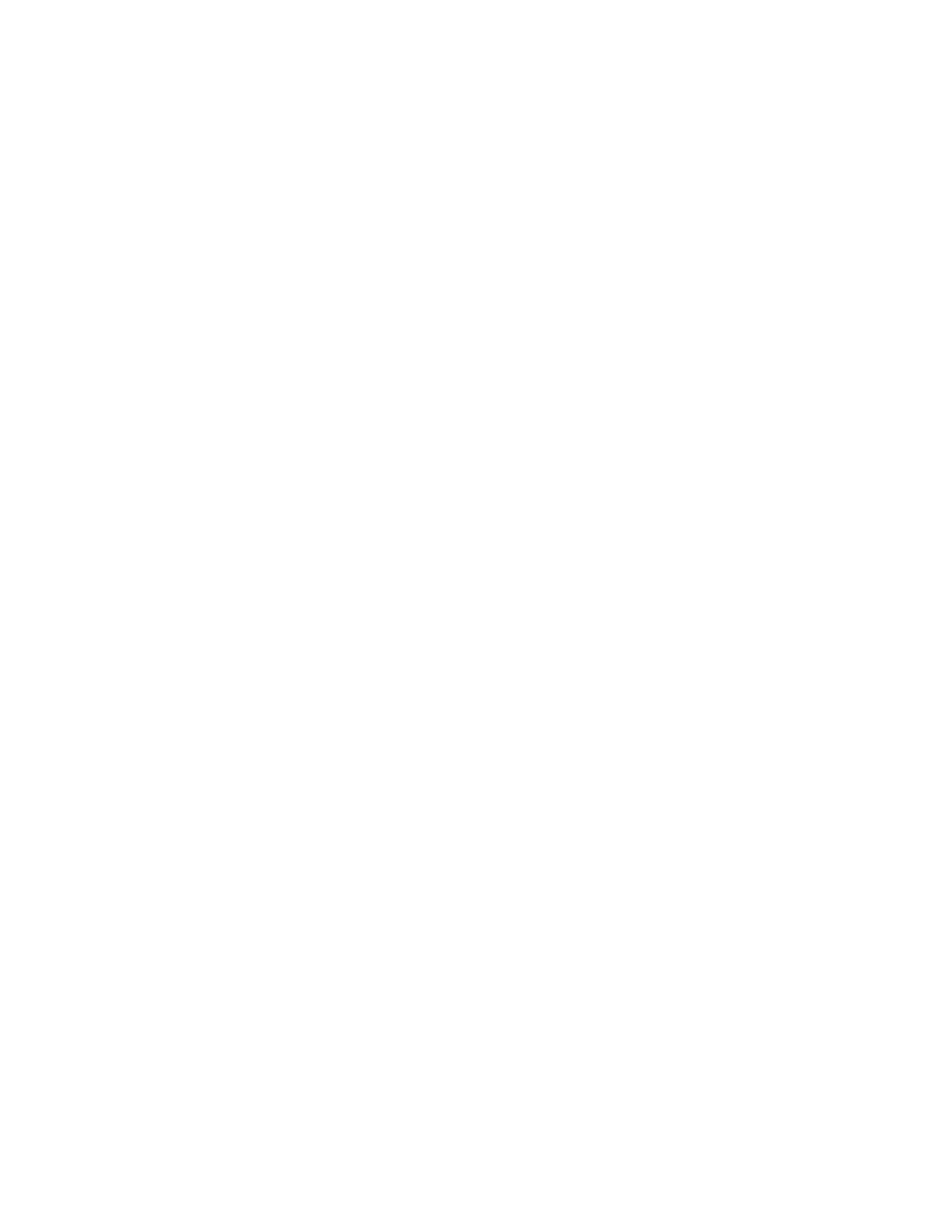Supported operating systems
SATA Removable Disk Drive is supported on the following versions of operating systems:
v IBM i 7.1 with the Technology Refresh PTF Group Level 5, or later
Using the SATA Removable Disk Drive for backup and restore
The disk drive is a backup and restore device that can be used as an alternative to tape drives. The
removable disk drive is not a replacement for regular disk drives and cannot be used as part of a disk
array.
Note: If power is lost during a backup to the disk, the data can be compromised. Verify the data or rerun
the backup.
Using the drive with IBM i
IBM i configures the drive as a removable media drive with a name in the format RMSxx, for example,
RMS01.
The drive and cartridge are used with optical commands and utilities (for example, WRKOPTVOL and
INZOPT), and reports media in the QOPT file system.
See the IBM i documentation for information about using IBM i copy and backup commands.
Setting the write-protect switch
The removable disk drives have a red, write-protect tab that is located on the back of the drive. To
write-protect a drive, slide the write-protect tab toward the lock symbol. To disengage write protection,
slide the tab to the unlock symbol.
Using the emergency eject function
To eject a removable disk drive, press the eject button. If a drive is stuck, complete the following steps:
1. If you using the internal docking station, power off the system. If you are using the external docking
station, unplug the power cable from the device.
2. Insert a large straightened paper clip (or similar object) into the emergency eject hole. Do not insert
the object in the hole at an angle. Keep the object straight and apply some force to eject the drive.
3. When the drive has been ejected by the docking station, grasp the exposed sides of the drive and pull
the drive straight out.
4. Restart your system to reset the docking station. If you are using the external docking station,
reconnect the power cable for the docking station and then restart the system.
Status lights
yea
Learn about the power indicator and drive indicator status lights on the SATA Removable Disk Drive.
Power indicator
The eject button is illuminated by a power indicator light. The following table describes the operation of
the power indicator.
92 Managing devices