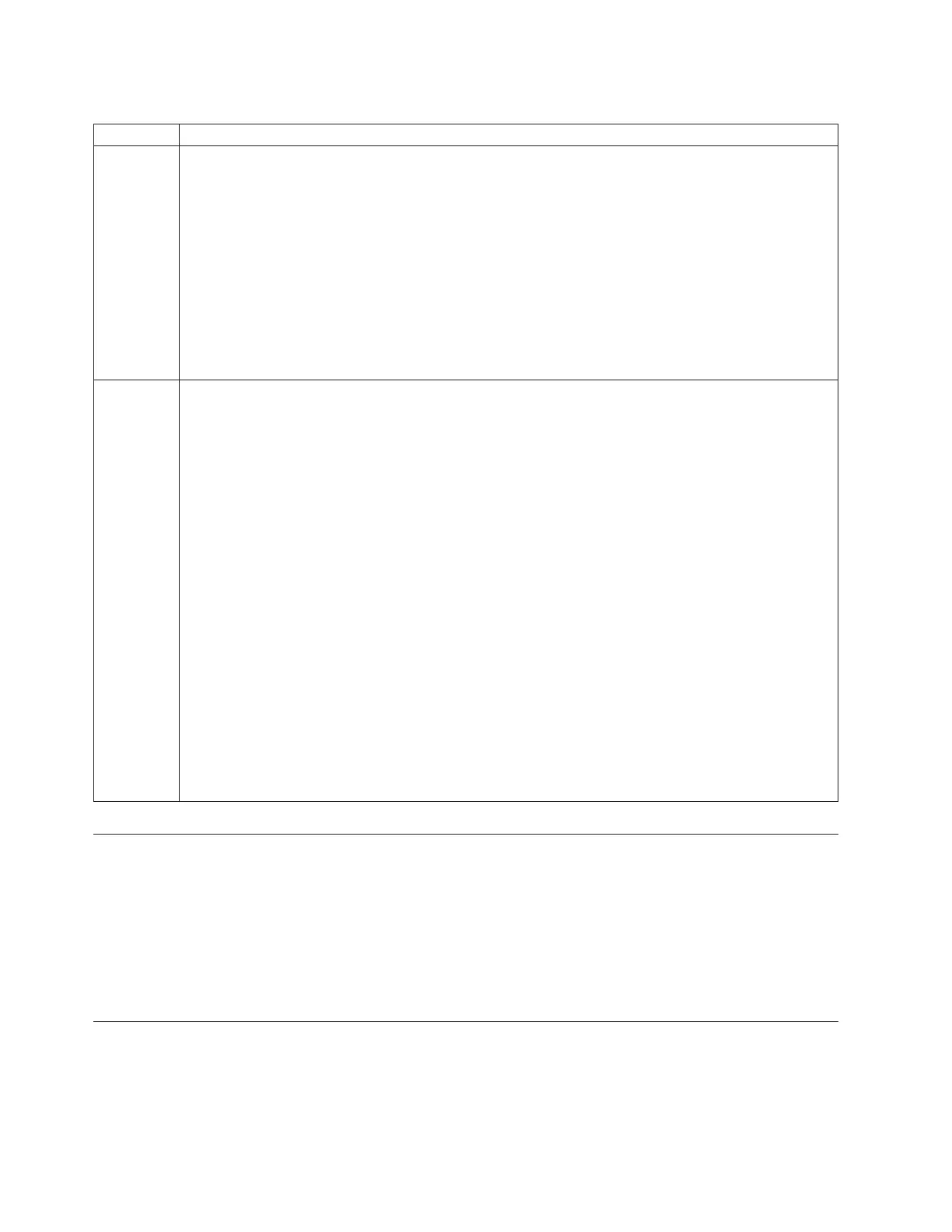Table 57. External USB 1.44 MB diskette drive features
Feature Description
Installation
and
removal
To install this external USB 1.44 MB diskette drive, complete the following steps:
1. Unpack the device and ensure you have all the cables and parts.
2. Connect the USB cables to an available USB port on the system unit.
3. Wait for the system to recognize the new device (approximately 1-3 minutes).
To remove this external USB 1.44 MB diskette drive, complete the following steps:
1. Ensure you complete any processes running from or to the diskette drive.
2. Eject any diskette you have in the device.
3. Disconnect the device from the system unit.
If you are installing this device on a system or partition running any other operating system, see the
documentation for that operating system.
Description The externally attached USB diskette drive provides storage capacity up to 1.44 MB on a high-density
(2HD) diskette and 720 KB on a double-density diskette. Includes 350mm (13.7 in) captured cable with
standard USB connector.
Limitations:
v Maximum 1 USB diskette per adapter
v Up to 1 Keyboard and Mouse also supported on the adapter with the diskette drive at the same
time
v No system boot capability
v Not to be operated upside down or with eject button down
Characteristics:
v FRU part number: 033P3339
v Capacity - 1.44 MB (2HD disk) or 720 KB (double-density disk)
v Physical Dimensions: Width=103mm (4.05 in), Height=17.6mm (.69 in), Depth=141.8-mm (5.58 in)
v Color: Black
v Data Rate: 12 Mbits/sec
v Maximum Power Consumption: 2.36 Watt (seek)
v Operates in all positions except those noted in the preceding limitations
v Attributes provided: External diskette drive
v Attributes required: 1 available USB port
Managing disk devices
Find information about managing disk devices.
To learn about managing disk devices for the AIX operating system, see Logical Volume Manager and
manage_disk_drivers Command.
To learn about managing disk devices for the Linux operating system, see Linux Logical Volume
Manager.
Managing removable disk drives
Learn about using and managing removable disk drives. Find specifications and installation notes for
specific drives.
78 Managing devices