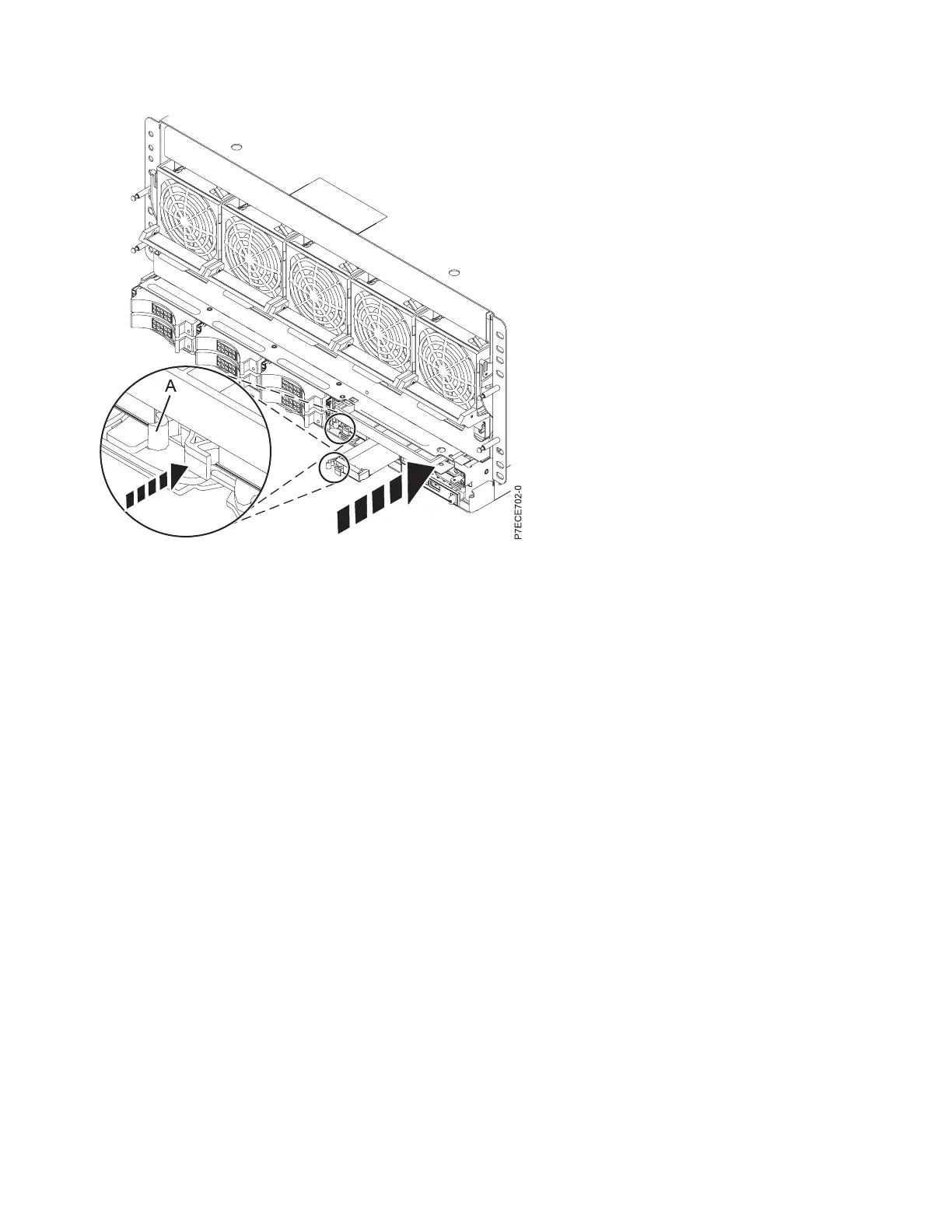15. Restart the adapter's write cache by completing the following steps:
Select your operating system:
v AIX: Go to step 16.
v IBM i: Go to step 17.
v Linux: Go to step 18.
16. Complete the following steps for the AIX operating system:
a. Navigate to the IBM SAS Disk Array Manager by using the information in step 4a.
b. Select Diagnostics and Recovery Options -> Controller Rechargeable Battery Maintenance ->
Start Adapter Cache.
c. Select the controller with the battery you just replaced, and press Enter.
d. Go to step 19.
17. Complete the following steps for IBM i:
a. Return to the Work with Resources containing Cache Battery Packs display by using the
information in steps 8a - 8f and select the Start IOA cache. Press Enter.
b. Ensure that you receive the message Cache was started.
c. Go to step 19.
18. Complete the following steps for the Linux operating system:
a. Run the iprconfig utility by typing iprconfig.
b. Select Work with disk unit recovery. -> Work with resources containing cache battery packs.
c. Start the I/O adapter cache on the adapter for the battery that you just replaced by typing 3, and
press Enter.
d. Go to step 19.
19. Install the front cover. For instructions, see “Installing the front cover on the 8248-L4T, 8408-E8D, or
9109-RMD” on page 39
20. Close the rear door on the unit you are servicing.
Figure 10. Installing the cache battery pack
16 Power Systems: Serial-attached SCSI RAID enablement and cache battery pack
