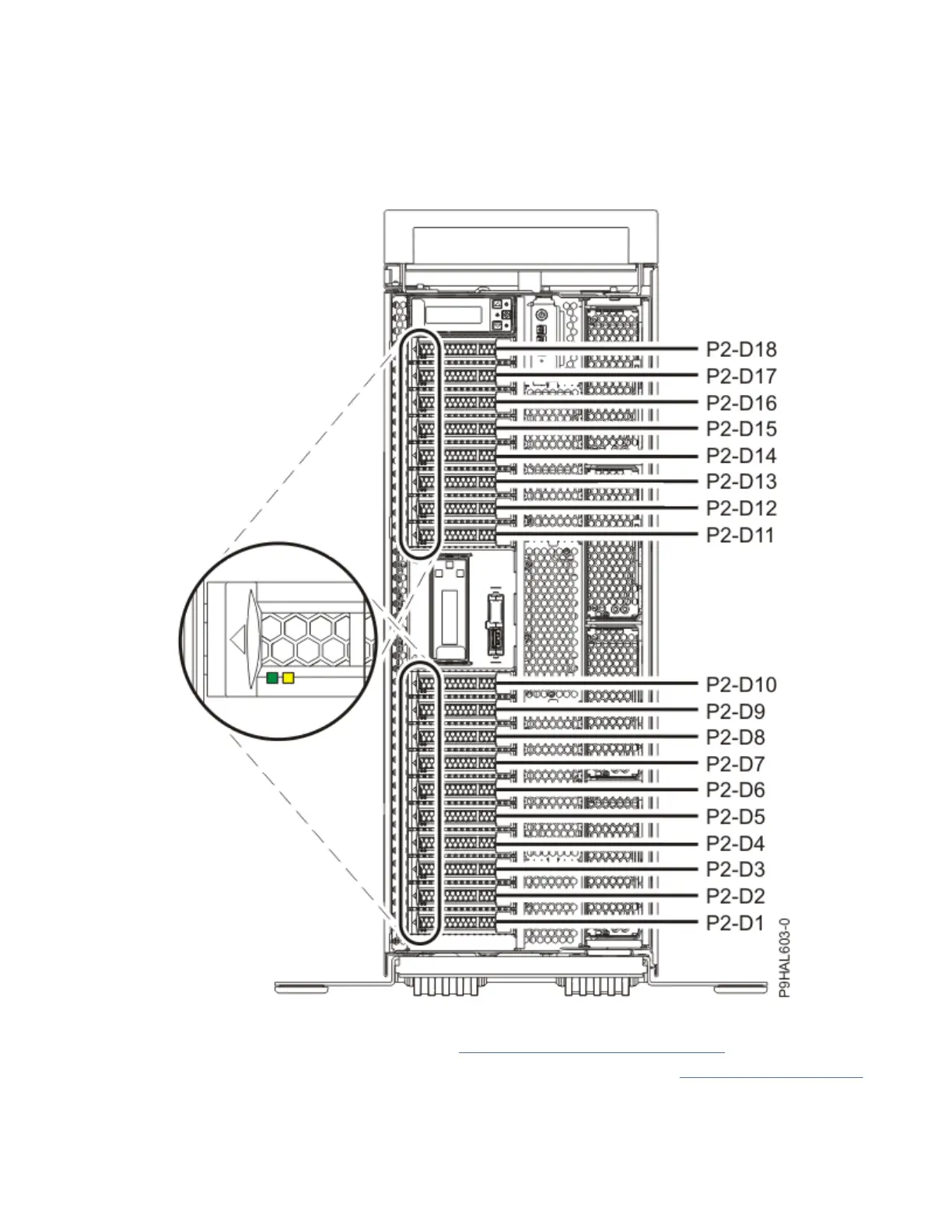a. Attach the cable to the SAS port on the rear bulkhead of the system unit enclosure to the top port in
the SAS Storage Controller as shown in the following gure.
Restriction: Internal disk drive sharing is only available when internal cable feature FC 1815 is
installed from the DASD backplane to the read bulkhead of the system unit enclosure. Also FC
5662 175 MB cache RAID - dual IOA enablement card must not be installed. The SAS Storage
Controller might be in any of the other slots that support it.
b. Secure any extra cable.
3. Start the system. For more information, see Starting the system or logical partition.
4. Verify that the feature is installed and is working. For more information, see Verifying the installed part.
With this function installed, two of the six disks (D3 and D6) in the system enclosure is managed by the
SAS storage controller adapter.
Site and hardware planning
123
