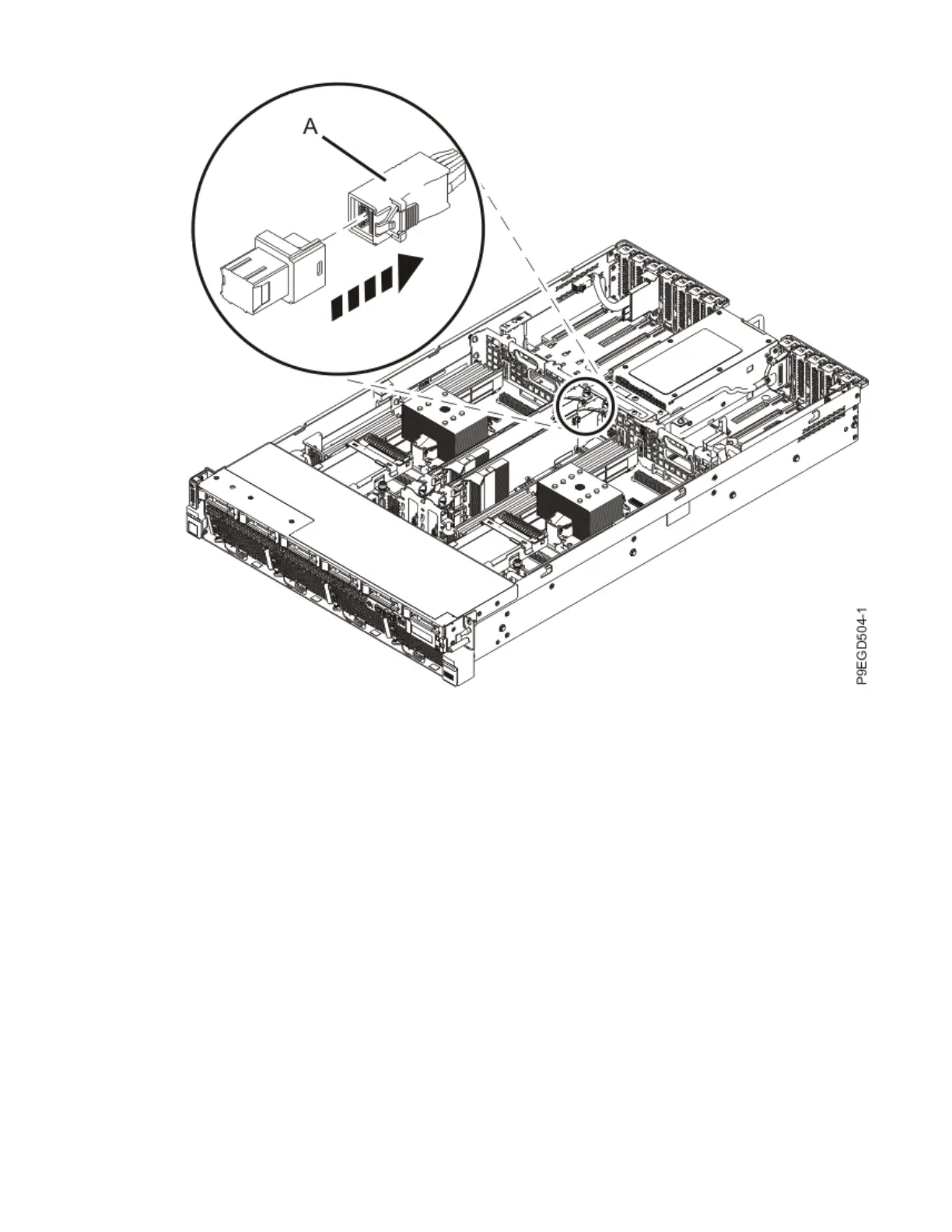Figure 20. Disconnecting the rear SAS cable from the SAS RAID internal adapter
c) If a rear SAS cable is attached to the SAS RAID adapter, unlatch the PCI adapter retainer (A) for
the corresponding PCI adapter slot at the rear of the system. Then, lift and remove the rear SAS
cable adapter (B). See the following gure.
Ensure that the rear SAS cable does not catch on any components while you are lifting the rear
SAS adapter out of the slot.
Removing and replacing the system backplane in the 5105-22E, 9008-22L, 9009-22A, 9009-22G, 9223-22H,
or 9223-22S 23