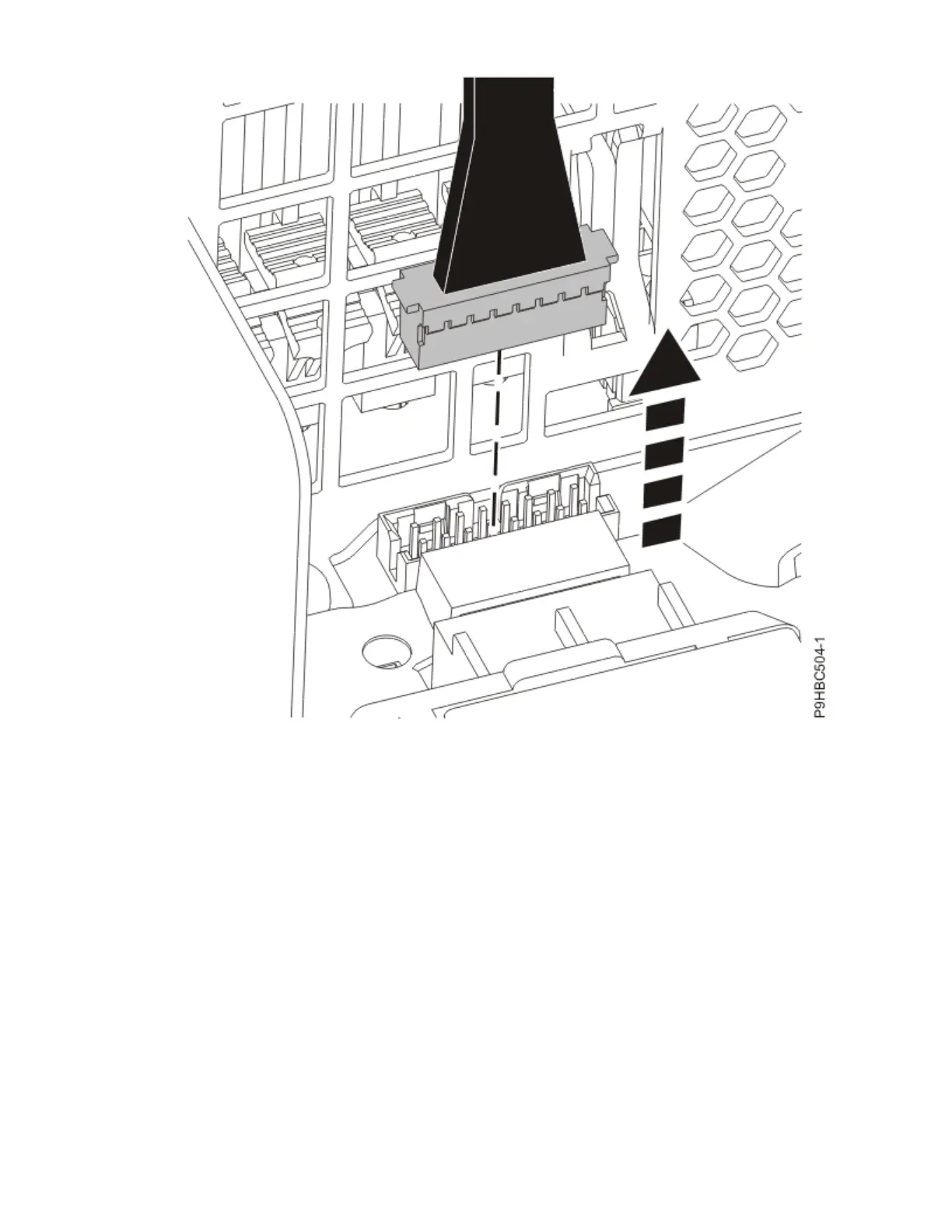Figure 48. Disconnecting the control panel cable from the system backplane
b) Route the cable over the side of the system and out of the way to provide clearance for removing
the backplane. See the following gure.
22. Disconnect the control panel display cable from the system backplane:
a) Unplug the control panel display cable from the system backplane as shown in the following
gure.
50
Power Systems: System backplane
