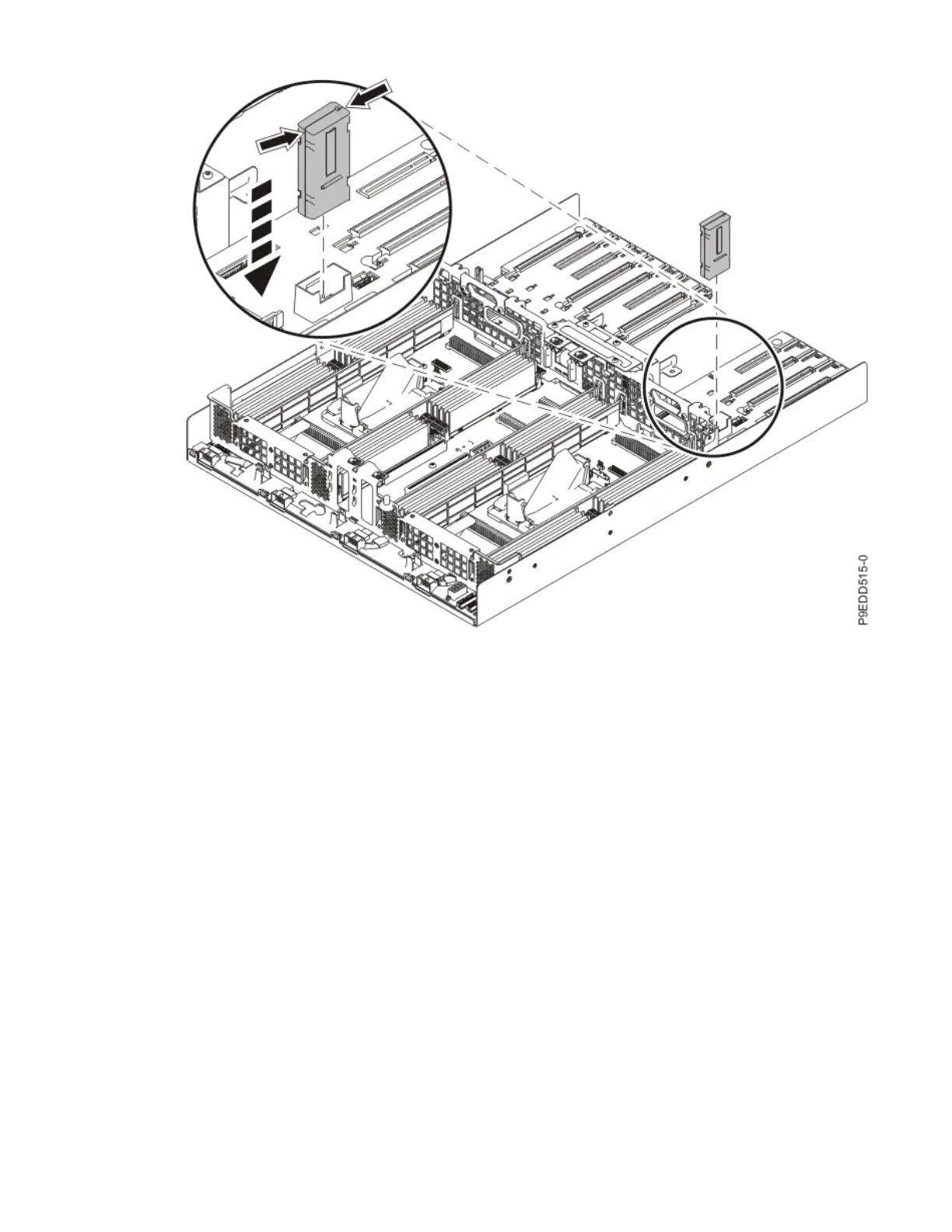Figure 64. Replacing the VPD card
b) Push the VPD card into place until it is fully seated in the new system backplane.
31. Transfer the trusted platform module card to the new system backplane:
a) Grasp the TPM card by the plastic housing as shown in the following gure.
b) Pull the TPM card out of its slot in location P1-C14 on the system backplane.
Removing and replacing the system backplane in the 5105-22E, 9008-22L, 9009-22A, 9009-22G, 9223-22H,
or 9223-22S 65
