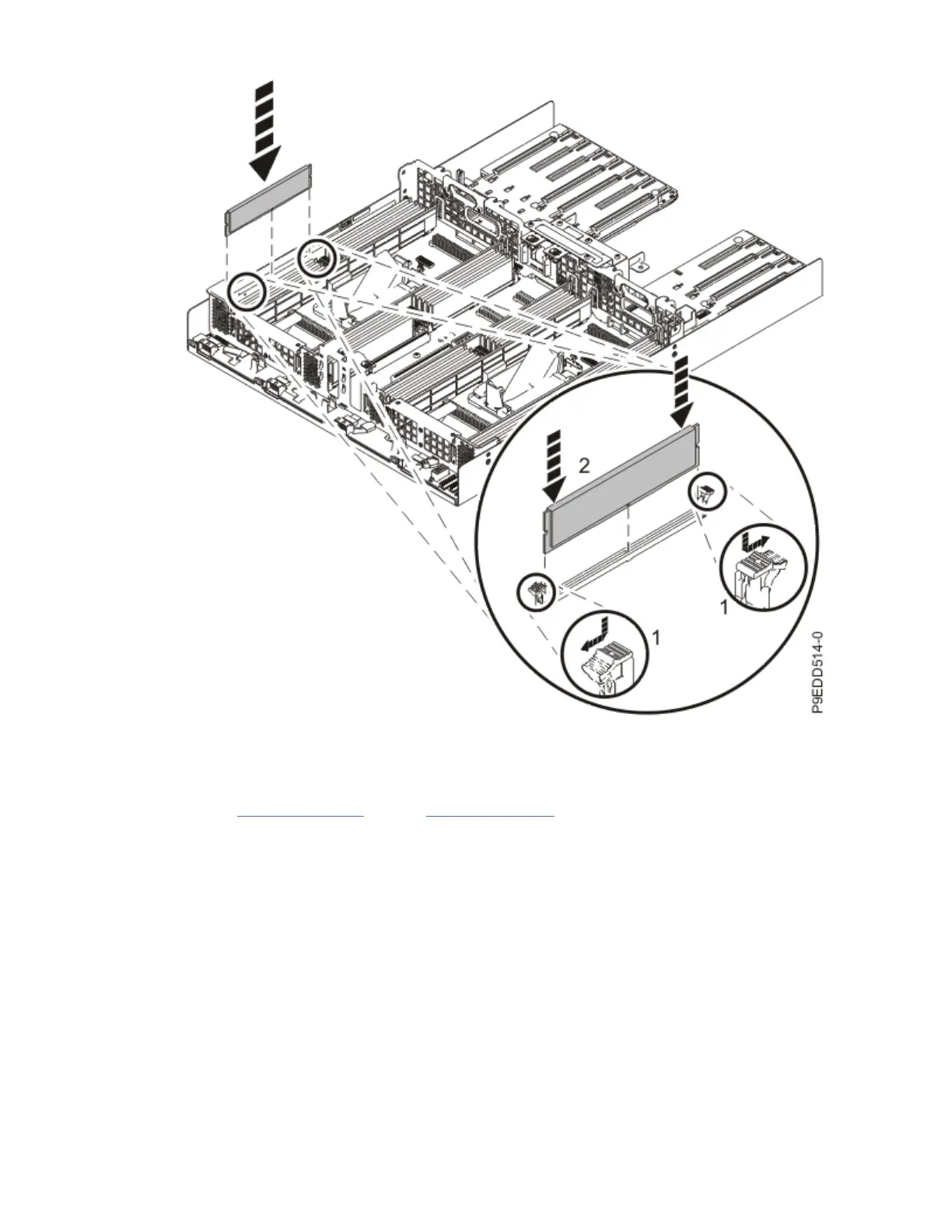Figure 63. Replacing a memory module
d) Press the memory module or ller straight down, rmly into the slot, until the locking tabs lock
into place. See the previous gure.
e) Repeat “29.a” on page 62 through “29.d” on page 64 for the remaining memory modules and
llers.
30. Install the vital product data card on the new system backplane:
a) Align the VPD card in its slot in location P1-C13 on the new system backplane as shown in the
following gure.
64
Power Systems: System backplane
