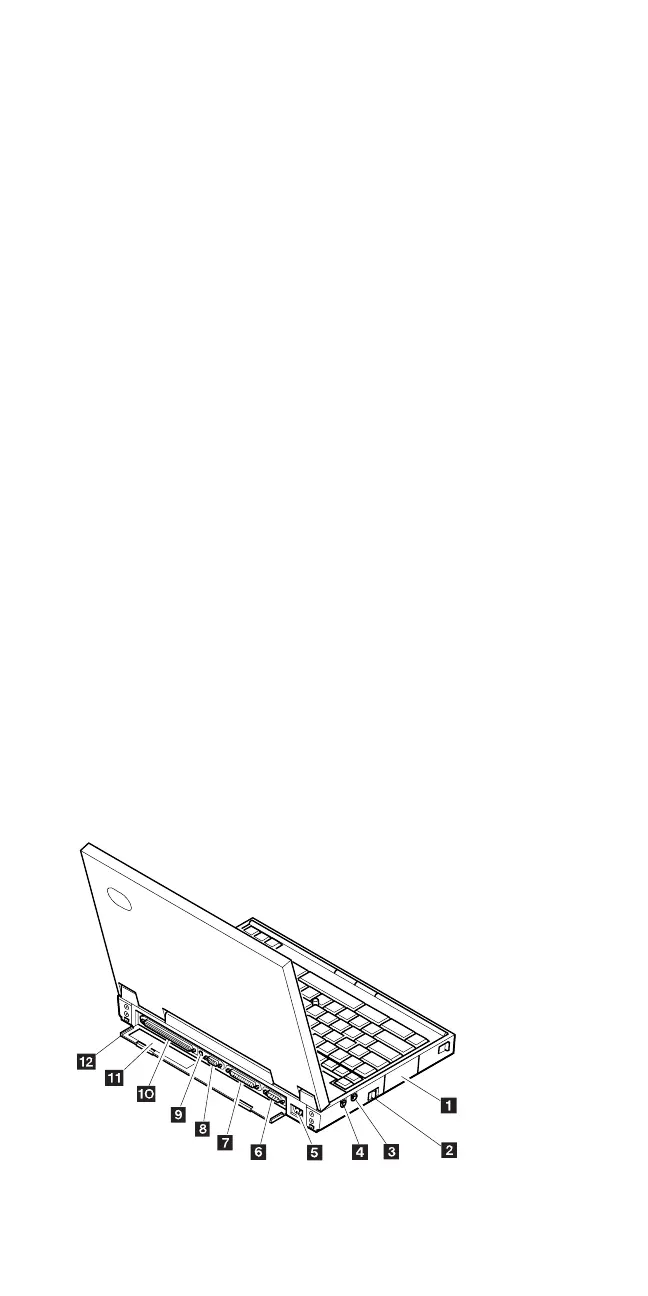System Rear View - All Models
▌1▐ Diskette Drive Cover
▌2▐ Power Switch
▌3▐ Microphone/Line-In Jack
▌4▐ Headphone Jack
Note: Not all models have jacks ▌3▐ and ▌4▐.
▌5▐ Power Jack
▌6▐ Serial Connector
▌7▐ Parallel Connector
▌8▐ External Display Connector
▌9▐ Reset Pushbutton
▌10▐ System Expansion Connector
Note: Model 355x does not have this connector.
A multimedia portable expansion unit, port
replicator, or port replicator with PCMCIA can be
connected to this interface to support the following
features.
16-bit AT-bus interface
Serial port
Parallel port
Keyboard and mouse
HDD connection
LED control signals
Visual signals
Audio signals
FDD signals
PCMCIA signals
Power controls
Power line
▌11▐ Connector Door
▌12▐ Rear Door
ThinkPad 355x, 360x, 370C, 750x, 755C, 755Cs 291