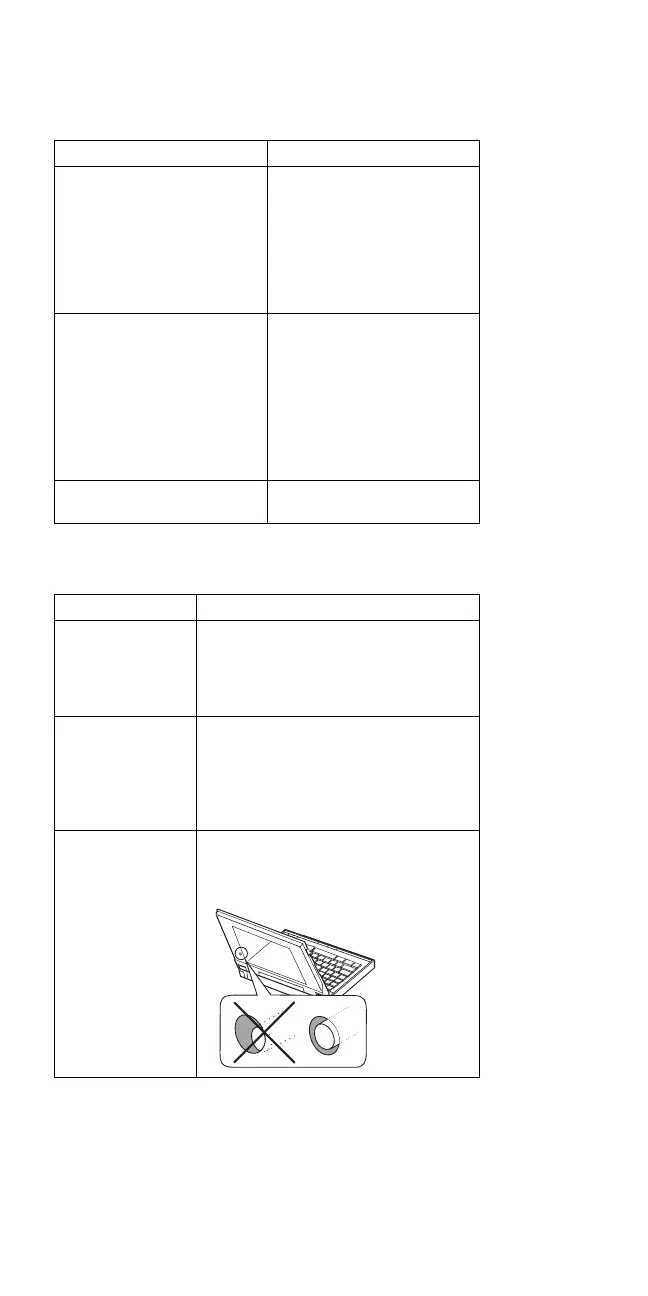Symptom/Error FRU/Action
LCD backlight not
working, or
LCD too dark, or
LCD brightness cannot
be adjusted, or
LCD contrast cannot
be adjusted.
1. Reseat the LCD
connectors.
2. LCD Assembly
3. Interposer Card
4. DC/DC Card
LCD screen
unreadable, or
Characters missing
pels, or
Screen abnormal, or
Wrong color displayed.
1. See the preceding
note on replacing
LCDs.
2. Reseat all LCD
connectors.
3. LCD Assembly
4. System Board
5. Video Card
6. Interposer Card
LCD has extra horizontal or
vertical lines displayed.
LCD Assembly
Model 755CDV Symptoms
Symptom/Error FRU/Action
The screen is
black when the
LCD cover is
installed.
1. Verify that the LCD cover is
firmly installed on the LCD.
2. Diagnose the LCD assembly by
following “LCD Related
Symptoms” on page 336.
The LCD is wavy
when the
computer is
placed on the
overhead
projector.
Some overhead projectors interfere
with the LCD of the computer. Use
another overhead projector.
The LCD stays
on even when
the LCD cover is
removed.
Make sure that the switch on the
rear of the LCD is not stuck. If it is
stuck, release it with the tip of a
ball-point pen.
ThinkPad 755CD, 755CDV (9545) 337