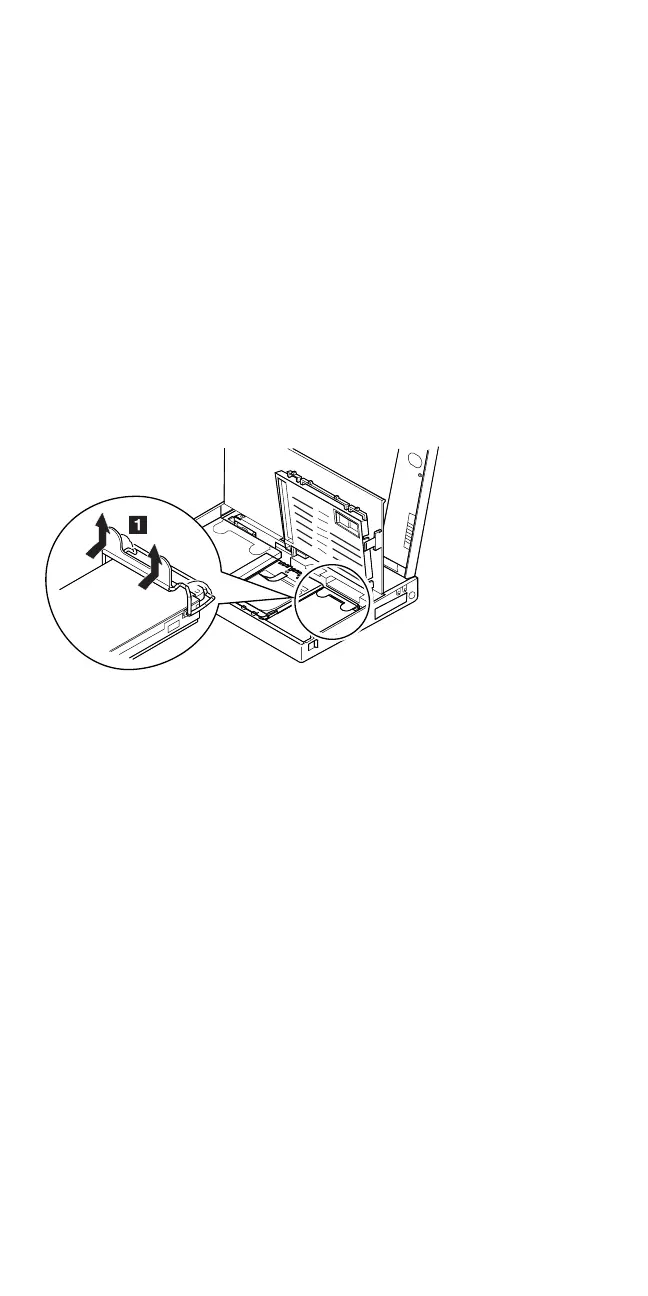2040 Hard Disk Drive
CD-ROM Drive (2030)
Battery Pack (2020)
Warning: Do not drop or apply any shock to the hard
disk drive. The hard disk drive is sensitive to physical
shock. Incorrect handling can cause damage it, and cause
permanent loss of data on the hard disk. Before removing
the hard disk drive, have the user make a backup copy of
all the information on the hard disk. Never remove the
hard disk drive while the system is operating or is in
suspend mode.
Note: Remove the hard disk drive exactly as shown in
the figure. Do not apply any extra force to the hard disk
drive when removing it.
Warning: After replacing the hard disk drive, latch the
removal strap into the correct position.
354 IBM Mobile Systems HMM
