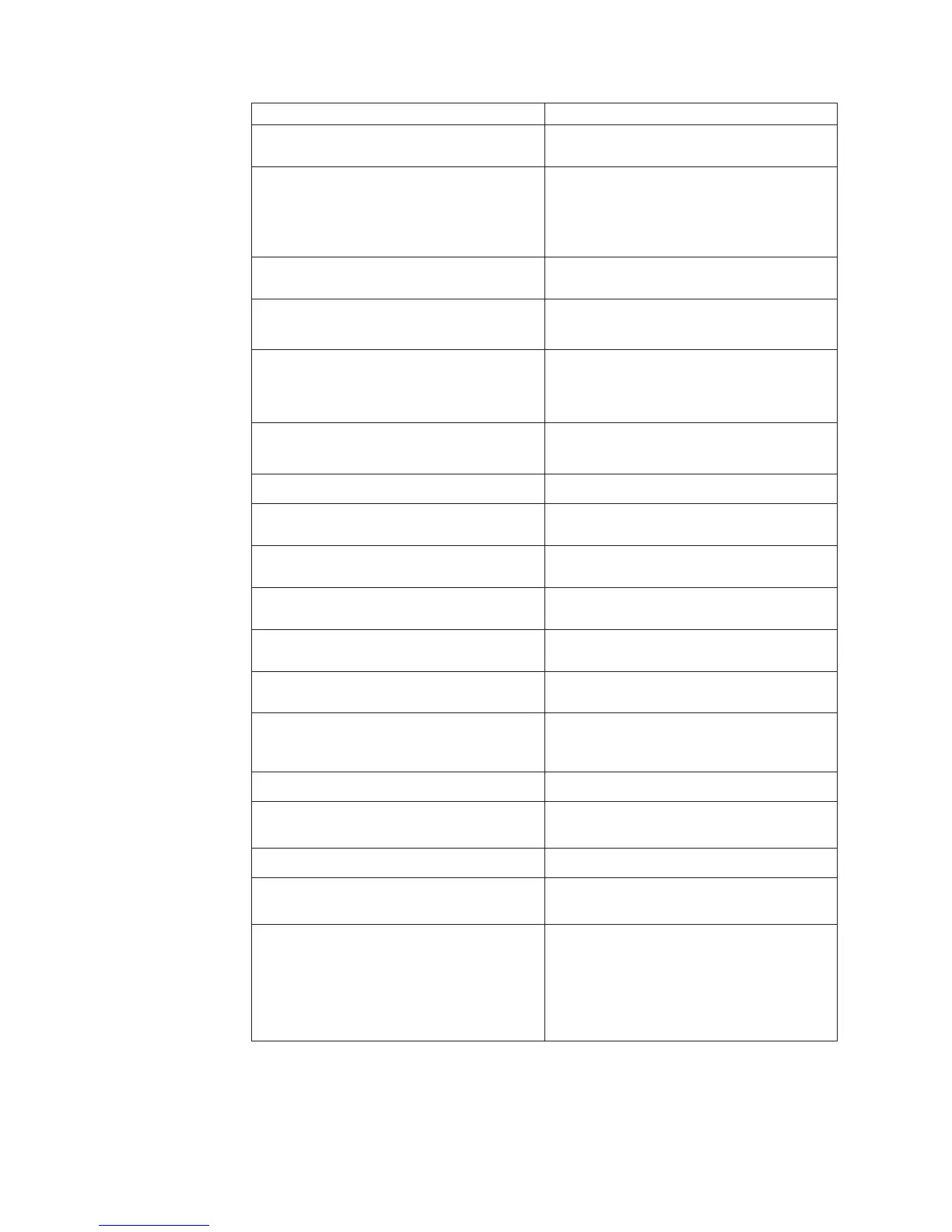POST Error Code FRU/Action
1117
Failed baud rate test
1. Run Enhanced Diagnostics
1162
Serial port configuration error
1. Run Configuration
2. Serial Adapter
(if installed)
3. System Board
11XX
Not listed above
1. System Board
1201
1. System Board
2. Any Serial Device
1202, 1206, 1208, 1209, 12XX
1. Dual Async Adapter/A
2. System Board
3. Any Serial Device
1207
1. Communications Cable
2. Dual Async Adapter/A
13XX
1. Game Adapter
1402
Printer not ready
Information only
1403
No paper error, or interrupt failure
Information only
1404
System board timeout failure
1. Run Enhanced Diagnostics
1405
Parallel adapter error
1. Run Enhanced Diagnostics
1406
Presence test error
1. Run Enhanced Diagnostics
14XX
Not listed above. Check printer before
replacing system board
1. Printer
2. System Board
15XX
1. SDLC Adapter
1692
Boot sequence error
1. Run FDISK to ensure at least one active
partition is set active
16XX
1. 36/38 Workstation Adapter
1762
Hard disk drive configuration error
1. Run Configuration. (See “Setup Utility
program” on page 10.)
1780 (Disk Drive 0)
1781 (Disk Drive 1)
1782 (Disk Drive 2)
1783 (Disk Drive 3)
1. Hard Disk Drive
2. System Board
3. Riser card
4. Hard Disk Cable
5. Power Supply
98 Hardware Maintenance Manual