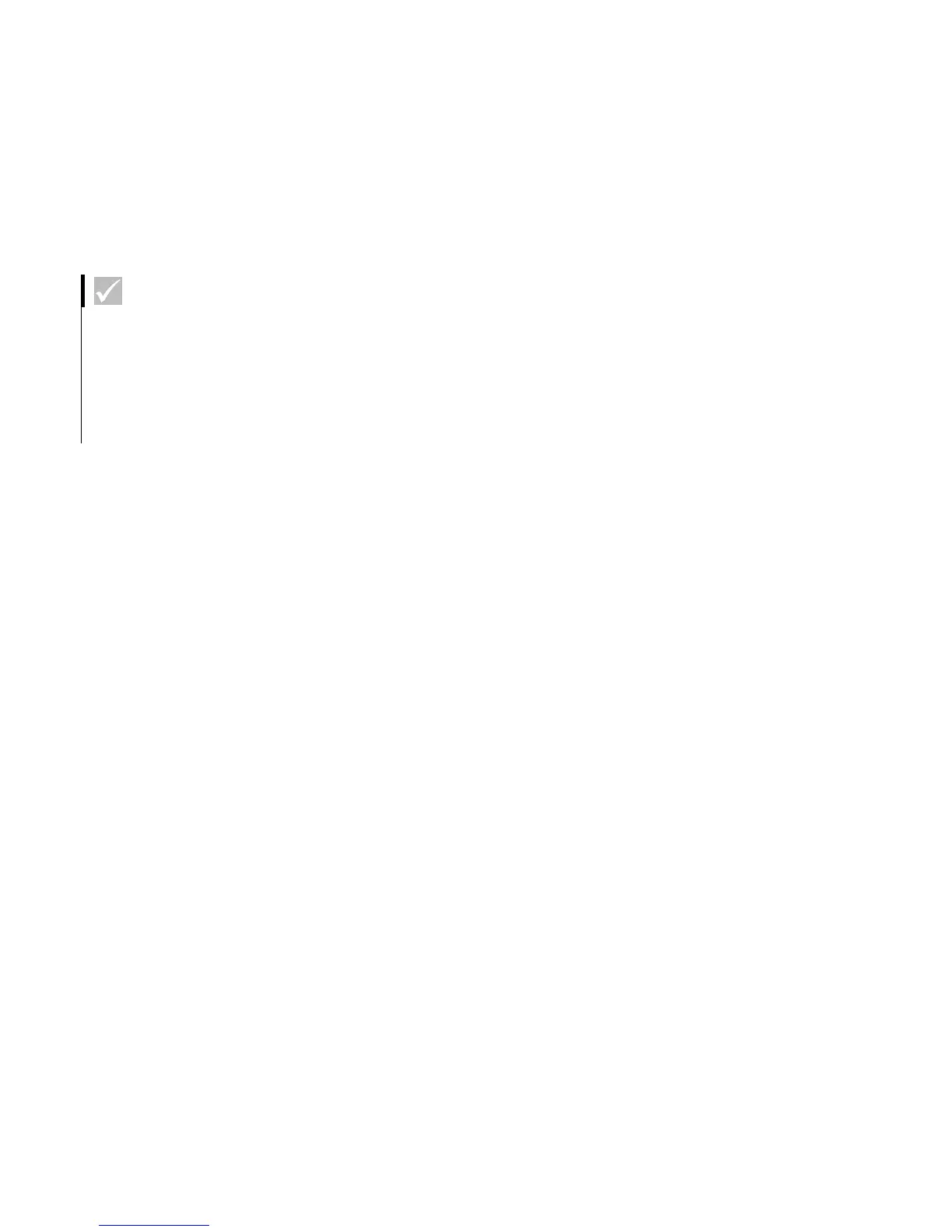System overview
5
Features and descriptions
Tap points
Tap points (taps) are wall-mounted connections in various places throughout
your home. These taps are connected to the Home Network Connection Center
by RG-6 cables and Cat 5 wires.
Network accessories
Some models may include network accessories such as satellite dishes or
cameras for the television or CCTV options. Refer to “Network accessories” on
page 19 for more information.
Note
Options described in this document
are available in all models of the
Home Network Connection Center.
For more information about
options, please contact your
Authorized Home Systems
Integrator.