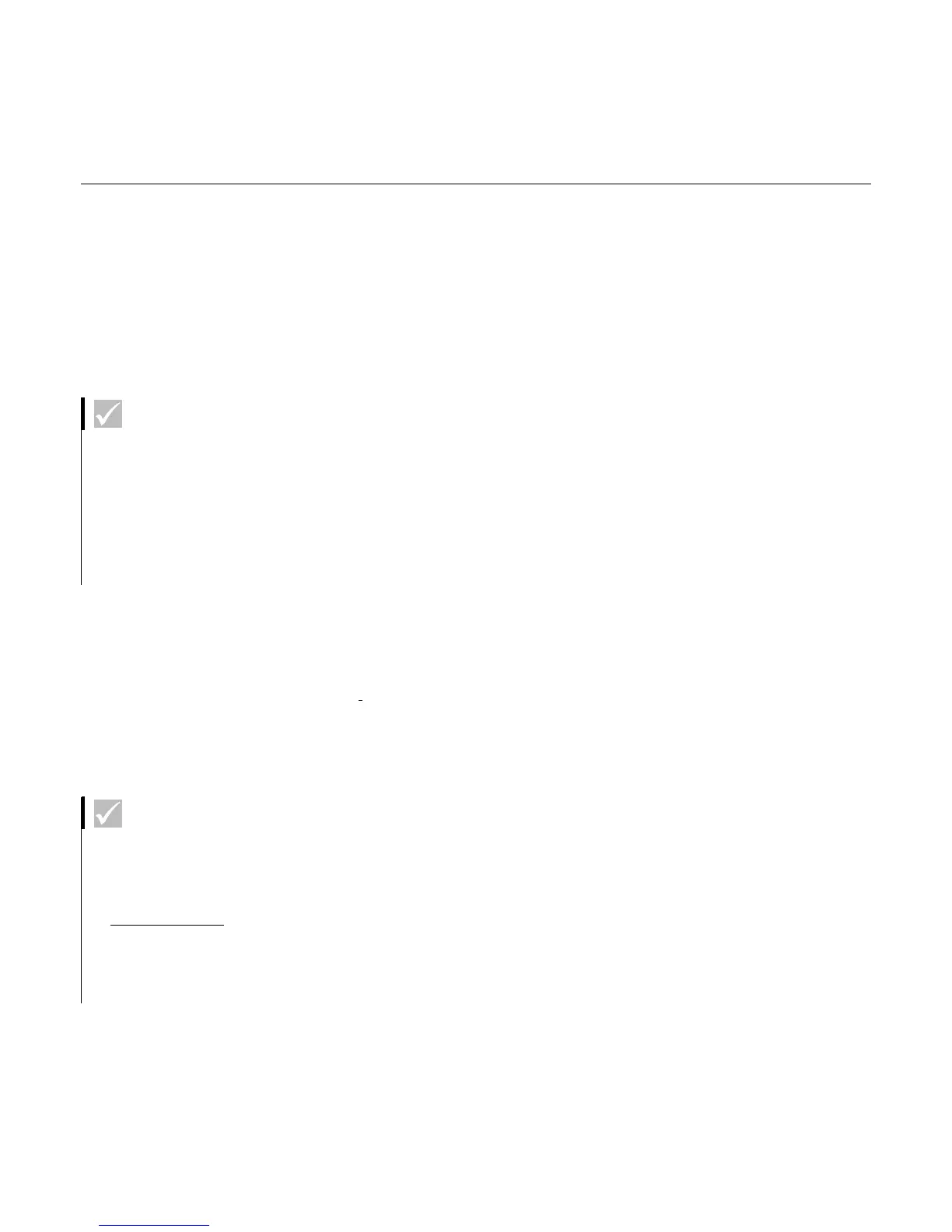Network tap points
17
Features and descriptions
Network tap points
Tap points (taps) are wall-mounted connections in various places throughout
your home. These taps are connected to the Home Network Connection Center
by twisted pair wires (Cat 5) or coaxial cables (RG-6). These tap points may have
a variety of ports that enable you to connect various devices such as telephones,
fax machines, computers, TVs, or video cameras to your Home Network
Connection Center.
For example, an RJ-11 4-pin tap point for a telephone, fax machine, or computer
modem provides a connection that can carry an internally generated telephone
call to either an external or internal source. An RJ-45 8-pin tap point provides a
connection that enables one computer to communicate to other computers that
are on your home computer network. For more information about setting up a
computer network, see “Computer Networking Module” on page 14.
An RG-6 coax cable tap point provides a connection that carries externally
generated signals to your television set or VCR from the Home Network
Connection Center. By connecting your TV to this tap point, you may be able to
view externally generated TV, satellite, cable TV, or antenna signals depending
on the model of video distribution amplifier you purchased.
Some types of RG-6 tap points enable you to distribute signals internally. Certain
tap points can be used to send signals (such as VCR, Laser Disc, or video camera)
back to the Home Network Connection Center to be distributed to other tap
points in your home. For example, from the TV in the master bedroom you can
watch the VCR located in your family room.
Note
:
Video signals sent through an internal port must be assigned to a specific
channel through a modulator. The channel you select must not be used by any
other source (for example, cable TV, antenna, or DBS). Here are general
guidelines for using an internal port. For specific instructions, refer to the
instructions that came with your modulator.
1
Connect the base band video connections on your VCR, video camera, or laser
disc player (these connections are identified as
video out
and are typically
color-coded yellow, white, and red) to the base band video input connections
on a modulator.
2
Connect the output port of the modulator to the internal port tap point in that
room. The signal is sent back through the Home Network Connection Center.
You can view the signal on any TV by selecting the channel you set on the
modulator.
Note
Modulators receive input from the
specific device (for example, a
video camera) and put the signals
back onto the network on a specific
channel. Modulators and necessary
cables are not supplied, but are
sold separately by your Authorized
Home Systems Integrator.
Note
Taps shown in this manual may
differ from the taps installed in
your home.
All unused external taps
should be
terminated with a terminator of
appropriate resistance. For more
information, contact your Home
Systems Integrator.