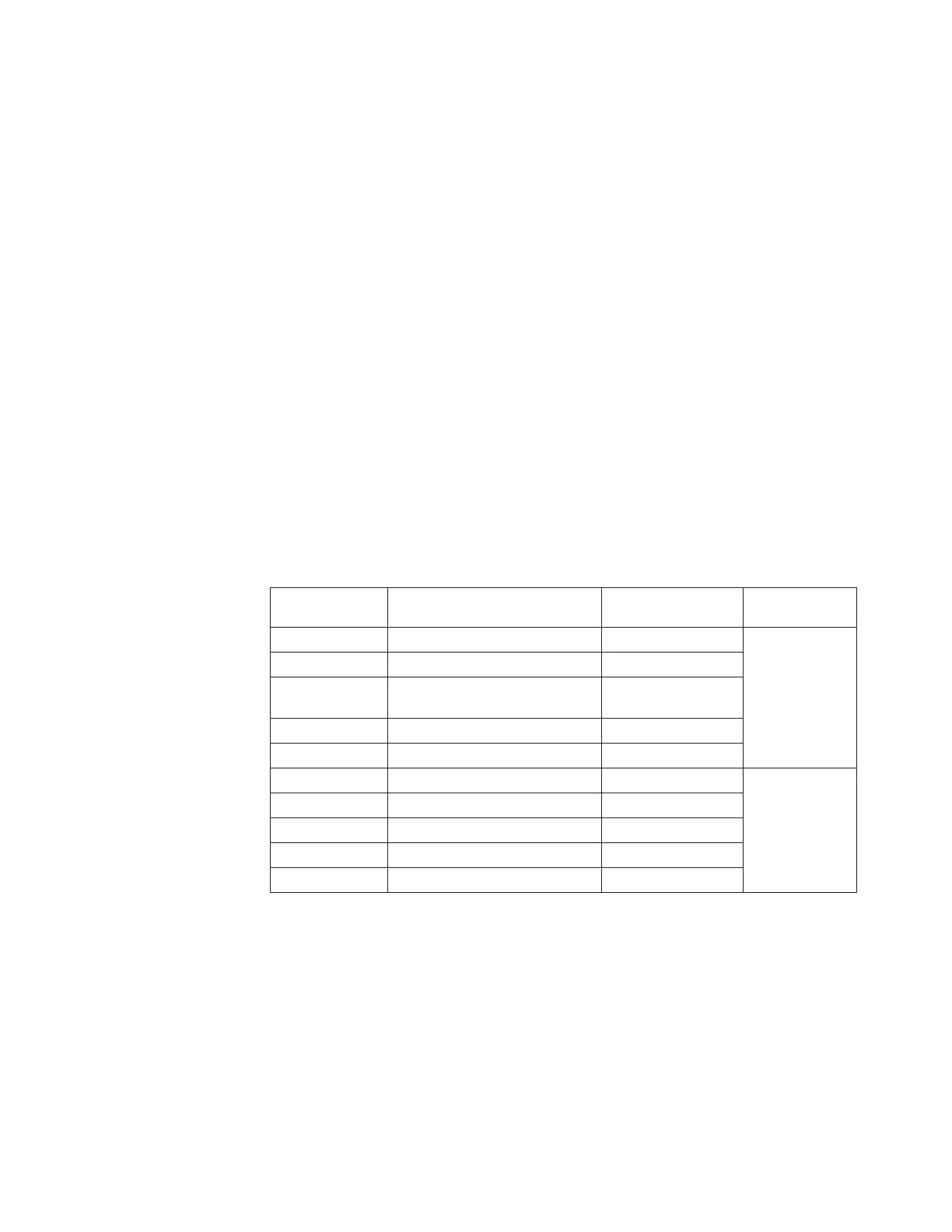Standby CoD disk sets
You can use the IBM Standby Capacity On Demand (Standby CoD) offering by
ordering Standby CoD disk sets.
A Standby CoD disk set contains 16 disk drives of the same capacity and 10 000,
or 15 000 RPM.
When you initially order Standby CoD disk drive features, you must sign a
Standby CoD agreement. Each subsequent order for Standby CoD features requires
a supplement to the agreement.
To activate Standby CoD disk drives (and exchange them for regular disk drives),
you must order a feature exchange. This results in the removal of the Standby CoD
feature and the addition of the corresponding regular disk drive feature of the
same capacity and speed. The transaction is invoiced at the differential price
between the features removed and added.
Feature codes for Standby CoD disk drive sets
Use the Standby Capacity On Demand (Standby CoD) feature codes to order
Standby CoD disk drive sets for your storage unit.
Each disk set feature provides 16 Standby CoD drives. Table 19 provides the
various Standby CoD disk drive sets that you can order (based on disk size and
RPM), and the feature codes to use.
Table 19. Feature codes for Standby CoD disk drive sets (16 disk drives per set)
Feature Code Size and description (see
Notes)
Disk speed in RPM
(K = 1000)
Models
2417 300 GB CoD Drive Set 15K
941 and 94E
2617 450 GB CoD Drive Set 15K
2717 600 GB Fibre Channel CoD
Drive Set
15K
2917 2 TB SATA CoD Drive Set 7.2K
2209 146 GB CoD Drive Set 15K
2309 300 GB SAS CoD Drive Set 15K
951 and 95E
2609 450 GB CoD Drive Set 10K
2709 600 GB CoD Drive Set 10K
2759 900 GB SAS CoD Drive Set 10K
5859 3 TB SAS CoD Half Drive Set 7.2K
Chapter 4. Storage unit physical configuration 97
